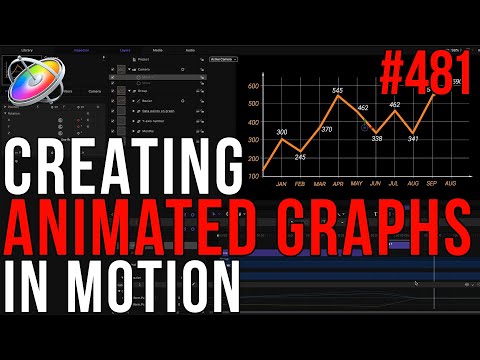Since we all seem to be looking at a lot of charts and graphs these days I thought it was a good opportunity to show folks how easy it is to build an animated line graph in Motion. With its shape tools, generators, behaviors for creating animation without keyframes, and realtime playback performance, Motion is perfect for creating these kinds of animations.
Even if you’ve never used Motion, you’ll be able to follow along. I’m talking to all you Final Cut Pro X editors out there who keep telling yourselves you need to learn Motion but haven’t been able to carve out the time for it. In this episode, I don’t explain the basics like how to navigate the user interface – we just dive right in but it’s easy, just give it a shot. First I create the chart axes using simple line shapes; then add the grid with a generator. The text tool along with some duplicating tricks makes quick work of adding values to the axis. For the line graph itself, I use the bezier tool which everyone is pretty used to from other applications. I then animate the line with the very flexible write-on behavior.
Then I add numerical data along the graphic at each time period and time that data to appear as the line passes that point with some easy trimming. Finally, to make the animation more dynamic, I add a camera and use a behavior to animate it to follow along the animating graph line. So we even do a little 3D, and it’s easy and fun and looks great.
Oh, and don’t bother pointing out the fact that I didn’t get the months quite right, I’ve heard that loud and clear! I’ll have a follow-up out soon that will fix that and also show you how you can create a bar chart.