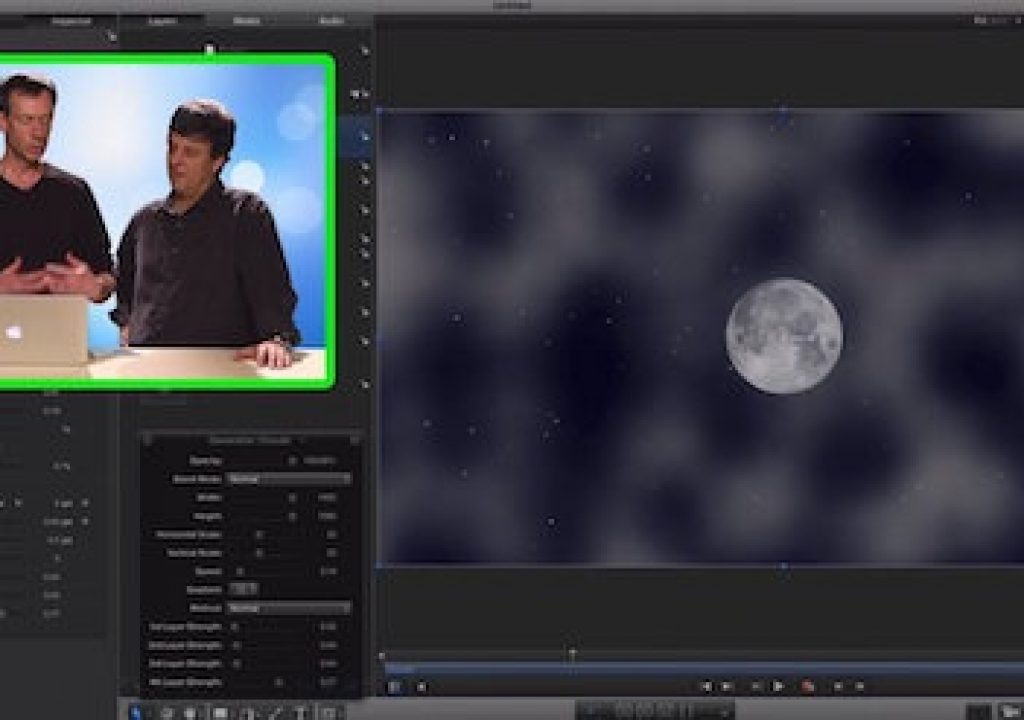Because the night…belongs to us!
I couldn’t say it better than Patti Smith and Bruce Springsteen but this week on MacBreak Studio, I do try to show Steve Martin from Ripple Training how to “take back the night” by creating a night sky scene from scratch in Motion, using nothing but the elements found in Motion’s library.
Starting with an empty project, I first demonstrate how you can create a star field by using a replicator to make copies of a graphic found in the Content section of the library. If you’ve never perused the Content folder, do yourself a favor and take the time to do so: there is a ton of great material in there.
Animating the stars to twinkle is accomplished with the versatile Sequence Replicator behavior. For the moon I used a graphic from the library and color-corrected it with two filters. For the clouds I turned to the aptly-named Clouds generator, tweaking the settings in the HUD to get a specific look. Although the Clouds generator is animated by default, the clouds don’t move in an specific direction, so I used a parameter behavior to animate the Offset parameter, which made them drift across the screen.
By default the Clouds generator has no transparency, so both the black and white areas completely obscure the stars and moon. While you could use a blend mode to knock out the black areas, I chose to use the Luma Key filter because I liked the way it allowed the clouds to continue obscure the moon as they passed over it.
Adjusting the gradient for the generator allowed me to color-correct the clouds and give the overall scene a bluish dark night feel.
There are other ways you could accomplish this same look, check it out above and see how you would approach it.