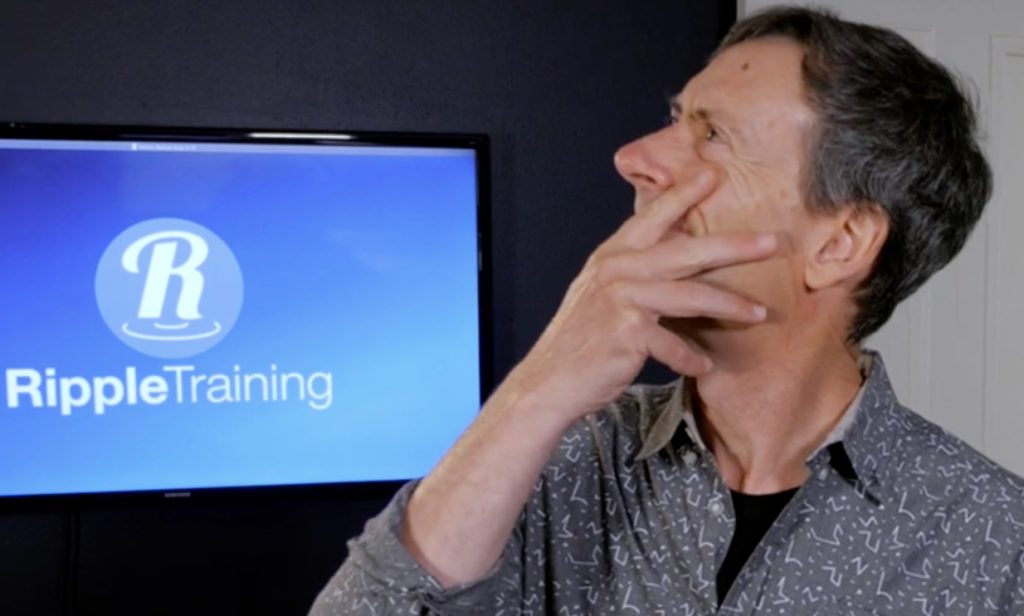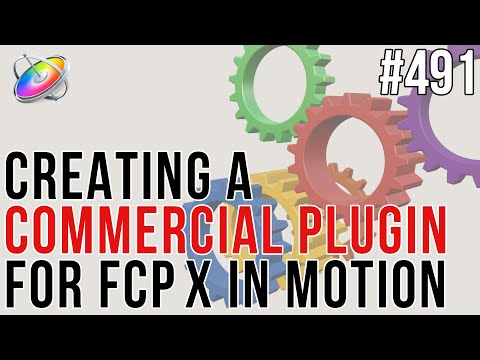This week on MacBreak Studio, I follow up from last week’s episode, in which I demonstrated how to build an animated text bubble in Motion with a couple of shapes and behaviors (but without keyframes!) for publishing to Final Cut Pro X. While it may seem as if that animation was complete, the process of getting from a proof of concept to a viable, useful product that editors can easily manipulate to fit their needs is a rather involved process.
So I thought I’d show a little bit about how we get from point A to point B by a back-and-forth process of adding features and testing, adding more features and breaking other features, and testing again and again to create a workable, useful product. I show the initial Motion project from last week and compare it to the final released commercial plugin so you can see how much more you have to add in order to provide options for the Final Cut editor: so they can select standard texting colors without needing to look them up, but also allow for custom color options. To have both sending and receiving texts with the “tail” of the bubble on the correct side, or allowing for no bubble. Adding an on-screen control to make it easy to reposition texts. Including guides to make it easier to align texts. Figuring out how right-hand text bubbles can stay aligned to the right as you add text that stays aligned to the left – that was a tricky one.
As we keep developing and “eating our own dog food” we keep coming up with either problem situations or ideas for new features, which both require a mental attitude of problem-solving without getting frustrated – something I struggle with!
For this product, it took about a half-day to develop the first proof-of concept, but then about another 100 hours of development time to get the product fully fleshed out, create artwork and marketing copy, tutorial videos, and of course a teaser video. Check it all out above and let us know if you find it useful!