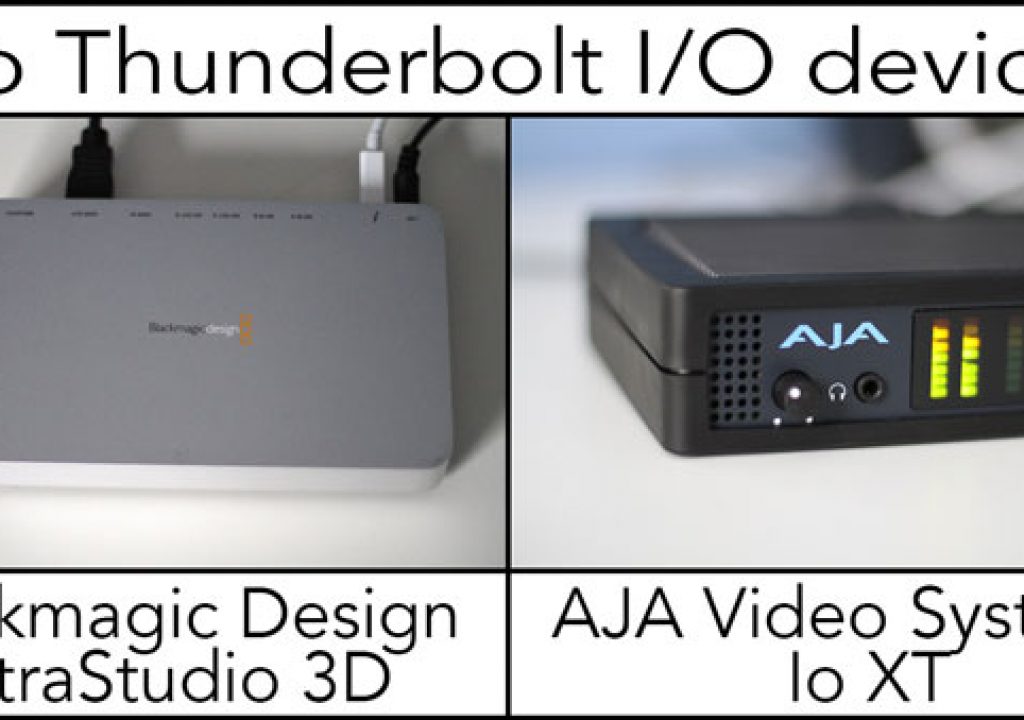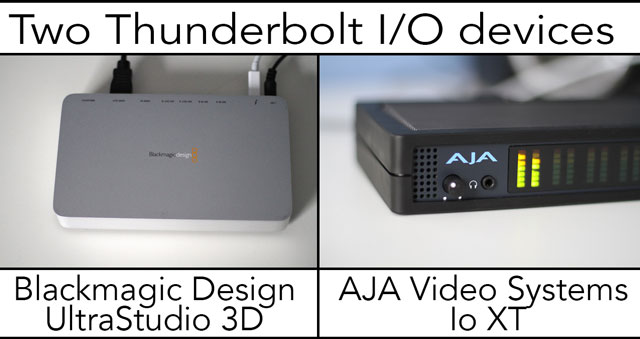
With the advent of Thunderbolt a new option arrived for editors in the form of an easy to use video capture and playback interface for your editing computer that doesn’t have to sit inside a tower. Adding Thunderbolt to iMacs and laptops means portability and affordability is an option for editors like never before. Both the AJA Io XT and the Blackmagic Design UltraStudio 3D are two good options for editors needing Thunderbolt-based I/O. They both perform basically the same task only in a little different way.
I recently had a previous generation iMac in my possession for a while to write an article about video editing on an iMac. While I had that iMac I was able to get both of these Thunderbolt devices into the Editblog labs for testing. They both proved to be very nice unit if you need Thunderbolt video capture and playback options.
AJA Io XT
AJA’s Io XT is a small, plastic device measuring about 8.25 inches wide, 1.75 tall, 6 inches deep (counting the BNC jacks on the back) costing $1,495. A look at the device from the front and it looks like a very useful piece of video hardware: A volume knob next to a headphone jack, a bunch of audio meters and a power switch. The unit does “high-quality up/down/cross conversion“ so check out the AJA Io XT website for all of the specs on exactly what this thing can do.
There’s enough connections on the back of the Io XT to satisfy most users
Once drivers are installed and the the Io XT is hooked up to a video monitor one of the advantages of Thunderbolt is instantly obvious. With minimal fuss and the plugging in of one cable to the Mac you’re instantly ready to edit. There’s no denying that overall setup is so much easier than installing a PCI card into a tower. I didn’t even say installation to the iMac I was using since there is no installation at all, just plug add drivers and play. Not that a PCI card installation is all that hard but it is an extra step that some might not be comfortable with especially since you have to dig into the case of a tower.
Driver installation for the Io XT is dependent on the software you want to use. There’s a base Io XT driver download that includes support for Final Cut Pro X but there are separate plug-in installers for both Avid Media Composer and Adobe Premiere Pro CS6 that have to be installed in addition to the Io XT driver.
Once installed you’ll get to know the AJA control panel well:
The above image is Final Cut Pro X controlling the Io XT. Notice the in use by designation in the upper right of the control panel.
This thing may look intimidating but chances are many editors will only have to fiddle with a small portion of the control panel itself if you’re just using the Io XT for external monitoring from a laptop or iMac. Part of the real power of the control panel is the ability cross, down and up-convert different signals in different directions through all the different inputs and outputs. While it’s not totally unlimited you can do a lot through AJA’s hardware and software combination and that’s one reason AJA hardware is a staple at post houses around the world.
Once the Io XT is hooked up, both via Thunderbolt to the Mac and to an external monitor, drivers are installed and it just works. Depending on your application you have to tell the software to use the device in the software’s own way.
In Premiere Pro CS6 check the Video Playback preference for the Mercury Transmit option to use the Io XT.
With the Avid plug-in installed Avid Media Composer will just see the device and send video out accordingly.
If Autodesk Smoke for Mac 2013 is on your radar for use with your Thunderbolt Mac then the Io XT will be your option as that’s the only Thunderbolt device supported by Autodesk.
One nice thing about the Io XT is that the device includes audio meters on the front of the unit for monitoring audio levels. While these won’t replace audio meters in a real mixing environment it makes sense to have them on the device since audio is passing through. Anytime you have audio meters present it’s great just to see that audio is indeed working.
Split audio coming out of your Premiere Pro timeline?
You’ll be able to monitor that right on the front of the Io XT.
As I mentioned above, the Thunderbolt connection is basically a PCI connection so since the Io XT has 8 audio meters it’s able to properly monitor split audio coming out of an NLE. For example, in Avid Media Composer if you’re using audio direct out to layback discreet audio channels to tape you can see that working right on the front of the Io XT. And since the device supports RS–422 control the Io XT should make for a fine tape deck interface (though I wasn’t able to test that).
There’s Avid Media Composer sending split audio out through the Io XT.
2 Thunderbolt Ports on the Io XT
One big thing work mentioning is that the AJA Io XT includes two Thunderbolt ports which means it’s not the end of the line in a Thunderbolt daisy chain which is a very important distinction. If you’re planning on hooking up more and more Thunderbolt devices then this will factor into your buying decision since many devices (like some hard drives) only include one Thunderbolt port.
That extra Thunderbolt port will come in handy.
On the setup I was testing I had two Thunderbolt devices: the Promise RAID and the video hardware. The iMac had two Thunderbolt ports so I would connect the RAID to one and the video device to the other.
I was testing these units on a previous generation iMac and I had the ports almost all full. Thankfully the older iMac still had firewire.
Since the Io XT has two Thunderbolt ports I connected the Thunderbolt devices up a number of different ways and performance of the drive never suffered.
Blackmagic UltraStudio 3D
In contrast to the AJA Thunderbolt unit the Blackmagic UltraStudio 3D represents a different overall design philosophy. It’s a smaller unit at around 7.5 inches wide, 4.5 deep, 1.25 tall and cost less at $945. Instead of being designed to be something that is interactive and front and center on an editor’s desk it’s more a tool that will probably sit off to the side or be located out of view. It’s not a bad looking device at all with its sleek silver casing and in many ways looks and feels like a higher end piece of gear than AJA’s plastic offering. At a cheaper price point though the UltraStudio 3D has a few less bell and whistles but performs its duties quite well. You can get all the specs on the UltraStudio 3D at the BMD website. They also have a handy tool for comparing the different BMD products.
The UltraStudio 3D has less connections than its AJA counterpart but it does have …
A breakout cable that provides many more connection than what is on the back of the unit.
Installing and setup is simple. Plug, add drivers and play. Blackmagic Design uses a different software and driver philosophy than that of AJA. UltraStudio 3D drivers are included in the Blackmagic’s Desktop Video software which includes drivers for many of their products (DeckLink, Multibridge, UltraStudio, Intensity and H.264 Pro Recorder) all in one download. And there’s no downloading and installing separate plugins as the software support in Desktop Video is quite extensive:
- Adobe Premiere Pro CS6
- Adobe After Effects CS6
- Adobe Photoshop CS6
- Adobe Premiere Pro CS6
- Adobe After Effects CS6
- Adobe Photoshop CS6
- Apple Final Cut Pro X
- Apple Final Cut Pro 7
- Apple Motion 4
- Apple Soundtrack Pro 3
- Apple Color 1.5
- Apple DVD Studio Pro 4
- Avid Media Composer 6
- Avid Media Symphony 6
- Avid News Cutter 6
- Avid Pro Tools 8
- Avid Pro Tools 9
- Avid Pro Tools 10
- The Foundry Nuke
Final Cut Pro X is one of a large number of tools the UltraStudio 3D supports without downloading and installing extra drivers.
That’s most of them. Controls for the UltraStudio 3D are located in Blackmagic Design’s control panel.
BMD chooses a different software design than AJA for itd Desktop Video software when it comes to controlling the unit.
At first it looks less daunting that AJA’s control panel but use both for anything length of time and you’ll most likely come to prefer AJA’s much more visual way of routing and converting signals. I often find myself pausing when making adjustments to the Blackmagic settings and having to read the pop-ups closely to understand that I am getting exactly what I want.
It might take a second to make sure you’re telling the Desktop Video control panel to convert the signals exactly the way you want them.
As for the UltraStudio 3D hardware, it’s entirely capable and offers a very wide range in terms of format support. Browsing the tech specs of the UltraStudio 3D and you can see this thing can handle most of what you pump into it. Looking at the tech spec page you might notice there are a number of other Blackmagic Thunderbolt products that include a number of cheaper monitoring options than the UltraStudio 3D. Compare this to AJA’s single choice (not including the T-Tap) and you can see Blackmagic’s differing philosophy in that they want to offer a lot of choice over a wide range of price. For a future proof piece of hardware (as in you never know what you may be asked to do as an editor in the future) the UltraStudio 3D should cover a lot of ground.
The UltraStudio 3D is a box without any bells and whistles beyond the internal components that do all the work. There’s no audio level meters like on the AJA Io XT, only a single Thunderbolt port and no power switch. The UltraStudio I was using did seem to power down when I put the iMac to sleep though I have heard others say theirs does not. It probably depends on a combination of iMac system software and device firmware. The shiny, silver unit looks great but there’s not any real reason to have it within eye sight unless you just want a cool piece of gear on display.
Up Next: Some random thoughts on both of them
Random thoughts on both of them
They do get hot. I set up both units on a one hour video loop playback and then measured the surface temperature.
I measured the surface temperature of the UltraStudio 3D at 104 ℉. I’m not sure what the normal operating range of something like this should be but it felt hot enough to the touch that it prompted me to check the surface temp with the thermometer.
I would have thought the plastic case of the AJA unit would make it run cooler but it did not. There’s a lot more electronics in the Io XT though just with the audio meters alone.
Seeing how hot these units get makes me wonder how hot an internal video card like an AJA Kona or a Blackmagic Decklink card might get inside a MacPro. Many of those cards have fans or heat sinks attached so couple that with their larger surface area and it may be the compact space of these external Thunderbolt boxes that have them running hot. These units have fans and they can be loud enough to me that it’s an issue that must be considered since they are designed for serious audio and video work where you very often have to … you know, mix audio. Both manufacturers have addressed the sound of the fans since the products launched with firmware updates and what I’m guessing are internal design changes.
When I mentioned to AJA how loud the Io XT was they shipped me a second unit that was indeed quieter. The first Io XT sounded like an airplane running! A driver update from Blackmagic can calm the fan down unless there’s a hardware problem with the fan itself.
Back to that Thunderbolt issue for a second. One real limitation from the UltraStudio 3D might be the single Thunderbolt port. This will be an important consideration if you’re working with a Macbook Pro laptop with a single Thunderbolt connector. Some Thunderbolt hard drives (mainly the little portable ones) only have a single Thunderbolt connection so the management of how you’re going to connect all your Thunderbolt peripherals is going to be important. This was rarely a thought with Firewire as those connections used to be everywhere and were plentiful. If you’re still using Firewire with your Thunderbolt Mac then you might have an adapter in the mix too and that’s also the end of a Thunderbolt chain. The UltraStudio 3D had no problem sitting at the end of the Thunderbolt chain in the test setup I was using but what I didn’t have in this mix was a second Thunderbolt monitor. That shouldn’t cause any speed issues but according to some two Thunderbolt displays might cause a slowdown.
Another advantage of the Io XT comes from in Premiere Pro (though this isn't just an Io XT thing but rather an AJA thing with all their hardware in PPro). AJA allows you to choose a frame-rate conversion right from the PPro preferences. This allows for a conversion to happen right from the PPro:
AJA has done a nice job of implementing Adobe’s Mercury Transmit with the Io XT and doing conversions from right in PPro is handy.
No setup options for the Ultrastudio within the PPro preferences.
Now if both AJA and BMD could write some kind of frame delay into their Premiere Pro software drivers to compensate for audio sync then that would be great as PPro doesn’t offer that in the software currently.
Oh by the way … want to use DaVinci Resolve with your Thunderbolt Mac? Then the UltraStudio will be your choice as Resolve doesn’t support the AJA Io XT. So that’s Blackmagic products for Resolve (which makes sense since BMD owns and develops Resolve) and AJA products for Autodesk Smoke. Can’t we just all get along?
Both of these unit, the Blackmagic Design UltraStudio 3D and AJA Io XT are very nice pieces of video hardware that will bring professional level video I/O to any Thunderbolt equipped Mac. If monitoring is the only thing you really need then you might be able to save a few dollars with an AJA T-Tap and this review is a good place to learn about that device. BMD also makes the UltraStudio Mini Monitor which is a low cost Thunderbolt monitoring device. These days options abound so there’s really no excuse anymore for only looking at the tiny monitor on your computer screen while you edit. If you haven’t used a nice external monitor for editing (if not for color correction at least for a different place to rest your eyes while working) then add one to your edit suite today.