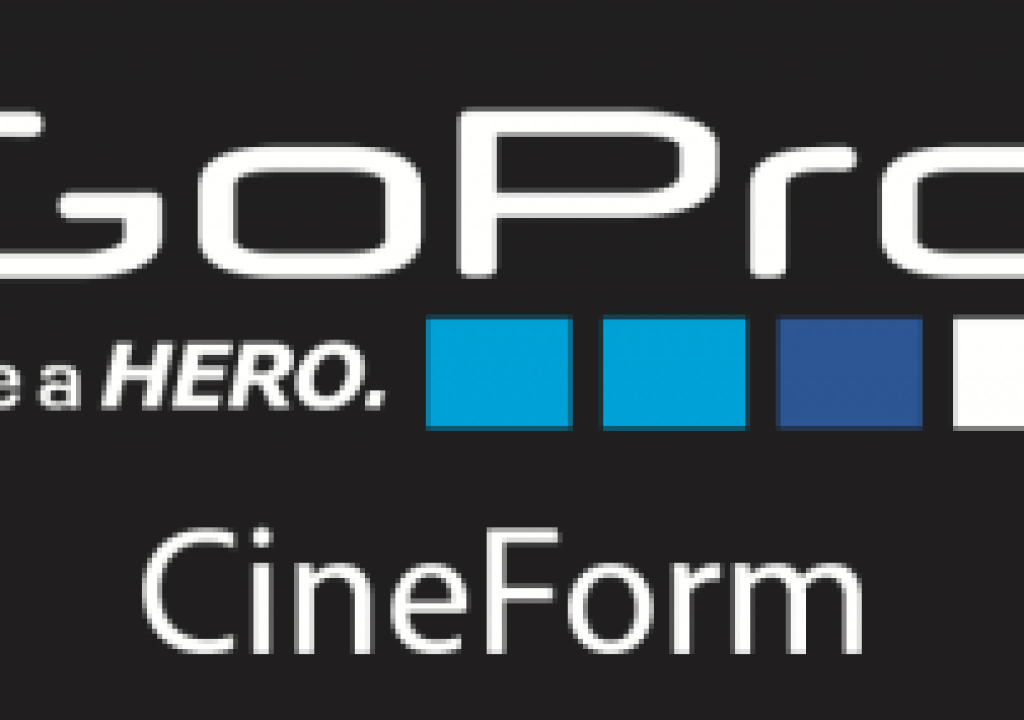GoPro Cineform, aka the SMPTE ST 2073 VC-5 video compression standard, is a cross platform codec that in Creative Cloud piggybacks onto QuickTime (warts and all). The codec is available in Adobe video apps in CC 2014.1, and plays system-wide if you download the free player or free GoPro Studio app. GoPro Cineform is a wavelet-based codec that holds up well even after multiple encodes, and features full support for alpha and large frame sizes of 4K and beyond. One important takeaway is that the higher quality options seem to produce smaller files than the lower quality option.
The numbers on the Quality slider control the levels of spatial compression, and Cineform had been recommending setting 3 or 4:
1 – Low (storage)
2 – Medium (Light post)
3 – High (Film HD-DVD)
4 – Film Scan 1 (Adobe default)
5 – Film Scan 2 (“Rigorous post” or “Overkill”)
On October 31, Tim Kurkoski of Adobe posted clarifications of labels and other details in GoPro CineForm codec settings in After Effects, Premiere Pro, and Adobe Media Encoder CC 2014.1. He says that “the GoPro CineForm codec can encode pixels in YUV 4:2:2 at 10 bits per channel, or RGBA 4:4:4:4 at 12 bits per channel.” Updates coming soon should straighten out naming issues.
The information in this article will follow the Adobe blog by the AE team rather than information from other official sources, if they differ.
Exporting from Premiere, Adobe Media Encoder (AME) has 3 color depth options, though the corresponding Presets under the QuickTime option may use other terms. According to Adobe, the options are really:
24 bit = 10-bpc YUV 4:2:2
32 bit = RGBA 12 bpc 4:4:4:4
64 bit = RGBA 12 bpc 4:4:4:4 (12-bit calculated as 16)
The UI is a bit murkier in After Effects, and uses different naming than Premiere Pro. In the Render Que Output Module Settings, you can choose QuickTime Format Options > GoPro CineForm. There’s one RGB and two RGBA Channels settings. Setting Channels to RGB or Alpha will encode to 10-bpc YUV. Settings Channels to RGB+Alpha will encode to 12-bpc RGBA, regardless of the Depth setting. There are no Presets to Match Settings and color depth when rendering from AE.
If instead you Export from AE to AME, the spatial quality slider has a range of 1 to 100, but it’s not clear if there are really more than 5 levels of quality (using AE v13.1.1.3, but perhaps that’s preview code leftover). For color depth, you get a choice of 24 bit or 32 bit in RGB, but those are misnomers. Setting Depth to “24-bit” (8-bpc) will encode to 10-bpc YUV.
Currently the 32-bit option renders just as the 64-bit option: RGBA 12 bpc 4:4:4:4. Remember, as in Premiere, setting Depth to 32-bit (8-bpc with alpha) or 64-bit (16-bpc with alpha) both encode to 12-bit RGBA.
It’s also difficult to determine just what quality or bit depth was rendered. Files rendered from AE or Premiere at Quality 4 are shown as Quality 5 in Premiere Pro Properties. Unlike ProRes, codec details do not appear in QuickTime Player or supporting apps. Though Premiere has more information on file properties, there’s no tag for bit depth. You can tell the difference between the 2 codec flavors inside of After Effects though: 10-bpc YUV flavor is reported as “Millions” while the RGBA choices both show as “Trillions of Colors+”.
In any case, the renders look good, and Adobe will no doubt provide more details and features in time.
Here’s a few more notes and links on GoPro Cineform:
- Jason Bowdach posted comments and render test results in GoPro Cineform : A fast cross-platform solution? The good news is that the Adobe version of the codec is faster than other codecs like from Avid and Apple; for results, follow the link!
- Files can be decoded by most QT-aware apps, except VLC. You’re susceptible to the infamous QuickTime gamma shift outside of Adobe apps.
- Adobe reads GoPro Cineform .AVI and .MOV files created by the GoPro Studio application (where the Cineform codec is dubbed Archive).
- Note that frame width must be evenly divisible by 16 and the frame height by 8, as in 1920×1080 pixels. Adobe says that “Dimensions that do not meet these requirements are automatically rounded to a valid value.” If you ignore the settings mismatch icon from the RQ and render 1080×1080, you’ll get a movie sized 749×744 !
- Native GoPro recording uses different frame width and heights settings than the Cineform codec, so Smart Rendering with this footage isn’t possible. See Premiere Help for details.
- You can listen to Cineform’s David Newman discussing the SMPTE standard angle on Digital Production Buzz. We’ll have to wait to see if Cineform gains similar industry acceptance as ProRes.
- Cineform works great with new features in Premiere, Consolidate and Transcode and Render and Replace.
- The best sources of info on this codec are Tim Kurkoski’s clarifications in GoPro CineForm codec settings in After Effects, Premiere Pro, and Adobe Media Encoder CC 2014.1 and Dave Helmly’s What’s New in the Fall release of Premiere Pro CC 2014.1, including the movie Adobe Premiere Pro CC & the new GoPro CineForm Codec by Dave below.