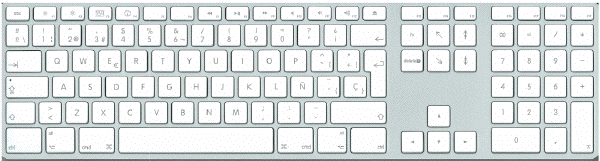Apple’s wonderful Spanish ISO keyboard is the absolute best tool, even if you write mainly or exclusively in English. It is truly a case where you get all of the advantages, with none of the often “perceived disadvantages”, as you are about to learn. Many people didn’t know that Apple offers the Spanish ISO keyboard at no extra cost even in the USA, whenever you order a built-to-order computer on the Apple Web Store. Yes, the Apple Spanish ISO keyboards are available with the iMac, MacBook, MacBook Air, MacBook Pro, and even the Mac Pro tower… and they won’t cost a penny extra! Beyond that, but I have seen several cases where resale value of used Apple laptops earn up to US$300 more when they have the Spanish ISO installed. It is really a win-win situation. Oh, but I haven’t even told you the advantages of the Apple Spanish ISO keyboard itself yet.
Advantages of the Apple Spanish ISO keyboard
- All of the letters are in the exact position as in the USA keyboard.
- Very few of the symbols have changed positions, and they are easily identifiable on the keyboard. There are two extra keys.
- Direct access to accent marks and many other diacritical marks.
- Direct access to the € (euro) symbol, with continuing access to the $ symbol.
- Direct access to the inverted ¿ and ¡ (exclamation) characters, with continuing access to the standard ? and ! characters.
- Easily type cities, provinces, and countries, like Andalucía, Málaga, Mayagüez, Nequ©n, Perú, San Cristóbal, Qu©bec, and São Paulo.
- Easily type brand names, like Med©a, Nestl©, -levia, Übercaster.
- Easily type your clients’ first names properly, like Álvaro, Ángela, Jos©, Mónica, Rub©n, Verónica, and Víctor… or last names like Álvarez, García, Guti©rrez, Martínez, Núñez, and Peña.
- For some languages, direct access to both masculine and feminine ordinal numbers, like 1º, 2º, 3º and 1ª, 2ª, and 3ª… as well as abbreviations like Mª Teresa and Nº.
- Compatible with Final Cut Pro (See below) and other Mac applications, as well as Windows, whether used directly, with Bootcamp, Parallels, or VMmare Fusion.
Increased use of accent marks in USA films and TV credits
You may have observed the increase use of accented first and last names in USA films and TV credits, as well as in lower-thirds in ESPN, or in newspapers like The New York Times. Many English terms use accent or other marks, including d©jà vu, Piña Colada, and r©sum©, and some new weather terms, like El Niño and La Niña. The Apple Spanish ISO keyboard facilitates that for you, even though the first and third terms actually come from French.
The most universal keyboard on the market
The Spanish ISO keyboard is the only one on the market that can type directly in all of the following languages: Castilian, Catalán, English, French, Italian, and Portuguese (at least). No other keyboard can cover all of those languages directly. This means better efficiency from the Spanish ISO keyboard.
Easy adjustment of MacOS X for the Spanish ISO keyboard
As stated earlier, the adjustment of the keyboard is independent of the language adjustment, so your menus can remain in English (or whatever other language). Just go to System Preferences>International>Input Menu, slide down to Spanish ISO, and add a check mark next to it. If you don’t use keyboard shortcut keys in Final Cut Pro, you may uncheck the check mark next to USA. If you leave the check mark next to USA, you will now have a keyboard menu in the upper right of your screen at all times. There you may select either Spanish ISO or USA and the flag will alternate.
Use of the Spanish ISO keyboard with Final Cut Pro
Fortunately, Final Cut Pro is completely compatible with the Spanish ISO keyboard. However, if you use keyboard shortcuts in Final Cut Pro, you must leave the USA keyboard active (although not selected) in the keyboard menu as indicated above, so that Final Cut Pro will react accordingly when you invoke a shortcut. In the Final Cut Pro Tools>Keyboard Layout>Customize menu you will see the result. See my screen shot above. At the top, it indicates: Spanish-ISO Keyboard Layout (Mapped from U.S. Keyboard).
Use of the decimal key on the numeric keyboard
This comment only affects external Apple Spanish ISO keyboards. This comment does not apply to the MacBook, MacBook Air, MacBook Pro, or even the new Aluminum Wireless Spanish ISO keyboard, since none of these has a numeric keyboard. So those of you who use an external Spanish ISO keyboard, you may have noticed that the decimal key is a comma, not a period. That is because in many countries (including Spain), the comma is the proper decimal character. If you would prefer to have your period back, e-mail here and I’ll send you a free, special Spanish ISO map that gives you the period back. Back before MacOS X, this was selectable in the System Preferences, but no longer.
How to get one separately
The Apple Web Store in the USA will only offer you a Spanish ISO keyboard with a new, built-to-order computer, but not seperately. If you would like to acquire one separately in the USA, go to SpanishKeyboard.us or TuTeclado.com.