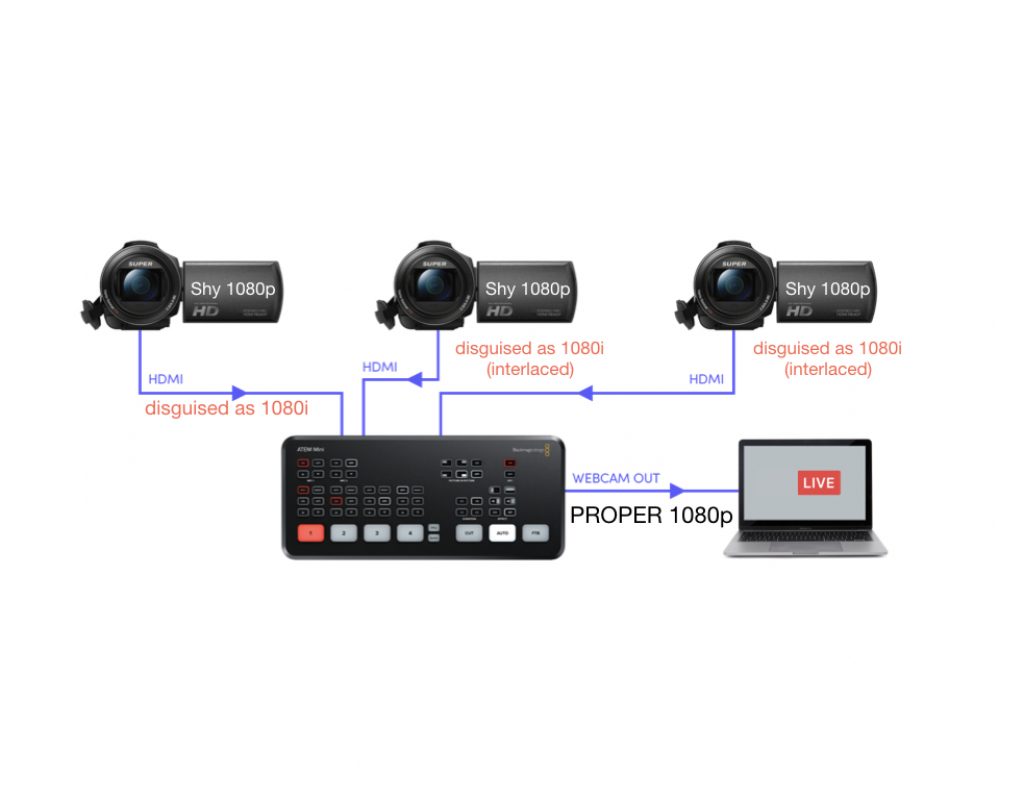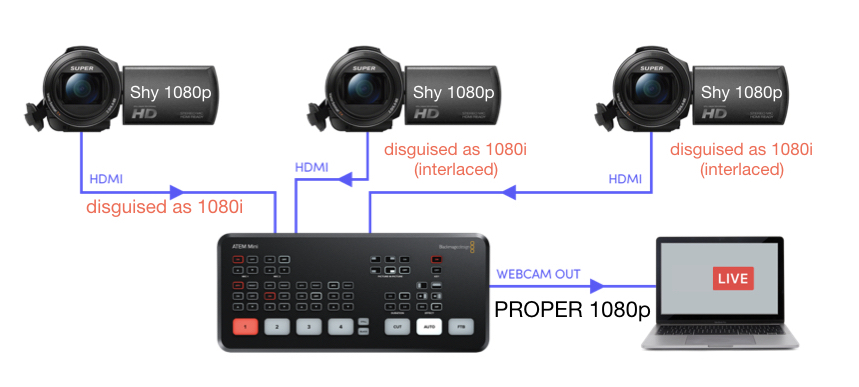
The US$295 1080p Blackmagic ATEM Mini video mixer (“switcher”) is amazing for the price, especially with its 10-bit 4:2:2 processing, DVE and linear keyers (luma or chroma). The ATEM MINI supports PNG with alpha channel for translucent graphics and lower thirds. It’s great that the ATME MINI has a built-in scaler to work ideally whether your 1080HD cameras output a pure progressive video signal at the native framerate… or even authentic 1080i interlaced video (sigh) if that’s what you have. However, with the current software/firmware, the ATEM Mini (or any other ATEM) sadly does not consider the existence of the plethora of “shy” 1080p cameras in an ideal way. Ahead, I’ll review what “shy” 1080p cameras are, how you’ll sacrifice picture quality with them and how you can resolve that, in case Blackmagic doesn’t address this important issue with a firmware/software update.
Link to my first ATEM Mini article
– IBC2019: Blackmagic announces ATEM Mini video mixer (“switcher”) (September 2019)
Shy 1080p cameras
I define “shy” 1080p cameras as those which are completely capable of imaging true 1080p progressive video (and recording it at the desired native framerate), but (by design) are incapable of outputting the signal live over HDMI at the desired framerate, for example:
- ≈23.976p
- 24.000p exact
- 25p
- ≈29.97p
Those shy 1080p cameras instead send their live signal as 1080i (fake interlaced), at the corresponding field rate. For example ≈23.976p is output as ≈59.94i using pulldown (2:3 pulldown, aka 3:2 pulldown), while 25p is output as 50i (25PsF) and ≈29.97p is output as ≈29.97PsF (≈59.94i) using a 2:2 pulldown, with the same spatial content segmented in each fake field.
How do shy cameras hurt our picture quality?
Shy cameras deceive a connected device into believing that the signal is truly interlaced, which it’s not. As a result, the ATEM Mini is forced to de-interlace the signal, which degrades the picture quality unjustifiably. It’s like putting your pristine progressive video signal through a coffee grinder.
2x framerate 1080p cameras
Shy cameras (covered above and ahead in this article) are different from those 1080p cameras which double the framerate of 25p and ≈29.97p and output them as 50p and ≈59.94p. Those are much easier to deal with: Just set the shutter angle (or shutter speed) for the true desired framerate and broadcast that way in your ATEM Mini’s setting. In other words, if you want your shutter to be 180 degrees, set it at 180 degrees. If your camera doesn’t offer shutter angle but only shutter speed, set it for 1/50 for 25p or ≈1/60 for ≈29.97p.
Why we should avoid webcasting higher framerates like 50p and 59.94p
The majority of smartphones and tablets on the market can display a maximum of 30 frames per second on their internal screen. If you produce and web broadcast a higher framerate (which is indeed desired for a sports channel), your cadence will be perceived to be quite different on large HDTV sets versus on most smartphones and tablets. If you want a consistent cadence across all screens, choose one of these framerates:
- ≈23.976p in your cameras and in your broadcast settings, and use a 180 degree shutter, i.e. about 1/48
- 24p in your cameras and in your broadcasting settings, and use a 180 degree shutter, i.e. about 1/48
- 25p in your cameras and in your broadcasting settings, and use a 180 degree shutter, i.e. about 1/50
- ≈29.97p in your cameras and in your broadcasting settings, and use a 180 degree shutter, i.e. about 1/60
If you are using 720p-only cameras (which typically have a framerate of 50p or ≈59.94p), but would like to broadcast half of that (25p or ≈29.97p) for the reasons explained above, set the shutter for the corresponding desired broadcast framerate. Set the ATEM Mini for 25p or ≈29.97p and it will simply skip half of the incoming frames.
What should Blackmagic do (in software/firmware) to alleviate this situation with all ATEMs in software/firmware
Blackmagic, please add this pulldown menu for each input in ATEM software:
- Auto (default position, which will behave as it does currently)
- Treat 1080i source as PsF (to skip de-interlacing)
- Treat 1080i source as Telecine (with 2:3 pulldown, to reverse telecine)
I realize that the third position requires the hardware to support reverse telecine. If a specific ATEM model doesn’t support reverse telecine from a 2:3 pulldown, then don’t include the third option or grey it out with that model.
The rest of this article is for producers, in case Blackmagic does not pay attention to my suggestion, but I hope Blackmagic will do so.
What you can and should do in the meantime
The best thing you can do is to have (or purchase) completely “outgoing” 1080p cameras. When I say “outgoing”, I mean cameras that can output the desired progressive framerate natively, without being disguised at 1080i interlaced.
If your 1080p cameras are “outgoing” in a specific framerate only
Many Sony 1080p cameras are “shy” in 25p and ≈29.97p (sadly still rounded to “30p” by JVC and Sony in some cameras) modes, but “outgoing” in ≈23.976p (sadly still rounded to “24p” by JVC and Sony in many cameras) mode. If your 1080p cameras are “outgoing” in a specific framerate (i.e. in ≈23.976p), consider setting your camera to shoot in this mode, and set the Blackmagic ATEM MINI (or other model) to output at the same framerate (which Blackmagic rounds to “≈23.98p” in the menu). That way you will avoid unnecessary and inappropriate de-interlacing and also avoid retiming the framerate.
If your cameras are unfortunately SHY in all framerates
The following remedies will convert the shy signal from your shy camera to a native progressive signal at the native framerate, to avoid deceiving the ATEM MINI or other mixer. This only makes financial sense if your cameras cost much more than the total price devices indicated below, since otherwise, you could simply replace your current cameras for the same price as the devices. This requires one of the below for each of your shy 1080p cameras.
Method A, if still available when you read this
The first item is now discontinued, but still available via eBay as I publish this article:
- Atomos Connect H2S (battery version shown above, reviewed in 2012), converts the signal from your shy camera’s HDMI output to SDI (BNC) and (after proper adjustment) delivers it as the native progressive signal at the desired framerate. It includes the battery and AC charger. The Atomos Connect-AC (only) model works only with 25p and ≈29.97p (no ≈23.976p or 24p). The battery version is better if you need it to work with any framerate including ≈23.976p or 24p.
- Blackmagic Micro Converter SDI to HDMI (US$45, Amazon — B&H)
- Appropriate HDMI cable for your camera (depending upon the size of HDMI connector your shy camera has)
- Appropriate SDI cable, which may be very long, in case your camera is far away from the ATEM
Method B, in case the above is no longer available when you read this
- Atomos Connect Convert Scale | HDMI to SDI (shown above) converts the signal from your shy camera’s HDMI output to SDI (BNC) and (after proper adjustment) delivers it as the native progressive signal at the desired framerate (US$248, Amazon — B&H)
- Blackmagic Micro Converter SDI to HDMI with power supply (US$59, Amazon — B&H)
- Appropriate HDMI cable for your camera (depending upon the size of HDMI connector your shy camera has)
- Appropriate SDI cable, which may be very long, in case your camera is far away from the ATEM Mini (US$295, B&H)
Conclusions
The ATEM Mini is extremely powerful for US$295 (B&H). I hope this article helped both producers and Blackmagic understand the situation of shy 1080p cameras. The lowest cost solution is for Blackmagic to add the suggested feature in software/firmware, but I have added the other solutions in case Blackmagic doesn’t do that. If you are interested in purchasing an ATEM Mini but are concerned about it lowering the quality of your shy 1080p cameras, please encourage your Blackmagic representative or dealer to read this article and add the feature. Of course, I’ll publish a new article if and when that happens.
(Re-)Subscribe for upcoming articles, reviews, radio shows, books and seminars/webinars
Stand by for upcoming articles, reviews, books and courses. Sign up to my free mailing list by clicking here. If you previously subscribed to my bulletins and no longer receive them, you must re-subscribe due to new compliance to GDPR. Most of my current books are at books.AllanTepper.com, and my personal website is AllanTepper.com. Also visit radio.AllanTepper.com.
Si deseas suscribirte (o volver a suscribirte) a mi lista en castellano, visita aquí. Si prefieres, puedes suscribirte a ambas listas (castellano e inglés).
Suscribe to his BeyondPodcasting show at BeyondPodasting.com.
Subscribe to his To boldly split infinitives show at Toboldlysplitinfinitives.com.
Subscribe to his award-winning CapicúaFM show at CapicúaFM.com.
Save US$20 on Google Fi, my favorite mobile telephony and data service
One of my favorite service for broadcasting live via is Google Fi. Click here to save US$20 on Google Fi, which now works on iPhone and Android. With Google Fi (covered previously in several articles), there is no extra charge for data-only SIM cards on the same account, for up to 10 devices. You only pay for the total data, and data is free after 6 GB per month. So you could be using one Google FI SIM card on your primary phone, another in a tablet or secondary phone (or third, of fourth…).
FTC disclosure
No manufacturer is specifically paying Allan Tépper or TecnoTur LLC to write this article or the mentioned books. Some of the other manufacturers listed above have contracted Tépper and/or TecnoTur LLC to carry out consulting and/or translations/localizations/transcreations. Many of the manufacturers listed above have sent Allan Tépper review units. So far, none of the manufacturers listed above is/are sponsors of the TecnoTur , BeyondPodcasting CapicúaFM or TuRadioGlobal programs, although they are welcome to do so, and some are, may be (or may have been) sponsors of ProVideo Coalition magazine. Some links to third parties listed in this article and/or on this web page may indirectly benefit TecnoTur LLC via affiliate programs. Allan Tépper’s opinions are his own. Allan Tépper is not liable for misuse or misunderstanding of information he shares.
Copyright and use of this article
The articles contained in the TecnoTur channel in ProVideo Coalitionmagazine are copyright Allan Tépper/TecnoTur LLC, except where otherwise attributed. Unauthorized use is prohibited without prior approval, except for short quotes which link back to this page, which are encouraged!