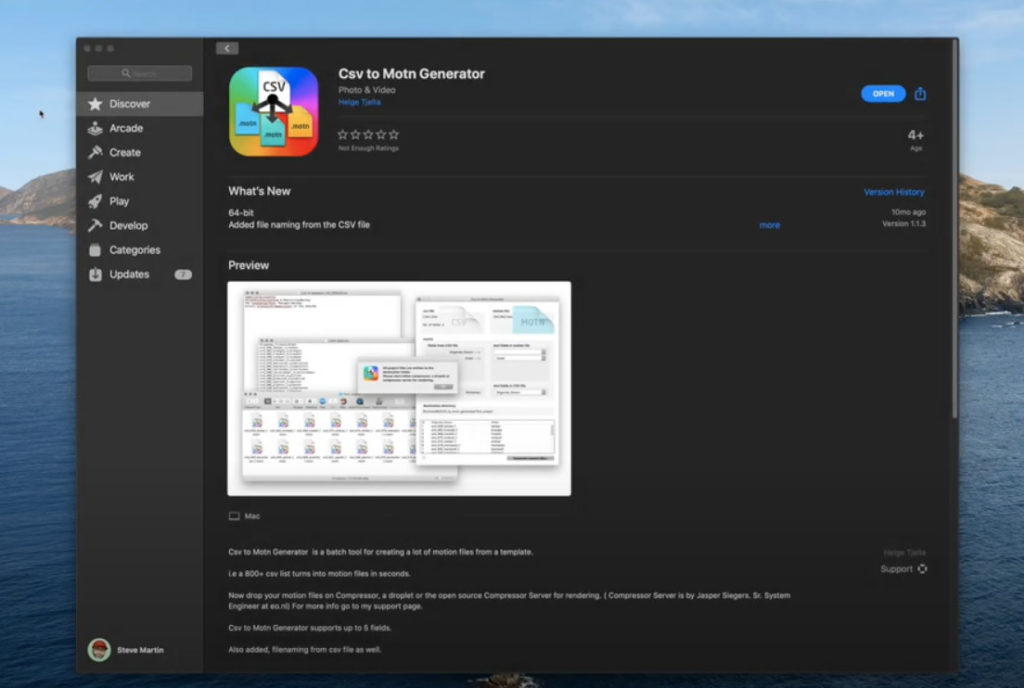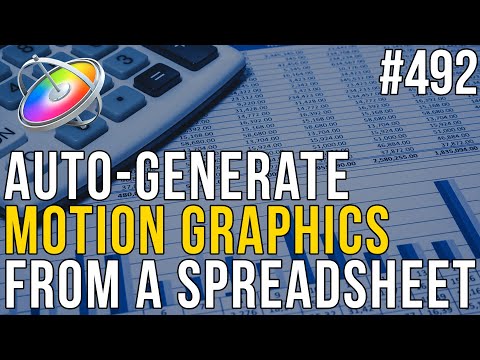Have you ever needed to generate the same graphics over and over with different text? This week on MacBreak Studio, Steve Martin from Ripple Training shares an incredible tip for generating multiple motion graphics templates from a spreadsheet.
A customer contacted Steve, indicating he needed to create 250 lower thirds for a set of graduation videos. He wondered if there was a way to avoid entering name and title information 250 separate times to generate each lower third. Steve got to work and, using a fantastic $10 app from the App Store called Csv to Motion, developed the full workflow to accomplish this very task in just a few minutes.
It’s a simple process: export your spreadsheet data as a .csv file and drop that in the app; then drop your Motion template in the app (Steve uses a existing template but you can of course design your own). The app then generates individual Motion project files for each row of data from your spreadsheet. You can then batch process all these Motion project files in Compressor in one go.
The devil is in the details of course, and Steve walks us through a few critical steps to ensure success. For example, at the time he recorded this, the app needed to see semi-colons separating each field in the .csv file – but it generate commas by default, require a quick search-and-replace command. He let the app’s author know about the issue, who has since updated the app to allow for semi-colons to be added. Great service!
Another key is to make sure your motion graphics template has the same number of fields as your spreadsheet. In Steve’s example there is just a Name field and a Title field, but you can have many more.
Finally, in Compressor, he shows us how to set up the proper preset with an alpha channel and set it as the default before importing the Motion project files so you don’t have to assign it after the fact, saving even more time.
It’s an incredible time-saver for anyone who needs to generate multiple motion graphics. Check it out above and enjoy!