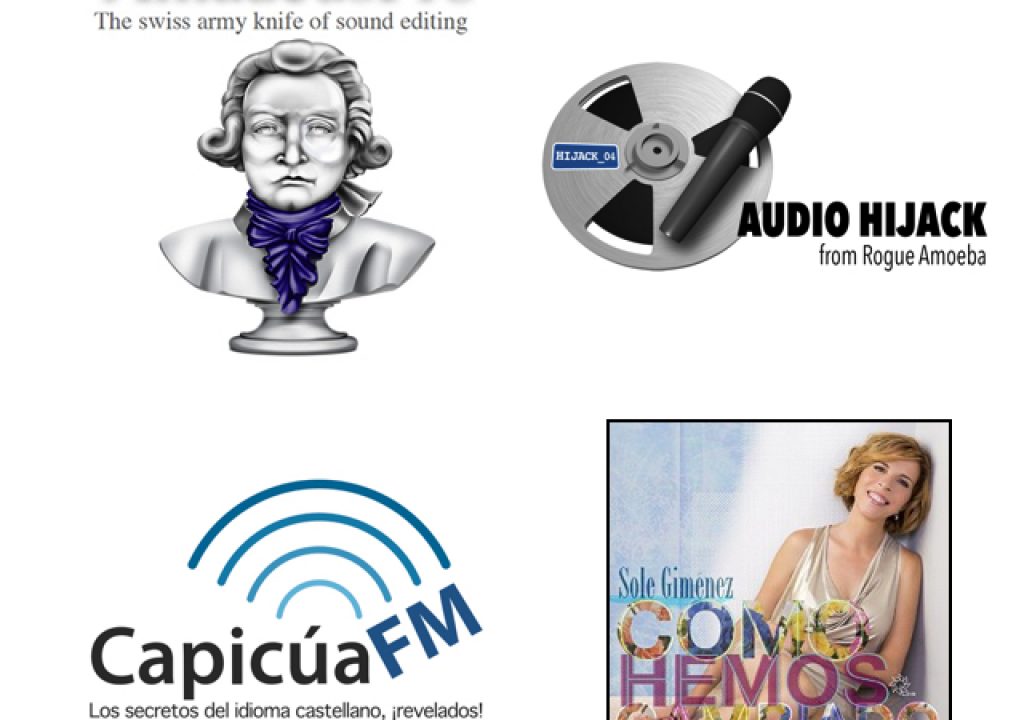Previously, I described how to produce a podcast live-to-drive using BossJock Studio with an automatic mixer (article links ahead). However, that isn’t practical when you’re interviewing a Spaniard singer/songwriter like Sole Giménez (ex-Presuntos Implicados) about her latest album via an international phone call, and also want to intertwine pieces of her own music based upon her sometimes unexpected responses. Ahead is the workflow and the final recording I used with CapicúaFM’s latest episode, including many of the audio apps used.
CapicúaFM current episode
Above is CapicúaFM’s current episode, so you can hear the final product of the production covered in this article. By the way, the CapicúaFM program is in Castilian (the most widely used Spanish language, but one of several others), but even though you may not understand it, you’ll hear beautiful music from Sole Giménez’s latest album, Cómo hemos cambiado (How we’ve changed) together with my voice as we discuss her album, Mexican terminology & misunderstandings, and Mexican food. Information about how to subscribe to CapicúaFM free is available here.
Prior articles covering live-to-drive audio recording
- Bossjock Studio creates a “live” radio studio in your iPad/iPhone/iPod Touch from April 20, 2014
- Cure audio spill in multi-mic situations with an AT-MX351a automatic mixer from May 10, 2014
- CapicúaFM: First podcast I recorded with Bossjock Studio from June 25, 2014
Basic workflow I used for the most recent CapicúaFM episode
Recording of phone call
As I have done many times in the past, I used Skype to make an international phone call to the interviewee, using what is now unofficially known as SkypeOut. (You prepay Skype —now part of Microsoft— and the call is deducted from the prepaid balance.)
Ever since Übercaster became unusable after Mac OS updates, I have been using Rogue Amoeba Software’s Audio Hijack Pro (currently US$32 directly from them) to record Skype audio calls. I have been a licensed user of Audio Hijack Pro for many years. Some people prefer to use Rogue Amoeba Software’s more recent product called Piezo, which is both cheaper and simpler to use. However, Piezo currently only records to compressed formats, and I am a purist who prefers to make all original audio recordings in uncompressed AIFF or WAVE, so I still use Audio Hijack Pro to record phone calls on my Mac. (Spoiler alert: In an upcoming article, I’ll be covering how to make phone interviews with true mix-minus using a new portable audio recorder, and without the need of any computer or external mixer, but that is not what I did with this episode of CapicúaFM with Sole Giménez.)
Audio Hijack Pro not only allows recording both sides of your Skype audio conversation, it allows you to record dual mono, so you (the Skype user) and the interviewee are on independent tracks. As I have covered in prior articles, many recorders and apps that can record dual mono do so as a “stereo” file, which can later be converted to dual mono, for better control during editing.
Audio Hijack Pro is no exception, although the setting to accomplish it is somewhat hidden in an advanced dialog box, as shown above. So after selecting Skype as the program to be hijacked, you click on the Advanced button in the Input section, and then mark the two first options in the Advanced Hijacking Options dialog box: Include audio inputs and Split between channels. As explained in the dialog, your local microphone (in my case, the hybrid dynamic AT2005USB microphone which I have covered in many prior articles and ebooks) will be recorded on the left channel, and the Skype caller will be recorded on the right channel. In the Skype preferences, I selected the AT2005USB as the source, and deactivated Skype’s AGC (automatic gain control).
There are some people who like to record pure Skype-to-Skype conversations (i.e. not SkypeOut), and I am one of them, when the circumstances are appropriate. The above described recording instructions work equally well for Skype-to-Skype or Skype-to-phone. In this case, I needed to call Sole Giménez’s publicist’s cell phone in México, and record about 22 minutes.
During our conversation, Sole was being transported between several local radio and TV interviews in México, where she was promoting her latest álbum, and also her upcoming January 2015 concert in México City. Skype-to-Skype was not an option in this case. Even though Sole was on a mobile phone, the quality of her voice is quite intelligible, and of course I mentioned at the beginning of the call that we were speaking with her via telephone in México City, to set the proper expectations among listeners.
Creation of bridge text
For this type of production, editing the interview is only one small element in the whole process. After the interview was recorded, I then wrote, rehearsed and recorded the necessary bridge text for the tease (i.e. the part that goes before the pre-recorded intro), the first section of the show that leads up to the interview, and the closing comments which go after the interview, all in the same room where I had done the interview. I recorded the bridge text using the same dynamic hybrid AT2005USB microphone I used for the interview, although during the interview, the AT2005USB was connected to my MacBook Air via USB, but for the bridges, I connected it via its analog XLR to a portable audio recorder I’ll be covering soon. To my ear, the recording is slightly better in the bridges than in the interview, and I attribute that difference to two things: The preamp and A>D (analog-to-digital) converter are better in the recorder than the one built into the mic, and the recording in the recorder is 24-bit, while the internal one in the mic is only 16-bit. Fortunately, the bridges are not back-to-back with the interview: They are separated by music, the open, pre-recorded bumpers, and commercial spots.
Music: the legal and the technical issues
First I will cover the legal use of the music I have used, followed by the technical part.
The music I use in the CapicúaFM open, bumpers, and closing is one that I purchased with worldwide rights to use in my programs. The music of the artists I have interviewed so far in CapicúaFM (Bárbara Intriago from Chile, the Ospina brothers from Colombia, and Sole Giménez from Spain) are all used with their permission to accompany their respective interviews. Unlike some other musical artists who are with a record label (and therefore often don’t have the authority to give such permission), these three singer/songwriters are independent producers and fortunately do possess such authority to grant permission. In one part of the interview where I asked Sole questions about how she handles rhyme when composing her songs, I also used two very short clips from two other artists (Verónica Castro’s Mala noche no and Barry Manilow’s Mandy) to illustrate the fact that they both resorted to saying “I can’t find the rhyme” or “nothing is rhyming” when they apparently couldn’t find the appropriate words. Because the clips I used are so short and used to illustrate a journalistic and educational point, I consider them to be covered by fair use.
Although I am an audio/video purist, sometimes we don’t have access to the uncompressed master of music we must include, so sometimes it is necessary to use a pre-compressed piece of audio. That is the case here. Although no extra quality is gained by uncompressing before editing, I have the habit of doing so with audio clips I must extract from a compressed source before editing them in a multitrack audio editor together with native uncompressed files. So when they don’t contain DRM, I convert them using Rogue Amoeba’s Fission (currently US$32 either directly from them or via the Apple AppStore for Mac). Fission is actually an excellent audio editor which I love for single track audio editing (not multitrack audio editing). In fact, if editing only from a compressed source, Fission is able to do so without decompressing and recompressing the file, in order to save a generation. However that is not the case in this production, since I was combining mostly never-compressed sources with a few compressed ones, and I needed a multitrack editor in this case since I needed to mix voice with music.
Editing with a multitrack audio editor
This episode was the first project where I used Amadeus Pro from HairerSoft (currently US$59.99 directly, or from Apple’s AppStore. Since in HairerSoft’s forum, the developer indicates that the Apple AppStore version is somewhat more limited, probably due to Apple’s sandboxing requirements to appear there, I purchased Amadeus Pro directly from HairerSoft’s website). I was glad to see that it offered Amazon payments. Previously I had only tinkered with the trial version of Amadeus Pro, and was quite impressed how quickly the developer responded when I pointed out an inappropriate translation in the Castilian-localized version, which has since been fixed.
Before I continue with the explanation of some details in my workflow, I am going to pause and explain why I didn’t choose to use the free GarageBand from Apple, the free Audacity, the paid Adobe Audition, or the paid Pro Tools from Avid.
- I avoid using or recommending GarageBand, since as of the publication date of this article, GarageBand still does not support 48 kHz. Even though audio podcast production is often done at 44.1 kHz, I consider the use of GarageBand a waste of our investment in learning time, since at some point almost all of us will need to edit audio at 48 kHz, since 48 kHz is the absolute standard for audio for video, as stated in prior articles. We are better off investing our time in learning an audio tool that can support both 44.1 and 48 kHz (at least).
- I avoid Audacity, because although it is quite complete (including support for 44.1 and 48 kHz), many reviews (including one from Leo Laporte) indicate that when it crashes, it often completely corrupts the current project so it is necessary to start again from scratch, which is unacceptable.
- Even though I have an Adobe Audition CS6 license, it seems to me to have such a populated interface that it doesn’t seem practical to use on an 11″ screen, which is what I use most of the time.
- I have two major issues about Pro Tools from Avid: (1) At least in recent years, Pro Tools forces Mac users to be at least one version behind the current Mac OS X version. (2) Pro Tools still requires the use of a physical anti-piracy dongle, which occupies a valuable USB port and can easily be lost. None of the other mentioned multitrack audio editors require any such physical anti-piracy dongle. I would only use or recommend Pro Tools for those who are (a) previously in love with it (b) must interchange unedited projects (not audio files) with others in that format.
What I like so far about Amadeus Pro:
- It was ready for Mac OS X 10.10.x (Yosemite) before I was!
- It has never crashed on me to date.
- It is very intuitive to use, based upon prior experience with other audio editors.
- It very easily converts track(s) between stereo, mono, and dual mono, without any need to export and re-import, as I have seen with other editors in the past.
- The developer is extremely fast in responding, already in two cases.
I created and used several tracks in Amadeus Pro. Beyond the interview, I used one for my bridges, and one for stereo music and stereo openings, bumpers, and commercial spots.
Under normal circumstances, I would have converted the “stereo” track of the interview into dual mono and left it that way throughout the edit. However, after converting the stereo track into dual mono, I was unable to maintain them linked (so I could cut out a section of one and the other simultaneously while maintaining overall sync). It is possible that there may be a way to link separate tracks in Amadeus Pro to accomplish that, but I couldn’t find a way, so I saw and used a shorter path to accomplish the goal:
- After converting the “Left” and “Right” tracks of the interview into dual mono, I normalized them individually, to have a consistent proper level with each.
- Then I converted them back to “stereo” which is inappropriate but was useful during the initial edit, since the two tracks were linked, so it was easy to cut out undesired material while maintaining sync between them. I switched my powered speakers to mono so it wouldn’t drive me crazy during the initial edit.
- After all of the editing was done, I converted the inappropriate “stereo” interview track into mono, so Sole and I would both be heard in the center, while the other stereo tracks remained stereo. Then I switched my powered speakers back to stereo.
- After verifying that everything else was fine, I exported a stereo MP3 file from Amadeus Pro.
- Then I used Fission (covered earlier in this article) to add ID3 metadata and the CapicúaFM logo to the exported MP3 file.
- I uploaded the stereo MP3 file via SFTP (Secure FTP) to my server.
- I created the modified link to the MP3 file and added it to the self-hosted WordPress post, added text and graphics, and published it.
Upcoming articles, reviews, and books
Stand by for upcoming articles, reviews, and books. Sign up to my free mailing list by clicking here.
Si deseas suscribirte a mi lista en castellano, visita aquí. Si prefieres, puedes suscribirte a ambas listas (castellano e inglés).
Books, consulting, articles, seminars & audio programs
My latest book (paperback + ebook)
My most recent book is available in two languages, and in paperback as well as an ebook. The ebook format is Kindle, but even if you don’t have a Kindle device, you can read Kindle books on many other devices using a free Kindle app. That includes iPad, Android tablets, Mac computers, and Windows computers. Although generally speaking, Kindle books are readable on smartphones like Androids and iPhones, I don’t recommend it for this particular book since it contains both color photos and color comparison charts. The ebook is also DRM-free.
In English:
In English, it is currently available in the following Amazon stores, depending upon your region:
- Amazon.com, for the US and other countries in the Americas that don’t currently have their own Amazon store, or anywhere if you simply prefer it
- Amazon.br for Brazil
- Amazon.ca for Canada
- Amazon.de for Germany
- Amazon.es for Spain pero a lo mejor lo preferirás en castellano, a continuación)
- Amazon.fr for France
- Amazon.in for India
- Amazon.it for Italy
- Amazon.co.jp for Japan
- Amazon.com.mx for México
- Amazon.co.uk for the United Kingdom
Or in your favorite bookstore by requesting ISBN–10: 1456310232 or ISBN–13: 978–1456310233.
En castellano:
En castellano, está disponible actualmente en las siguientes tiendas Amazon, según tu región:
- Amazon.com para EE.UU. y todas las Américas donde no existe ninguna tienda particular… o en cualquier parte si simplemente lo prefieres
- Amazon.com.br para Brasil
- Amazon.co.jp para Japón
- Amazon.de para Alemania
- Amazon.es para España
- Amazon.fr (Francia)
- Amazon.in para India
- Amazon.it para Italia
- Amazon.com.mx para México
- Amazon.co.uk para el Reino Unido
o en tu librería preferida al solicitar el ISBN–10: 1492783390 ó el ISBN–13: 978–1492783398.
FTC disclosure
No manufacturer is specifically paying Allan Tépper or TecnoTur LLC to write this article or the mentioned books. Some of the other manufacturers listed above have contracted Tépper and/or TecnoTur LLC to carry out consulting and/or translations/localizations/transcreations. Many of the manufacturers listed above have sent Allan Tépper review units. So far, none of the manufacturers listed above is/are sponsors of the TecnoTur programs, although they are welcome to do so, and some are, may be (or may have been) sponsors of ProVideo Coalition magazine. Some links to third parties listed in this article and/or on this web page may indirectly benefit TecnoTur LLC via affiliate programs.
Copyright and use of this article
The articles contained in the TecnoTur channel in ProVideo Coalition magazine are copyright Allan Tépper/TecnoTur LLC, except where otherwise attributed. Unauthorized use is prohibited without prior approval, except for short quotes which link back to this page, which are encouraged!