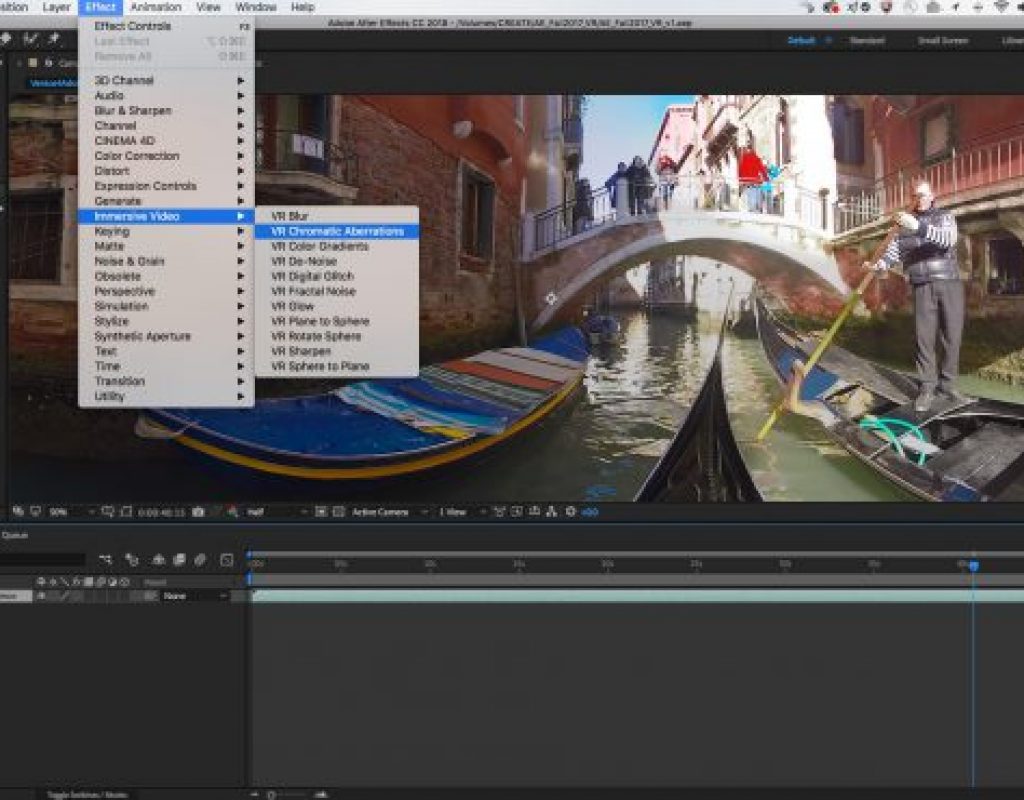Adobe has revealed enhancements to their Creative Cloud video tools and services at IBC 2017. From September 15-19, Adobe is showing their latest updates in virtual reality (VR)/360, animation, motion graphics, editing, collaboration, and Adobe Stock, to be available later this year. Many of these features are powered by a somewhat nebulous Adobe Sensei, their artificial intelligence and machine-learning framework.
Here’s the quick-look overview video, in a list with other videos explaining the main feature updates in this release:
https://www.youtube.com/watch?v=FmJW8kW-QOs&list=PLD8AMy73ZVxXVDdW8uIBv-ZoMYML8nCFB&index=2
Adobe Creative Cloud and Premiere Pro has become a serious platform for professional editors, with new features in collaboration strengthening their offering. Around the world, “from Hollywood to Bollywood,” there are high-profile productions using Creative Cloud, like Al Gore’s An Inconvenient Sequel: Truth to Power from co-directors Bonni Cohen and John Shenk, Mindhunter from executive producer and director David Fincher, Only the Brave from director Joseph Kosinski, and 6 Below from director Scott Waugh. Also, media companies are bringing characters to life with Character Animator, for example with Mr. Bean on Facebook Live, and through the work of online content creators like Valentina Vee, Jouelzy, Rooster Teeth and Rachel Nguyen.
The updates coming later this year to Adobe Creative Cloud for video include:
Adobe Premiere Pro CC (more info at team blog)
In the upcoming release, you’ll be able to work on Multiple Projects simultaneously via a tab-based structure, and freely edit and copy portions of one project into another. With Project Locking, you can lock shared projects to alert others when a project is being edited and assign read-only access to project viewers. See Premiere Pro Collaboration and LumaForge by Patrick Southern here on PVC on the some of the new collaboration and sharing options.
For additional details, see Adobe announces updates to the Creative Cloud video apps ahead of IBC, Premiere Pro included by Scott Simmons here on PVC.
In April 2017 motion graphics templates were introduced, bringing the power of After Effects to Premiere Pro through easy-to-use templates. Editors wanting to work with dynamic, professional graphics or graphics packages created in After Effects (titles, lower thirds, bumpers, and closing credits) will be able to access motion graphics templates right in Adobe Stock and through Creative Cloud Libraries inside the apps.
In addition, Adobe has made usability improvements to the Essential Graphics panel in Premiere Pro, including “responsive design” options for preserving spatial and temporal properties. The graphics workflow will also allow you to select and manipulate multiple graphic layers simultaneously in the Program Monitor and Essential Graphics panel. A new font preview menu will allow selection of favorites with filtering and search options.
https://youtu.be/FmJW8kW-QOs
Immersion: new kinds of storytelling in Premiere Pro and After Effects
Adobe Creative Cloud will also update its tools for immersive video, following the integration of technology from the Mettle Skybox aquisition. You’ll be able to edit the way you’re used to with VR video mode in Premiere Pro and with the new VR Comp Editor in After Effects, which transforms equirectangular 360 footage into flat rectilinear images. The Adobe Immersive Environment in Premiere Pro allows you to view, review and scrub through your timeline in a headmount display and still maintain the ability to use keyboard driven editing for things like dynamic trimming and adding markers. New effects will deliver clean results across stitched content, including stereoscopic media, without artifacts or seamlines in both After Effects and Premiere Pro. In Premiere Pro, you’ll edit VR content using orientation-based audio and get VR transitions that extend your editing toolkit. In After Effects, the new Extract Cubemap will simplify motion tracking and object removal in 360 video.
VR effects and transitions are now native and accelerated via the Mercury playback engine. You’ll be able to design immersive motion graphics experiences using the new Create VR Environment feature include camera positions — with or without live-action footage. The VR Converter lets you switch on-the-fly between different immersive formats so you can ensure your final content will play well on any platform.
https://youtu.be/f-BQPjQL0lg
After Effects CC (more info at team blog)
New data-driven animation features will allow user to more easily build show promos, integrate changes, present motion capture data, or generate the same graphics in multiple languages. Years ago, before expressions were a thing, you could easily do this stuff with Profound Effects “Useful Things,” but that easy-to-use Python-based plug-in was discontinued when acquired by Sony (the team later helped developed Silhouette Roto, AE scripting & expressions, and so forth). In any case, data-driven animation should be the subject of many tutorials and 3rd-party “big data” scripting and plug-in products.
Users will also be able to animate with path points using new expression access to Bezier path points on masks, shape layers, and paint brush strokes! 3D elements will be faster with Cinema 4D Lite R19. Performance & navigation enhancements include the ability to render layer transforms, motion blur and more effects on the GPU. Keyboard Shortcut Mapping will allow you to quickly find, adjust, and customize keyboard shortcuts using a visual map like the one used in Premiere Pro and Audition. A new start screen will help users navigate After Effects quickly by knowing where to start just after opening the application, while a new font menu will allow you to set fonts as favorites or filter to see which are available via TypeKit.
https://youtu.be/Pro8Isf_oi0
https://youtu.be/g-bNB7erxO8
Character Animator CC (more info at team blog)
Character Animator 1.0 is unveiled, with changes to core and custom animation functions, such as pose-to-pose blending, new physics behaviors, and visual puppet controls. Adobe Sensei will help improve lip-sync capability by accurately matching mouth shape with spoken sounds.
You’ll also be able to show, hide, swap or cycle through different puppet parts with your keyboard or MIDI device. A new Triggers panel will give you one place for all your triggers and an intuitive way to rig your characters. The Controls panel will make performing visually easier by displaying triggers and puppet properties as buttons and sliders. Improvements to eyes and eye brows will make character faces more natural-looking. The pose-to-pose option will smooth out transitions between poses for a hand-animated look. New behaviors such as Fader and Collide will open up new animation possibilities, while audio improvements will provide a visual representation of audio amplitude with a new audio waveform display. And mouth shapes will more accurately match to sounds using a new lip-sync algorithm.
https://youtu.be/5GhgsiaYiJw
Adobe Audition CC (more info at team blog)
Powered by Adobe Sensei AI, Auto-Ducking (added to the Essential Sound panel) will automatically lower the volume of music when dialogue and other sounds are audible. As Scott Simmons noted, this feature should be in Premiere Pro too.
Adobe Audition will also add flexible session organization to multi-take workflows and continuous playback while editing. You’ll get up to 400% faster mixdowns, enhancements to surround panning for better positioning and accuracy, and new time selection commands support quickly marking time ranges around selected clips. Smart Input Monitoring will allow talent to hear the most relevant audio source at the most appropriate moments. Full-screen video preview between sessions or when switching between applications, will be maintained, and you’ll see precisely where you are in a project with a new Timecode Overlay display. Support for the Mackie HUI protocol will gives Audition users access to modern control surfaces and consoles, including support for HUI-enabled timecode display and control devices.
https://youtu.be/CvLIMSL3V-Q
Team Projects
Creative Cloud for Teams and Enterprise users will work more effectively with Team Projects (formerly in beta). Hosted in the cloud and integrated into Premiere Pro, After Effects, and Prelude, source files are stored locally or shared with lightweight proxies to make it easy for remote editors to collaborate. Users will be able to lock bins and provide read-only access to others. You’ll also get the ability to view the personal auto-save history, bring an asset from a previous auto-save into your current version, and create a new Team Project from an auto-save.
https://youtu.be/IaajiojiUac
Final Cut Pro 7 Note
Note also that Apple has recently announced that Mac OS X High Sierra will no longer support Final Cut Studio, including Final Cut Pro 7. The updates coming to the Creative Cloud video tools at IBC offer a great alternative to this group of FCP7 users. Specific features most relevant for them include:
- Multiple Open Projects, just in time
- Shared projects with project locking
- Ability to port over FCP keyboard shortcuts
- Added power of Premiere Pro’s native format workflows
- Ability to work with multiple formats in a single timeline
- Powerful, integrated workflows for color, graphics and audio
Jason Levine will demonstrate these features and more on Thursday, September 14, 2017 in a live, interactive presentation on Facebook.
Adobe Stock
Integration with Adobe Stock continues, offering the a comprehensive creative marketplace with over 90 million assets including photos, illustrations and vectors. Customers now have access to over 4 million HD and 4K Adobe Stock video footage directly within their Creative Cloud video workflows, and can now search and scrub assets in Premiere Pro.
Coming to this release are hundreds of professionally-created motion graphics templates for Adobe Stock (available later this year) that will allow editors to leverage some of the best designed motion graphics. Additionally, motion graphic artists will be able to monetize their work and sell Motion Graphic templates for Premiere Pro through Adobe Stock. Earlier this year, Adobe added editorial and premium collections from Reuters, USA TODAY Sports, Stocksy and 500px. Pond5 collections introduced in April 2017 further expand the premium and video offering.
I’m blaming typos and similar mistakes on the after effects of Hurricane Irma!