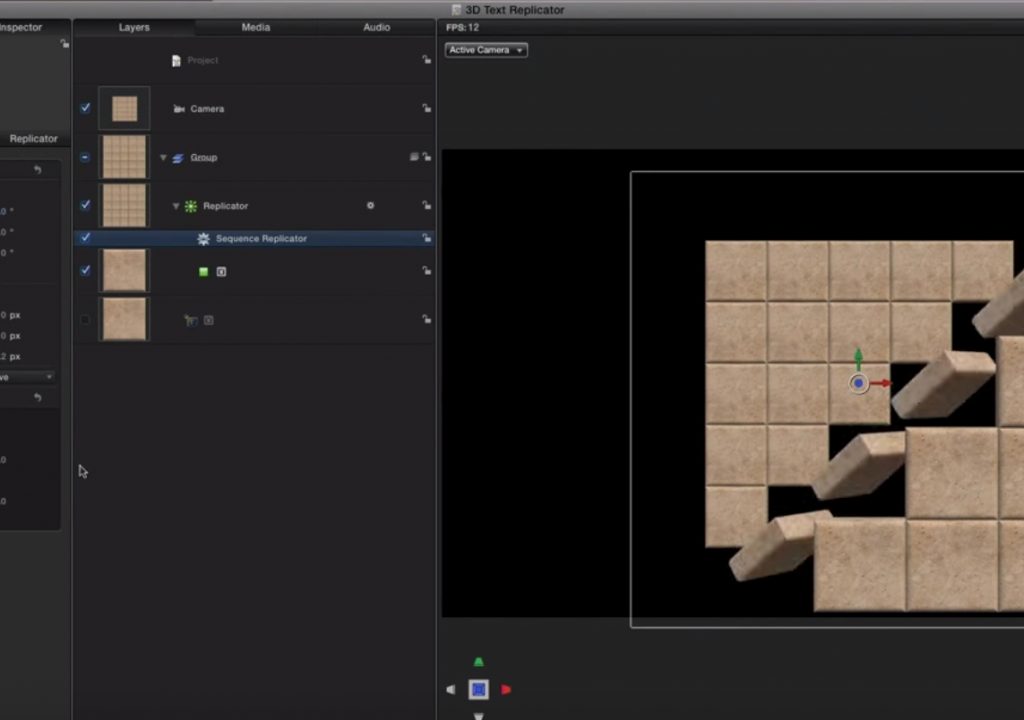This week on MacBreak Studio, I show Steve Martin from Ripple Training the power of combining multiple concepts in Motion.
The concepts we bring together in today’s example include 3D text; the fact that you can use symbols as a glyph source for 3D text; 3D replicators; and animating replicators with a behavior.
We’ve now done several MacBreak Studio episodes about 3D text because we keep discovering new uses for it – and here we have yet another example where you’d never know by looking at the animation that it is based on 3D text!
We start with using an image of a square pulled from the Character Pallete and used as a text layer in Motion. We then make it 3D, give it thickness, a rounded bevel, and we apply a material preset. These steps create what looks like a stone tile.
By using this object as a source for replicator set to the default shape, we get a wall of tiles that are easy to align with each other. Adding a camera lets us easily move around the wall in 3D space. And because the source object is 3D, Motion automatically enables 3D for the replicator.
Next we animate the individual “tiles” of the “wall” to move and rotate through 3D space by means of the sequence replicator behavior. By adjusting the origin of the replicator and the spread value of the behavior, we can have each tile fly away from the wall in the order we like, and then have them reassemble themselves anywhere else in 3D space. And we can make it all happen as fast or slow as we like by just trimming the behavior duration.
My hope with this example is that it will spark your own imagination to come up with other creative ways to use symbols as 3D text objects, to build larger objects out of them with replicators (or particle emitters!) and to animate them with behaviors.