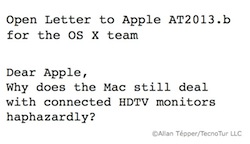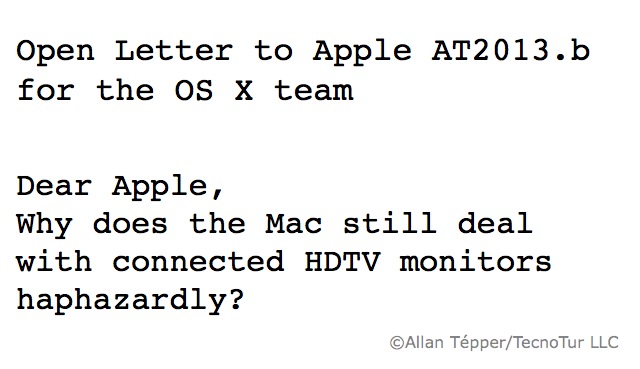
It is good that OS X can now offer proper spatial resolution for HDTV monitors at 720p and 1080p on the Mac’s native GPU outputs. It is also good that OS X’s Display Control Panel allows setting the output for different framerates (i.e. 24, 50, or 60), according to the capabilities of the connected monitor. Unfortunately, non-integer framerates like 23.976, 29.97, and 59.94 are currently missing. Even home theatre forums have posts of people who play 23.976 films on a Mac to an HDTV set and have hiccups since once in a while the system stutters to catch up with the difference between 23.976 and 24.000. Ahead is my recipe to resolve this issue in an upcoming OS X update, including several other details.
The way it should be in some upcoming OS X version
- Apple should add the missing framerates to OS X to allow for all standard non-integer framerates (i.e. 23.976, 29.97, and 59.94) together with all of the standard integer framerates (24, 25, 30, 50, and 60), so that for HDMI or DisplayPort monitors, no other hardware will be necessary other than the appropriate cable itself. This improvement will be helpful way beyond FCP X, since all video apps will be able to take advantage. Apple should absolutely do this for all progressive framerates, and it should be GPU model-dependent for interlaced framerates. Doing this will still give companies like AJA, Blackmagic, Matrox, and MOTU a continuing opportunity to sell their products for those Macs (or GPUs) whose hardware doesn’t support interlaced outputs, together with the opportunity to sell their interfaces for analog video (composite, Y/C, and component), balanced analog audio, and SDI. When appropriate, these companies will also be able to boast their 10-bit (30-bit) output capability over HDMI, especially in those cases when the Apple output is limited to 8-bit (24-bit).
- Especially given the fact that (unfortunately) many HDTV sets in the U.S. are segregated, the Display Control Panel should default to show “recommended framerates” based upon EDID negotiation with the monitor, but have an override option to force a specific desired framerate from the Mac, so a user can at least attempt to use her/his desired framerate.
- Apple should publish an API (Application Programming Interface) or an SDK (Software Developer’s Kit) to allow all video apps who decide to support it (including some upcoming version of FCP X, an upcoming version of QuickTime Player, an upcoming version of DVD Player, and perhaps even an upcoming version of iMovie) to take control of both the spatial resolution and the framerate of a specified GPU output, l.e. as a remote access to the Display Control Panel described in item 2 above, and recall them from project settings (in the case of an editing app) or from a video file (in case of a simple video player app). There can be a checkbox in the Display Control Panel called Allow apps to override these settings.
- In the Display Control Panel in OSX’s System Preferences, there should be a setting to make a particular GPU always output RGB/4:4:4, to satisfy the special requirement of the DreamColor monitor’s DreamColor Engine.
Apple should consistently adopt 23.976 nomenclature instead of 23.98 nomenclature in all Apple video apps
In order to work properly within a workflow, the numbers must interchange properly. For example, when I mention that when shooting at 59.94p and then conforming the playback to 23.976p in post, we get natural 2.5 x slow motion, the numbers work. Go ahead: Divide 59.94 by 2.5 and you’ll get exactly 23.976, not 23.98. Of course, I know that even numbers like 23.976, 29.97, and 59.94 are not exact and are in themselves rounded versions of much longer numbers, but they are close enough to work properly within a workflow. That’s why Apple should consistently adopt 23.976 nomenclature instead of 23.98 nomenclature in all menus and Inspectors that make reference to this framerate. This applies to FCP X, QuickTime Player, OS X’s Display Control Panel (once Apple begins supporting 23.976 there), and iMovie. Yes, even iMovie should now distinguish between 23.976p (which is recorded by virtually any camera under US$10,000) and exact 24p, which is recorded by the GoPro camera after a recent firmware update, and optionally by the Blackmagic Cinema Camera.
Please see my other Open Letter to Apple
Please also see:
Open Letter to Apple AT2013.a: Why does FCP X still deal with pro i/o interfaces haphazardly?
Upcoming articles
To make sure you continue to see my upcoming articles, sign up to my mailing list here.
My latest ebook
My most recent ebook is available in two languages. The format is Kindle, but even if you don’t have a Kindle device, you can read Kindle books on many other devices using a free Kindle app. That includes iPad, iPhone, Android phones, Android tablets, Mac computers, Windows computers, some Blackberry phones and Windows 7 phones.
In English:
- At Amazon.com (for all of the Americas and the Republic of India)
- Amazon.co.jp (Japan)
- Amazon.co.uk (United Kingdom)
- Amazon.de (Germany)
- Amazon.es (Spain, pero a lo mejor lo prefieres en castellano, a continuación)
- Amazon.fr (France)
- Amazon.it (Italy)
If you’re going to buy a Kindle book as a gift, you must do so via the Pan-American Amazon store (the first one listed above), regardless of where you live or where the recipient lives.
En castellano:
- Amazon.com (todas las Américas y la República de la India)
- Amazon.co.jp (Japón)
- Amazon.co.uk (Reino Unido)
- Amazon.de (Alemania)
- Amazon.es (España)
- Amazon.fr (Francia)
- Amazon.it (Italia)
Si vas a comprar un libro Kindle como regalo, debes hacerlo vía la tienda panamericana de Amazon (la primera de la lista) sin importar donde vivas tú o donde viva la persona que recibirá el regalo.
Allan Tépper’s books, consulting, articles, seminars & audio programs
Contact Allan Tépper for consulting, or find a full listing of his books, articles and upcoming seminars and webinars at AllanTepper.com. Listen to his TecnoTur program, which is now available both in Castilian (aka “Spanish”) and in English, free of charge. Search for TecnoTur in iTunes or visit TecnoTur.us for more information.
Disclosure, to comply with the FTC’s rules
No manufacturer is specifically paying Allan Tépper or TecnoTur LLC to write this article or the mentioned books. Some of the other manufacturers listed above have contracted Tépper and/or TecnoTur LLC to carry out consulting and/or translations/localizations/transcreations. Many of the manufacturers listed above have sent Allan Tépper review units. So far, none of the manufacturers listed above is/are sponsors of the TecnoTur programs, although they are welcome to do so, and some are, may be (or may have been) sponsors of ProVideo Coalition magazine. Some links to third parties listed in this article and/or on this web page may indirectly benefit TecnoTur LLC via affiliate programs.
Copyright and use of this article
The articles contained in the TecnoTur channel in ProVideo Coalition magazine are copyright Allan Tépper/TecnoTur LLC, except where otherwise attributed. Unauthorized use is prohibited without prior approval, except for short quotes which link back to this page, which are encouraged!