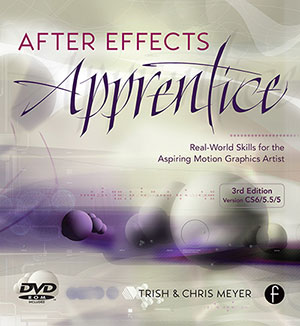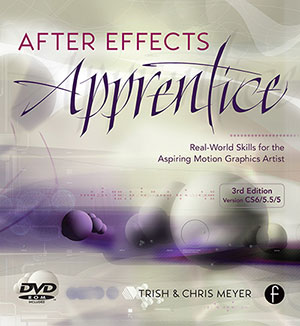
The 3rd edition of our book After Effects Apprentice (“AEA3” for short) is now available, and we're really happy with how it turned out. We've included PDF excerpts from several of the lessons on our web site. Many of the exercises will be familiar to teachers and owners of previous editions of the book, but we've also updated it extensively – particularly the latter lessons – to show off the new features introduced in After Effects CS6, CS5.5, and CS5 (click the links for our reviews of each of those new versions). The book contains instructions and project files for all three versions, so hopefully most of you are covered regardless of where you are in the update cycle.
RAM and disk caching received major overhauls in After Effects CS6.
Although the first few lessons of the book cover fundamentals that have been part of After Effects for many years, there are still a few updates to even those chapters. For example, Lesson 1 – Basic Animation received a new section on Caches and Memory, including how to take advantage of the Global Performance Cache and the Persistent Disk Cache to improve your productivity. We also added a section on the various RAM Preview Options, including the new Cache Work Area in Background command. In Lesson 2 – Advanced Animation we show how the timecode display has been updated in CS6, including more places to set if drop frame or non-drop timecode is being used. Plus we reworked Lesson 3 – Layer Control to better match the companion video series we created (available through lynda.com and ClassOnDemand.net), including Brainstorm as part of the discussion on effects.
The big new feature covered in Lesson 4 – Creating Transparency in AEA3 is the addition of Variable Mask Feathering (pictured above). This allows you to pull out a second path from your main mask path to define where the feather falloff stops. This distance between the main and feather paths may vary over the course of the mask. In AEA3, we provide both motion graphics and visual effects examples of how you would use this. We also cover other changes made to masking in After Effects CS6. (Both of these exercises – as well as all the other new or updated examples in AEA3 – will be added to the AEA video series, which is our next project!)
In AEA3's Lesson 5 – Type and Music, we expanded the audio section to include tips on mixing audio, including a new exercise on spotting and animating the levels of separate music and voice tracks to maximize clarity. We also included on the accompanying DVD-ROM a pair of movies from our After Effects CS5.5 New Creative Techniques video course on using Adobe's advanced audio program Audition with After Effects. Indeed, AEA3's DVD contains 90 minutes of free videos culled from our After Effects Apprentice video series as well as our other courses.
Whereas Lesson 7 – Expressions and Time Games received only a minor update, Lesson 8 – 3D Space is one of the most extensively overhauled chapters in AEA3. The big story for many is the addition of a new Ray-traced 3D Renderer in After Effects CS6, which allows extrusion, beveling (both pictured above), bending, as well as reflections, refraction, and true glass-like transparency. We also discuss the issues of previewing, image quality, and optimizing render times. Not to be forgotten are the additions of Light Falloff plus greatly improved camera Depth of Field Blur in CS5.5. We also added a new section on creating camera rigs, including the Create Orbit Null menu command added in CS5.5.
Lesson 9 – Track and Key also received a major overhaul in AEA3. This one lesson will now get you up to speed on the full expanded toolbox of tracking and stabilization tools available in After Effects. In addition to the legacy point-based tracker and stabilizer that has been in After Effects for years, we also added exercises using Adobe's new 3D Camera Tracker (pictured above) and Warp Stabilizer as well as the powerful third-party planar tracker mocha from Imagineer Systems. We also demonstrate the new Rolling Shutter Repair effect, plus keep our quick start exercise on using The Foundry's powerful Keylight keying effect.
Lesson 10 – Paint, Roto, and Puppet contains an entire new section on the Roto Brush tool. We provide a quick “instant gratification” exercise to get you started, and then a “real world” exercise where you have to rotoscope an actor's arm and hands as it passes in front of a computer screen you wish to replace (pictured above). Roto Brush is one of those tools that if you just dive in without study, you'll probably be disappointed, but if you take a little time up front to learn the correct working practices, it will reward you with hours of time saved later. We also show you some tricks with the Puppet tools to warp components of a layer with a complex alpha channel either individually or as a whole.
AEA3 also contains an all-new final project (pictured above) based around an assignment to create the opening for a television show. You'll start by creating a mock-up of a 3D world, testing the camera move, then replacing each placeholder with the final elements that you create. In addition to using your newfound skills learned throughout the rest of the book, our focus in Lesson 12 – Final Project is on design considerations, as well as how to plan out a project – including recovering when that plan doesn't work. The heavily revised Appendix also includes tips on rendering, and curing image quality issues that might crop up.
Here is a video of the final project you'll be creating:
So that's what we've been up to the past few months. As mentioned above, our next project will be updating the After Effects Apprentice video series to reflect these new exercises; we'll be posting a few freebies from that series here.