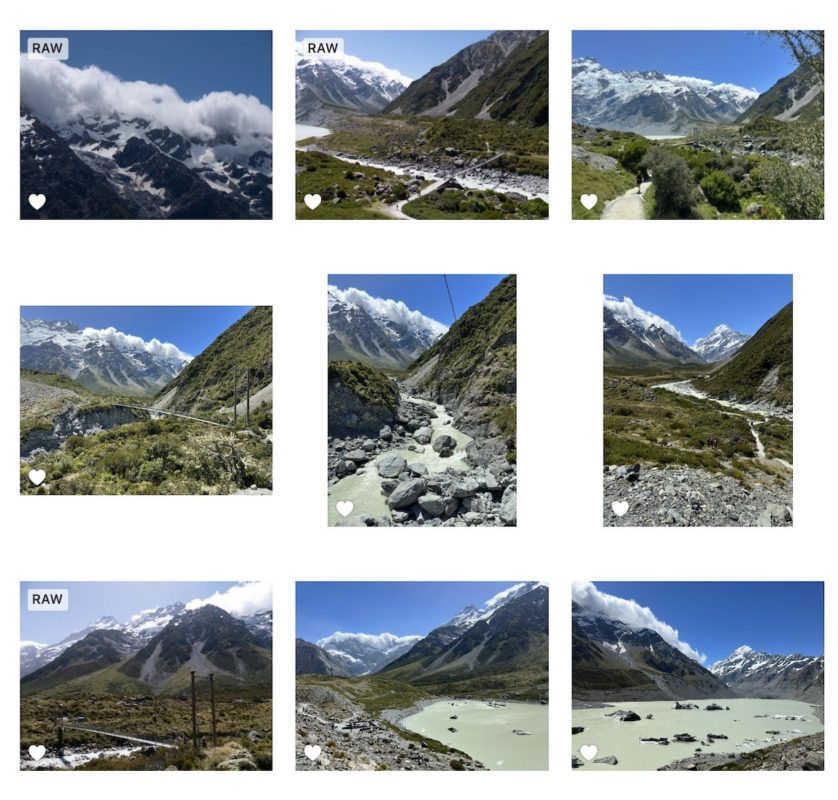Introduction
The ubiquity of smartphones means we are all documenting our time on Earth more thoroughly than ever before. If you’re in your 40s or older, you’ll probably remember when each photo cost actual money, and you had about 24 or 36 shots on a roll. Photos were rare, taken at special occasions, and presented in photo albums or slide projectors. And that’s just not what happens any more.
With the move to digital, we’re all taking far more photos and videos than ever before, and there are huge consequences both professionally and personally. As videographers, photographers and editors, we’re aware of how to manage, back up and archive our clients’ work, but that’s not the whole story. We all document our own lives as well, and that’s what I want to focus on here. How do we handle the absolutely monstrous cache of content we’re probably creating of and for our families in the long term?
Personal content vs professional content
Before digging in, I’d like to draw a line between content we make for our clients, and that which we make for ourselves. Professional content, by definition, likely has a limited lifespan. As processes and products change, content becomes outdated, and a video made a few years prior has limited use. Of course, companies can and should keep a historical archive of their photo and video material, but it’s not likely to be your job. Of course, you may choose to archive a few months or years of client work to keep the client happy, but in general, clients want the finished product, not the source footage.
Personal content, capturing our families as they grow, change, and pass, is a different beast entirely. It’s an ever-growing cache of irreplaceable content which most of us are loath to delete, because we can’t go back in time and recapture those moments. Some of it might end up being useful in a professional context, too; I’ve shot vacation video in Venice, Italy that ended up in both my book on Final Cut Pro and in questions on the official Apple Certified Final Cut Pro Exams. But the most precious video I have is of my father before he passed away, many years ago now. We forget how rare video once was, and this is the only record I have of his voice, smile and presence. It’s worth more than gold.
Finding the balance
We have to remember that even though we like shooting video and/or stills, (and we’re probably pretty good at it) there’s a limit to how much video we can reasonably shoot on a family holiday. If you’re in an amazing place to hang out with your family, the focus should probably be on your family, not on setting up a fantastic timelapse or waiting for the perfect sunset snap. Take a few nice shots, but grab memories first. Snapshots, not masterpieces.
Of course, you’re not going to be the only one taking photos. Everyone has phones, and most people will reach reflexively for theirs to capture snapshots. As most phones shoot at only 12MP, they’ll look good on a phone-sized screen, and at a smaller size on a larger screen, but they’re not going to look amazing on a larger screen or as a larger printout. That’s not to say they’re not valuable — everyone’s perspective has value, and not every selfie is to be despised — but if you want to capture some part of some amazing place, don’t be afraid to spend a little time with better equipment to capture it well.
But remember balance. The capture process usually means you end up looking at screens rather than the place, food or thing you’re actually there to experience, and I think most of us are taking too many photos we barely look back at. We forget to look at the mountain once we’ve taken a picture of the mountain, and then we barely look at the picture. That goes double for video, which takes more effort to shoot and to share — I can say for certain that it wasn’t worth lugging an original Blackmagic Cinema Camera up and down mountains in Japan.
So how do we do it right?
Capture the moment without ruining the moment
Some of the best things you’ll see on holiday can’t be captured in a standard photo, so mix it up. Sure, grab a few snaps with your phone. The latest iPhone 14 Pro lets you capture 48MP shots, which does help to bridge the gap between phones and “real” cameras, and it’s always going to be the quick, convenient option. Shoot in ProRaw if you’re happy to spend 100MB per shot, or use a third party app like Halide to capture compressed HEIC shots at a much smaller size.
Remember that only the main lens is high-res, so sacrifice resolution and mix in snapshots on the 0.5 and 3x lenses. Switch to the regular Camera app for some panoramas, and to capture live photos (if you like the little videos it makes). Grab regular videos too — no need for them to be long, or perfect. Videos tend to be a better trigger for memories, so be sure to grab a few even if they’re not perfect and you like the stills better.
Holidays in spectacular places are also a great place to bring a 360° camera, to capture both stills and videos. Of the two, the stills will look better and will be easier to share, so don’t go crazy with the 360° video unless you plan to reframe it later. The obvious joy of a 360° image is that it captures the entire world around you, but the less obvious joy is that you don’t get lost in the screen while you’re using it. Turn it on, push the button, extend the selfie stick a bit, wait for the 3 second timer to trigger, smile while you look where you are, you’re done. No looking at a screen, no time spent framing.
So should you take a real camera? Sure, if it’s worth spending a little more time capturing a better image or a better video. If you bring multiple lenses you’ll have wider and telephoto options, but always stay conscious of how much your gear impacts your time away. There’s no travel tripod light enough that I want to carry on a three hour hike, but find your own balance. From bitter experience, please make sure that your camera body and at least one of your lenses is weather sealed. Cheap, light travel zooms are tempting, but if they’re allergic to drizzle, you could end up carrying them more than using them.
So you’ve captured the world around you and your family within it. What next?
Importing, then culling
One of the most important jobs a photographer or video editor has is to present the best of the source material, no matter how many or how few shots you capture. A client who insists on receiving every photograph taken (and they do exist!) isn’t getting a full service, because editing is an important part of the process. Some clients need the best 1%, some need more, but most creators shoot far more than they ever deliver.
You’ve got plenty of choices when it comes to digital asset managers, though they tend to be far more focused on photos than videos. If you like Apple’s Live Photos feature, you’re more or less stuck with Apple’s own Photos app — more capable than it looks, but fairly limited compared to some others. Lightroom Classic is excellent, but subscription-based, which could be a problem in the long term.
There are many other potential choices in this space, including Luminar Neo, RAW Power, ACDSee and others, and it’s worth exploring your options. Some apps like to import photos and manage them, others prefer to reference files sitting loose in folders, and some apps let you choose.
Whichever way you import, remember to back up — it’s easiest to simply not erase your memory cards until you’ve been able to duplicate your image library once you’re home. If you don’t want to take a laptop on vacation, remember that an iPad Pro can connect to a USB-C hub, allowing you to copy photos direct to an external SSD while you’re away.
After importing, culling the inputs makes the outputs far more palatable to anyone you plan to share your photos and videos with, and it’s critical. You’ll need to import, then tag the good, hide the bad, and delete the awful. Be brutal to make the process successful, and only pick photos that stand alone, not those that remind you of a private story.
Remember, culling means you’re presenting your best work, and making sure you don’t bore people who can only spare 2, 5 or 10 minutes. If, years from now, a family member says “remember that day when we…” you’ve got the originals and you can reminisce together as much as you like.
My usual culling method is to cycle through photos with the arrow keys, marking the best photos as Favorites in Photos (by pressing the period key) or four or five stars (with the number keys) in Lightroom, working quickly. With the best ones picked, make an album or smart album containing just those great photos — there’s a Favorites collection in Photos, and you can search for 4+ star ratings in Lightroom.
If there are any total duds (out of focus, shaky, duplicates) then feel free to delete them, but don’t spend too long on this. Trust your gut, pick the good stuff. If you want to take this to the next level, take that first collection of “good” photos and cull them further to a smaller collection of the “very best” photos.
What about videos? Note that many photo management apps do allow you to store and show videos as well as photos, but options are pretty limited. If you’re like me, you’ll probably prefer to use a dedicated, more capable app both to pick the best parts of clips, and later to edit them together. Final Cut Pro does a great job at letting you mark the best parts of any clip — I to mark In, O to mark Out, F to Favorite. When you’re done, view Favorites at the top of the Browser. Premiere Pro lets you mark just one range on a clip, but you can use create subclips or a stringout timeline to record the best parts.
Conclusion
In photos and videos, then: shoot as you wish, but picking the best bits is the most important part. You can color correct them if they need it, or you really want to, but friends probably won’t care — it’s not a professional shoot. Feel free to fix any glaring issues, but you’re dealing in bulk, and only the very best hero shots deserve a full color pass.
Next? You’ll want to be able to share some of your photos and videos with friends, and also be able to look back on everything yourself in years to come. All of that is coming in Part 2, where we’ll look at how to present your freshly culled images to people who care, and how to find a specific image years in the future. Happy culling, and see you back here soon.