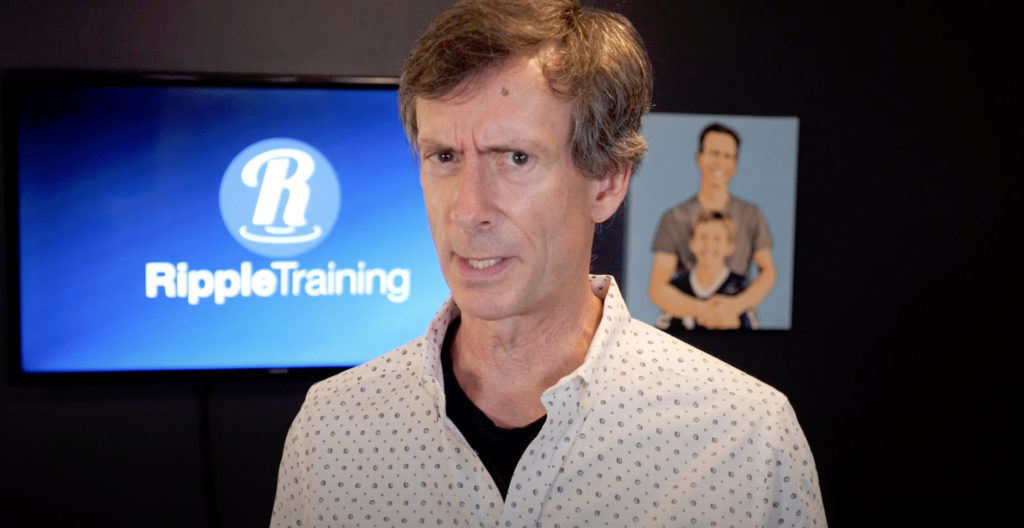This week on MacBreak Studio, we are celebrating the release of our new Media Management tutorial, fully updated for the new Final Cut Pro 10.4.9 release, with an episode that discussed media management and FCP X from a high level: differentiating between the location of media files on a drive from the location of assets inside of FCP X; choosing drives for media; setting up libraries and events in FCP X for most efficient media management practices; and more. Media management is one of those things that isn’t very exciting but if you don’t know what you are doing, can get you in hot water down the road. Judging from the number of posts I see on social media about full drives, playback issues, relinking issues, and the like, a little up-front training in this critical subject can save you hours of frustration and headache down the road. Choose the right drives for both playback and backup; choose whether to store your media inside or outside the library; choose a transcode strategy. Think these decision through before getting deep into ingest and editing! You will be glad you did. Final Cut’s media management is very flexible in order to handle a myriad of workflow possibilities, but with that flexibility comes some complexity, especially with the new proxy transcoding options and proxy-only workflow capability. If you aren’t yet familiar with those great new features, you’ll want to watch this free episode right away.
What is Media Management, Anyway?