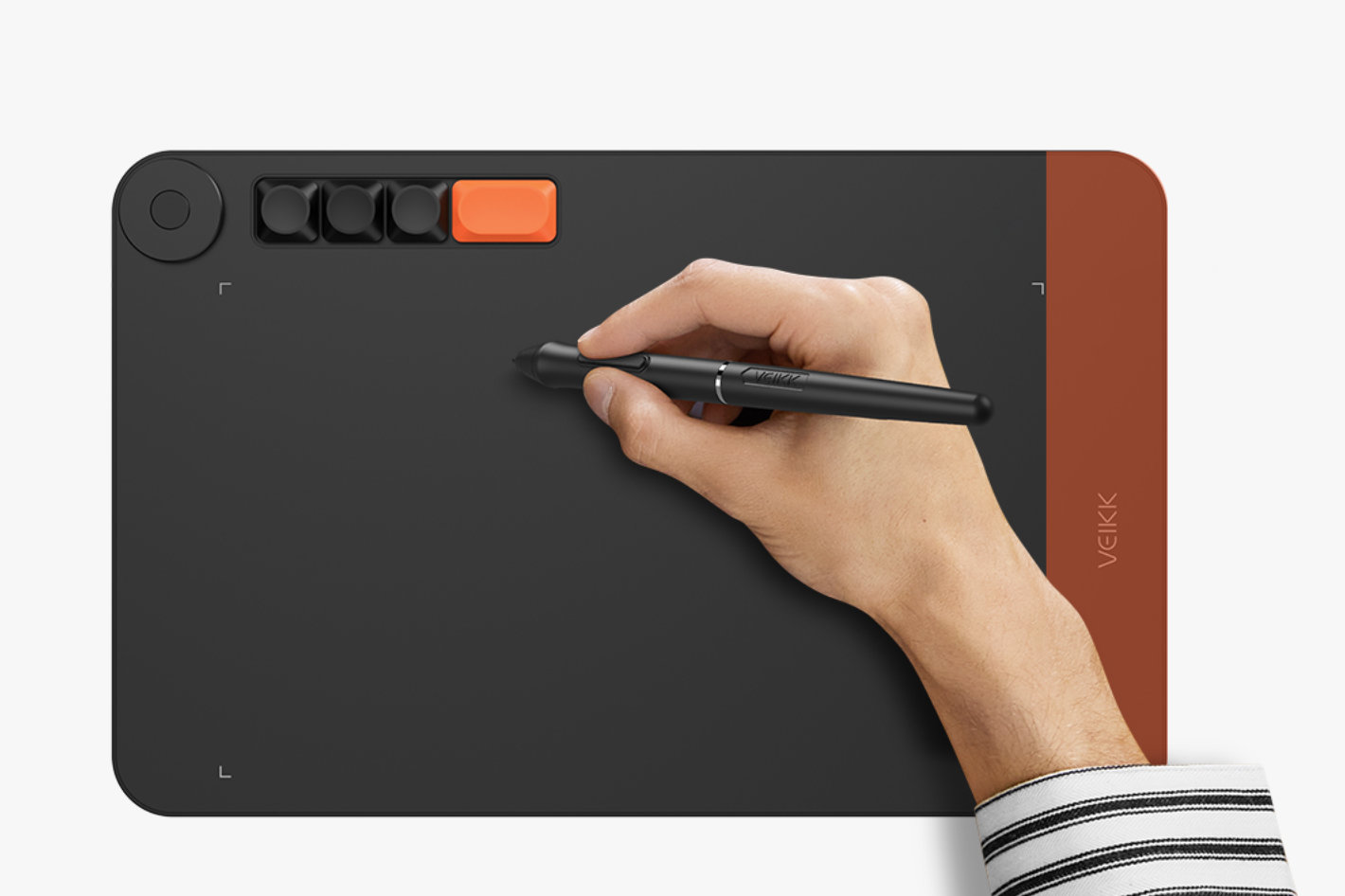
If you are interested in buying a pen tablet, names like Wacom might mean more to you, but the Veikk Voila L I received to try is a surprisingly good option, especially if you want to try your hand at retouching photos with a tool that has more precision that a mouse. In fact, whether you’re sketching, illustrating, or editing digital artwork, the Veikk Voila L is a reliable tool that can enhance your artistic endeavors and inspire your creativity. It’s not a drawing tablet, which lets you draw directly on its own screen, so it needs to be connected to a computer or monitor. That makes it more affordable and a good first step to try your hand at using a pen to retouch photos.
The Veikk Voila L does not use batteries; you connect it to your computer using the USB-C cable that comes in the box and you’re ready to start. Before, though, you need to download the drivers. When installed they reveal the multiple options the tablet offers you: compared to other tablets on the same price range, the Voila L drawing tablet features 4 customized matte shortcut keys that are much more like the key on your keyboard, which delivers a familiar mechanical, comfortable and ultra-precise typing feel.
These customizable express keys allow users to tailor the tablet to their workflow with 12 programmable express keys, putting your favorite shortcuts right at your fingertips. The table comes with colorful replaceable keycap so you can, as Veikk suggests, “unleash personality onto your deskspace and Own both the keycap color with Lively Orange and Classic Black”. The row of keys has a dial that expands the functions available, meaning you are able to rapidly adjust brush size, hardness, flow, and opacity, as well as perform actions like zooming in and out and dragging an image.
According to the company, Veikk Voila L works seamlessly with popular programs such as Adobe Creative software, ibis Paint X, FlipaClip, Medibang, Autodesk Sketchbook, Zbrush, Artrage, and many more. It’s that “many more” that I wanted to check so I used the tablet with Affinity Photo, DxO PhotoLab 7 and Retouch4me Portrait Volumes and it worked whit those apps without any problem.
Eager to try my hand at drawing/painting with a pen tablet, I downloaded a free version of Krita, which is a professional and open source painting program, and had some fun creating a couple of pieces, which reveal that while the pen feels comfortable to use and allows to draw precise lines weight and opacity according to the pressure you apply to the pen, there is a period of adaptation needed to get used to this different way of working on screen. Retouching photos, though, was easier with the tablet, clearly suggesting it may be a good investment, especially if you don’t want to spend a lot of money buying a first pen tablet.
The battery-free stylus offers 8192 levels of pressure sensitivity. Its 290 PPS and 60º tilt delivers smoother and more natural lines and strokes, while also giving you the ability to add shading to your creation. And you don’t ever have to worry about replacing batteries. The P05 Stylus has two buttons that can be configured by the user and comes with 20 extra pen nibs, packed in a plastic bag. There is also a nib extractor. A Veikk Drawing Glove that can prevent smudges from your hand on a graphic tablet, graphics monitor or some other items, comes in the package.
Veikk says that the company increased an extra ergonomic space alongside the 10 x 6 inch active area on the Voila L, to improve hand and wrist posture, avoid joint and wrist problems and release your elbows and shoulder stress for long hours of use on the tablet.
