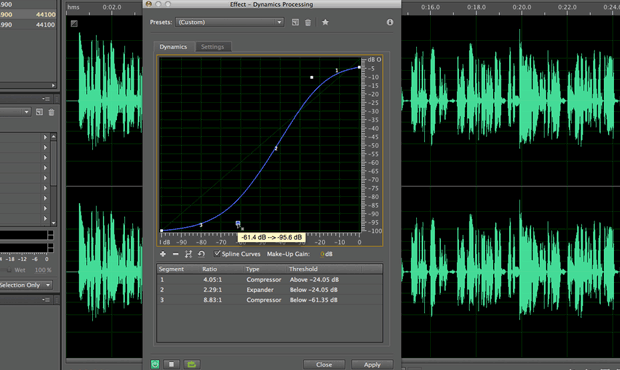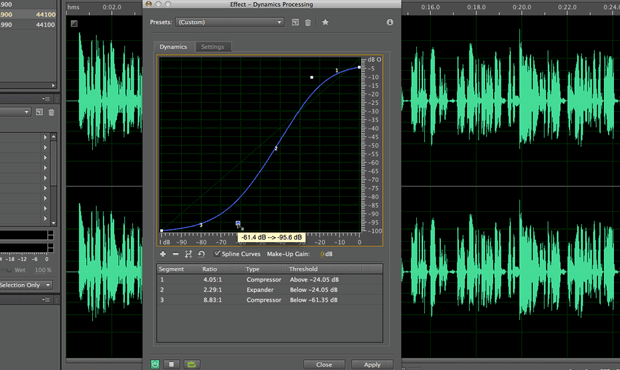
As you can see from recent articles on PVC, Adobe is anxious to make you aware that they have made their audio editing application Audition available for the Mac as well as Windows, and bundled it into the Production Premium and Master Collection suites.
While their focus is on showing editors how to take advantage of Audition, our orientation is motion graphics and visual effects – therefore, we’re personally more interested in integration with After Effects. Although nowhere near as robust as Audition’s integration with Premiere Pro, there are still some nice synergies to be had. That’s why as part of our New Creative Techniques videos we created for After Effects CS5.5, we included two on using Audition with After Effects – both for absolute newbies looking to add some audio special effects to those wanting to dive a little deeper and improve their voiceovers. In case you missed them as part of our After Effects CS5.5 review, here they are again for your viewing pleasure:
The After Effects/Audition Workflow
How a visually oriented person can take advantage of the Favorites and Presets in Audition to improve their After Effects soundtracks, from utilities such as Repair DC Offset to creative possibilities such as lo-fi simulations:
Advanced Audition for After Effects
The proper workflow for using Audition with After Effects CS5.5 to enhance the sound when audio is already embedded in video sources. Includes a tutorial for using Audition’s Dynamics Processing module to improve the loudness of voiceovers (a module we find ourselves using more often in our work now):
The content contained in our books, videos, blogs, and articles for other sites are all copyright Crish Design, except where otherwise attributed.