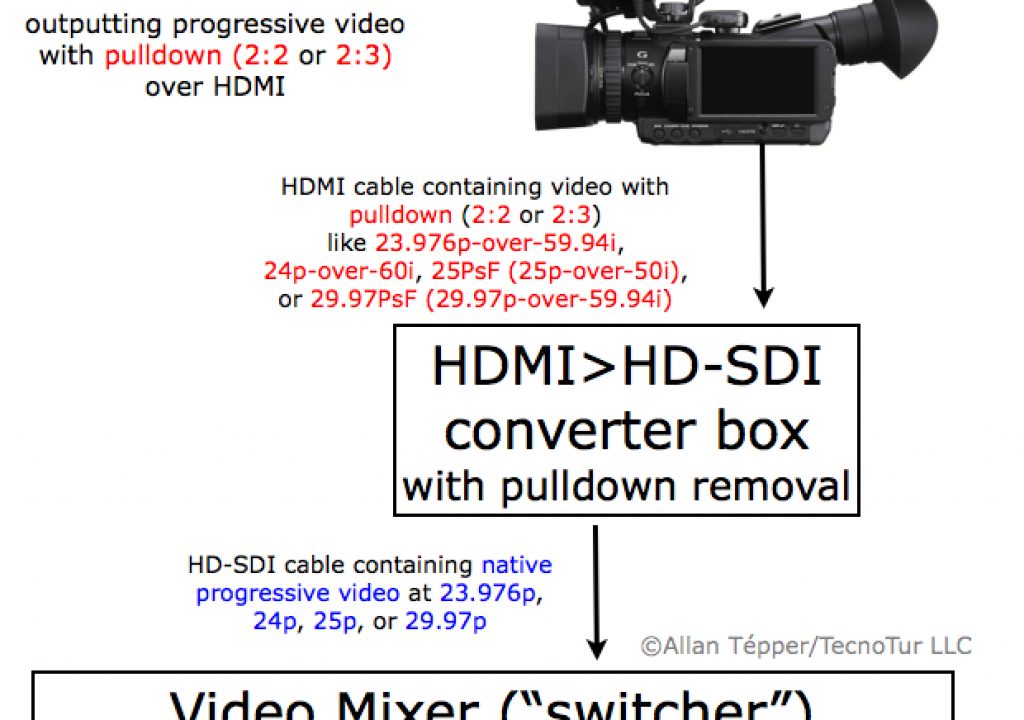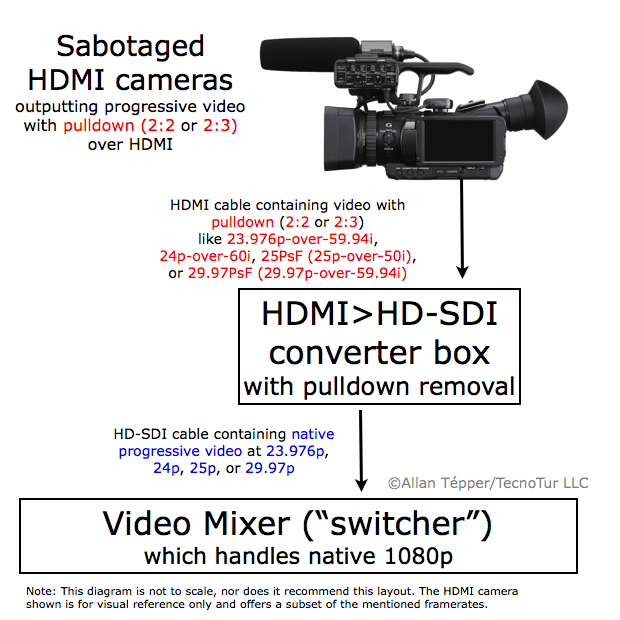
If you previously read my first look at the Connect H2S from Átomos, consider this article to be a sequel. Last week I received my loaned H2S via DHL directly from Australia, and was able to test it as a bridge with a Sony HDMI camera (the NEX-FS100 NXCAM) to a TriCaster using a pure progressive session at Midtown Video in Miami! (Sessions in a TriCaster are like Projects or Sequences in a video editing program.) Ahead I’ll review why the H2S is truly Like a bridge over troubled waters to connect self-sabotaged HDMI cameras properly in a progressive multicam studio environment, and explain the results of my tests.
In this article
- Background
- Mission statement for this article
- Why most HD cameras still sabotage themselves by outputting progressive video with nasty 2:2 or 2:3 pulldown over HDMI, despite native internal (or at least Benign PsF) recording?
- The best solution to the camera manufacturer’s self-sabotage
- The Connect H2S from Átomos
- Results of tests
- What comes in the box?
- Conclusions
- Price and availability
Background
In prior articles, I have covered both the challenges and solutions for getting true native progressive video from HDMI cameras that have been sabotaged by their own manufacturers via 2:2 or 2:3 pulldown on their outputs for recording to an external 4:2:2 recorder with ProRes422 or DNxHD códecs. That left pending the impossible dream of using multiple self-sabotaged HDMI cameras in true native progressive mode with a video mixer (“switcher”) that can handle native progressive 1080p video at the popular framerates of 23.976p, 24.000p, 25p, and 29.97p. HDMI>HD-SDI converter boxes have existed for years from other manufacturers, but Átomos seems to be the first to include the key feature of pulldown removal in such a box to undo the self-sabotage which unfortunately exists in most HDMI cameras today, together with a built-in test generator and even a flashlight (torch)!
Mission statement for this article
This article is specifically aimed at users of HD cameras with HDMI output (not SDI) who prefer to shoot, record and potentially broadcast live native progressive video for both esthetic and technical reasons, and are looking to feed an HD video mixer (“switcher”) that handles native 1080p at the popular framerates of 23.976p, 24.000p (now growing even in inexpensive cameras costing less than US$3k), 25p, 29.97p, and even 30.000p (not common but exists). This article is for people who agree with this pure progressive production, recording, and post-production philosophy, whether they came to this conclusion via my prior articles, seminars, or other sources. These people understand and agree with the many benefits of shooting pure progressive and editing pure progressive, whether the final delivery will be pure progressive on Blu-ray disk, pure progressive on DVD, pure progressive on the web or Internet TV, pure progressive on a USB memory stick, pure progressive on a 720p over-the-air TV station or network (be it at a low or medium framerate), or low to medium framerate progressive on a 1080HD over-the-air TV station or network (even if that 1080HD station or network may demand receiving its copy/signal of the video as PsF, as I have seen in some cases). If there are any pure interlaced lovers reading this (i.e. if you truly prefer to shoot, edit, and broadcast interlaced video), you can stop here, because this article isn’t for you.
Why most HD cameras still sabotage themselves by outputting progressive video with nasty 2:2 or 2:3 pulldown over HDMI, despite native internal (or at least Benign PsF) recording?
As stated in my prior articles, although to my knowledge, the only camera manufacturer that has actually stated it publicly is Sony, the reason is probably the same for all of them: The HDMI camera manufacturers are extremely concerned about monitor compatibility, since not all HDMI monitors and HDTV sets can accept true progressive 1080p signals at their native framerate. Although several HDMI cameras I’ve tested can output 1080p-over-HDMI, it is not at the native framerate: It’s progressive 1080p23.976 or 1080p29.97 over 1080p59.94, or it’s 25p over 1080p50. I don’t know why HDMI camera manufacturers don’t handle this issue the way many Blu-ray players do: Many Blu-ray players offer a menu option to output native low framerate progressive 1080p over HDMI (and/or they negotiate via EDID). But (to my knowledge) only a couple of HDSLRs from Nikon actually output native low and medium framerate 1080p over HDMI. So we need to deal with the mess after the progressive signal has been “camouflaged” and “sabotaged” as interlaced 1080i over HDMI. This means that even though your camera may offer 1080p50 or 1080p59.94, we need to set the camera to output 1080i over HDMI, even though we are using the camera in a progressive mode like 23.976p, 24.000p, 25p, or 29.97p.
Although Sony went to great lengths to add progressive flags to their HDMI signal on several of the NXCAM HDMI outputs, to my knowledge, none of the current HDMI recorders, converters, or video mixers that have a pulldown removal feature is yet taking advantage of those flags to date. So far, the recorders (and now converters like the H2S) that I know are ironically solving the problem a different way. In the case of the simpler 2:2 pulldown (25p over 50i, or 29.97p over 59.94i), they simply treat the 1080i signal as PsF when instructed to do so, and then encode and record as true progressive 25p or true progressive 29.97p. In the case of the more complex 23.976p over 59.94i (2:3), they are currently analyzing the video’s cadence to perform a reverse telecine.
The best solution to the camera manufacturer’s self-sabotage
You could certainly deal with this issue as Malignant PsF via software using the methods I have described in the PsF missing workflow series, but those only apply to 25p, 29.97p, and the not so popular 30.000p. The process would be much more complex with 23.976p or 24.000p, and the transitions you do with your video mixer would already have transitions made in an inappropriate cadence. Without a doubt, if you own (or choose to purchase) a video mixer that’s compatible with framerates of 23.976p, 24.000p, 25p, 29.97p, or 30.000p, the best thing to do is to remove the pulldown in a single device, while you simultaneously convert to HD-SDI or 3G-SDI… and that’s what Átomos has finally made possible with the H2S!
Enter the Connect H2S from Átomos
At NAB 2012, Átomos announced its new line of converters to complement their 4:2:2 recorders (the Ninja–2 and the Samurai). There are two models: the S2H (SDI>HDMI) and the H2S (HDMI>SDI), which is the one I’m primarily going to cover in this article.
As stated earlier in this article with less detail, over the years, several manufacturers have offered converters from HDMI>SDI, including AJA, Blackmagic, Convergent Design (although they apparently now focus solely on recorders), and Datavideo. However, to my knowledge Átomos is the first to offer pulldown conversion removal built into such a converter. Ahead in this article, I’ll cover the details of my tests. In the meantime, here are the main goals of the H2S:
-
- Convert 23.976p-over–59.94i via HDMI into native 23.976p over SDI, and set your video mixer for that framerate. This is 2:3 pulldown removal, often called 3:2 pulldown removal.
-
- Convert 24.000p-over–60i via HDMI into native 24.000p over SDI, and set your video mixer for that framerate. This is 2:3 pulldown, often called 3:2 pulldown. (Caution: most cameras that state “24p” actually use 23.976p. Two notable exceptions are the Blackmagic Cinema Camera, which offers both, and some GoPro cameras after a firmware, which only offer 24.000p. I have not yet tested the HDMI output of the GoPro cameras, and the Blackmagic Cinema Camera has HD-SDI output, not HDMI.)
-
- Convert 25p-over–50i via into native 25p over SDI, and set your video mixer for that framerate. This is 2:2 pulldown removal.
-
- Convert 29.97p-over–59.94i via HDI into native 29.97p over SDI, and set your video mixer for that framerate. This is 2:2 pulldown removal.
- Convert 30.000p-over–60i via HDMI into native 30.000p over SDI, and set your video mixer for that framerate. This is 2:2 pulldown removal.(Caution: most cameras that state “30p” actually use 29.97p.)
The H2S converter abbreviates the term Pull Down Removal into the initials PDR. According to the Átomos User Guide (which prefers to call 2:3 pulldown as 3:2 pulldown, which is fine):
To activate the 2:2 pulldown function, press the MODE button once. The PDR LED will turn BLUE.
To activate the 3:2 pulldown function press the MODE button a second time. The PDR LED will flash GREEN, indicating it is searching for a 24p sequence to lock to.
The manual continues:
3:2 Pullldown removal must be calculated from a moving sequence of video. To aid obtaining 3:2 Pulldown lock, move the camera or wave your hand in front of it.
The User Guide also states that the PDR function de-activates itself if it receives a signal that is already native progressive, so the device will work even if your camera manufacturer offers a firmware upgrade to offer native progressive over HDMI, or if you own one of the very few cameras that already do so.
On page 2 of this article
On page 2 of this article, you’ll learn:
Click here to go to page 2 of this article…
Tests done at Midtown Video
Midtown Video is a leading professional video dealership and rental house in Miami, Florida, USA. Midtown Video handles several brands, although the pertinent ones for this article are Átomos, NewTek, and Sony. For this test, we used the H2S I received from Átomos in Australia, a high-end TriCaster with HD-SDI inputs, and a Sony NEX-FS100 camera (part of the NXCAM line). Although after a free firmware update the Sony NEX-FS100 fortunately becomes WorldCam, since TriCasters are still segregated and the TriCaster we used unit at Midtown Video is not a multistandard unit, we were not able to test the 1080p25 mode. However, we were able to test both the 1080p23.976 mode (which TriCaster currently rounds to “24p” and Sony currently rounds to “23.98”).
See my recent article Why I pardon rounding of shutter speeds in camera menus, but not framerates! for details about this issue. There I explain why (although I realize that numbers like 23.976 and 29.97 are also rounded numbers) we must now more than ever be at least that precise.
At my request, Virgilio Castillo of Midtown Video first created a 1080p29.97 session in the TriCaster (which presently is called “1080p30” in the TriCaster software, but it’s really 29.97). I also asked Virgilio to set input 1 of the TriCaster in that session likewise to 1080p29.97. We had one of the H2S’s HD-SDI outputs feeding a Sony HD-SDI monitor and the other output connected to input 1 on the TriCaster. At first we saw color bars on the Sony monitor and then we realized that the H2S was in test pattern mode. Virgilio then long pressed the button on the H2S and we got a video picture. Then to activate the 2:2 pulldown removal function of the H2S we pressed the MODE button once. The PDR LED turned blue and then we saw an image on the TriCaster. Prior to that point, the TriCaster was not showing anything since the video signal wasn’t yet matching the settings we had made for that input.
Next, we temporarily disconnected the HDMI cable that was connecting the camera to the H2S. I asked Virgilio to create a new session in the TriCaster at 1080p23.976 (which is currently named “24p” in the TriCaster software, but it’s really 23.976p), and set input 1 for 1080p23.976. I also asked Virgilio to set the Sony camera to shoot the same way. He did, and reconnected the HDMI cable to the H2S. Then, to request a 2:3 pulldown removal from the H2S, we followed the instructions and pressed the H2S MODE button twice. The PDR LED flashed green. As you’ll recall from the User Guide excerpt from page 1 of this article, the flashing green means that the H2S is searching for a 24.000p or 23.976p cadence onto which to lock itself. As indicated in the User Guide:
3:2 Pullldown removal must be calculated from a moving sequence of video. To aid obtaining 3:2 Pulldown lock, move the camera or wave your hand in front of it.
Virgilio moved his hand in front of the camera’s lens, the flashing green turned to a solid green, and we got perfect 23.976p on the TriCaster!
What comes in the box?
- The H2S Connect unit
- 9V AC adaptor
- An AC battery charger (the one I received is a dual charger)
- 12V DC travel adaptor
- 1 battery
- QuickStart Guide
Conclusions
Virgilio was very impressed with the fact that the H2S can work with a battery, and that it even continues to work for a while after removing the battery to give you time to change batteries while staying “live”. I am ecstatic that we can now use inexpensive sabotaged HDMI cameras with progressive modes for live multiple cameras with video mixers that can work with true progressive 1080p low and medium framerates. Of course, they don’t have to be such high-end HDMI cameras as the Sony NEX-FS100. The pulldown removal feature on the H2S will work with any HDMI camera with low framerate progressive modes that have a proper cadence. That means cameras like the Sony NX30, Canon XA10 or even their little sisters in the consumer line of the same company. With Canon in the 59.94 Hz world, the little sister of the XA10 includes both 23.976p (rounded to “24p” by Canon) and 29.97p (rounded by Canon as “PF30”), but the little sister of the Sony NX30 only includes 23.976p (rounded to “24p” by Sony), no 29.97p mode with the little sister. In the 50 Hz world it’s simpler, since both little sisters include 25p. Canon calls it “PF25”.
It is also good to know that even if the cameras you choose for these systems eventually receive a firmware update to allow for pure native low framerate 1080p over HDMI, the Connect H2S will continue to perform its base conversion from HDMI to HD-SDI. Since the price is similar to that of other HDMI>HD-SDI converters that are on the market, it is a no brainer to choose the Connect H2S from Átomos. The other manufacturers who currently sell such converters (i.e. AJA, Blackmagic, and Datavideo) may eventually add the pulldown removal function to their own units, and I hope they do. In the meantime, Átomos is the King of HDMI>HD-SDI converters in my opinion. Long Live True Progressive Video! Say “No” to unnecessary and damaging pulldown and Malignant PsF! I applaud Átomos for undoing the self-sabotage done by most HDMI camera manufacturers, both with the Connect H2S and with the Ninja–2 recorder/monitor, and I also applaud SoundDevices for doing the same with the Pix Recorders. I covered both of those in this article: Record progressive 4:2:2 or beyond from your HDMI camera with an external recorder. I encourage all other peripheral equipment manufacturers to do the same, while I also encourage the HDMI camera manufacturers to stop sabotaging their own outputs in the name of monitor compatibility. Add a menu option like in the Blu-ray players. Don’t make the cameras suffer just because some monitors are deficient.
Price and availability
The Connect H2S is scheduled to ship at the end of October 2012 (i.e. in the next few days) for US$349/€249 which is quite competitive with other HDMI>SDI converters that are already on the market but lack pulldown removal, at least for now. To make sure you continue to see my upcoming articles, sign up to my mailing list here.
My latest ebook
I have just published an ebook in two languages.
The format is Kindle, but even if you don’t have a Kindle device, you can read Kindle books on many other devices using a free Kindle app. That includes iPad, iPhone, Android phones, Android tablets, Mac computers, Windows computers, some Blackberry phones and Windows 7 phones.
In English:
In English, it is currently available in the following Amazon stores, depending upon your region:
- Amazon.es (Spain, pero a lo mejor lo prefieres en castellano, a continuación)
If you’re going to buy a Kindle book as a gift, you must do so via the Pan-American Amazon store (the first one listed above), regardless of where you live or where the recipient lives.
En castellano:
En castellano, está disponible actualmente en las siguientes tiendas Amazon, según tu región:
Si vas a comprar un libro Kindle como regalo, debes hacerlo vía la tienda panamericana de Amazon (la primera de la lista) sin importar donde vivas tú o donde viva la persona que recibirá el regalo.
Allan T©pper’s books, consulting, articles, seminars & audio programs
Contact Allan T©pper for consulting, or find a full listing of his books, articles and upcoming seminars and webinars at AllanTepper.com. Listen to his TecnoTur program, which is now available both in Castilian (aka “Spanish”) and in English, free of charge. Search for TecnoTur in iTunes or visit TecnoTur.us for more information.
Disclosure, to comply with the FTC’s rules
No manufacturer is specifically paying Allan T©pper or TecnoTur LLC to write this article or the mentioned books. Some of the other manufacturers listed above have contracted T©pper and/or TecnoTur LLC to carry out consulting and/or translations/localizations/transcreations. Many of the manufacturers listed above have sent Allan T©pper review units. So far, none of the manufacturers listed above is/are sponsors of the TecnoTur programs, although they are welcome to do so, and some are, may be (or may have been) sponsors of ProVideo Coalition magazine. Some links to third parties listed in this article and/or on this web page may indirectly benefit TecnoTur LLC via affiliate programs.
Copyright and use of this article
The articles contained in the TecnoTur channel in ProVideo Coalition magazine are copyright Allan T©pper/TecnoTur LLC, except where otherwise attributed. Unauthorized use is prohibited without prior approval, except for short quotes which link back to this page, which are encouraged!