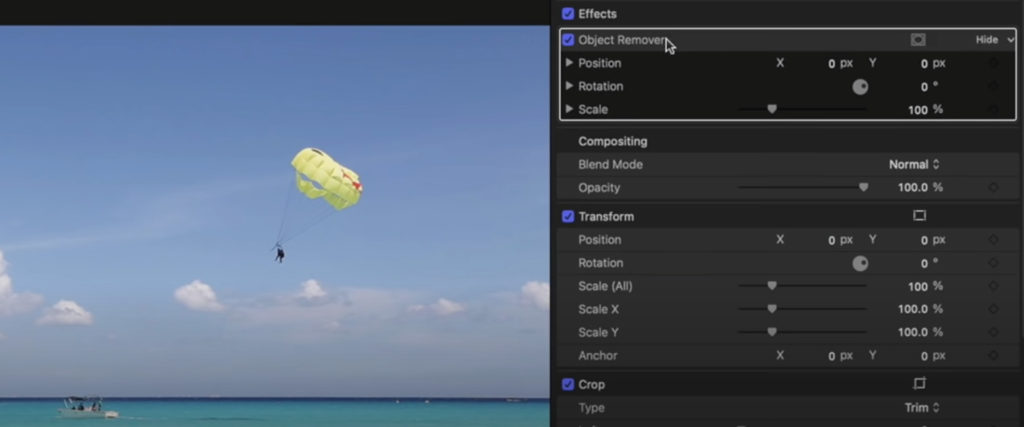Recently Iain Anderson posted a great article about Motion being every editor’s secret weapon.
I agree whole-heartedly. If you use Final Cut Pro you need to be using Motion.
That’s the premise of the above video, which I created to demonstrate how powerful, useful, and flexible this $50 application is, especially (but not exclusively) for Final Cut Pro editors.
Even if you don’t need to create motion graphics like animated title sequences and transitions, and even if you have no time to learn a new application, in a matter of minutes you can use Motion to create useful tools for Final Cut Pro. Like an adjustment layer for adding color corrections or transformations to multiple clips at once. Or a trackable object remover for cloning out unwanted content in a video clip. Need to get 3D objects into Final Cut Pro? Motion is the way.
And if you do want to create your own customizable motion graphics and visual effects for your projects, well then Motion is the easiest way to do that. Using either traditional keyframes or Motion’s behaviors, you can quickly animate text, logos, shapes, graphics, particles systems, replicators, paint strokes, and much more. You can rig multiple parameters together into checkboxes, drop-down menus, and sliders that you can then publish to Final Cut Pro so that your creations can be adjusted while editing.
In the video I show you how you can, with no prior knowledge of Motion, immediately create useful tools. My hope is that you will then dive a little deeper, perhaps modifying one of Final Cut Pro’s built-in titles, transitions, effects, or generators, which were (almost) all created with Motion and can be modified in Motion to better fit your needs.
From there I’d suggest exploring the preset animations for particle emitters, replicators, and paint strokes – they serve as great starting points for learning how to create your own – and remember anything you make you can publish to Final Cut Pro and then track to a video clip with Final Cut’s new Object Tracker (which is built into Motion as well).
And if you haven’t heard about Motion’s new Sliced Scale filter, well you need to check out this video.
For my money, Motion really is one of the top “plugins” you can buy for Final Cut Pro. Do you agree?
Key points of this video:
- Creating & Using an Adjustment Layer
- Creating an Object Remover
- Adding 3D Objects to Final Cut Pro
- Modifying a Title
- Creating a Custom Title
- Taking Motion Further