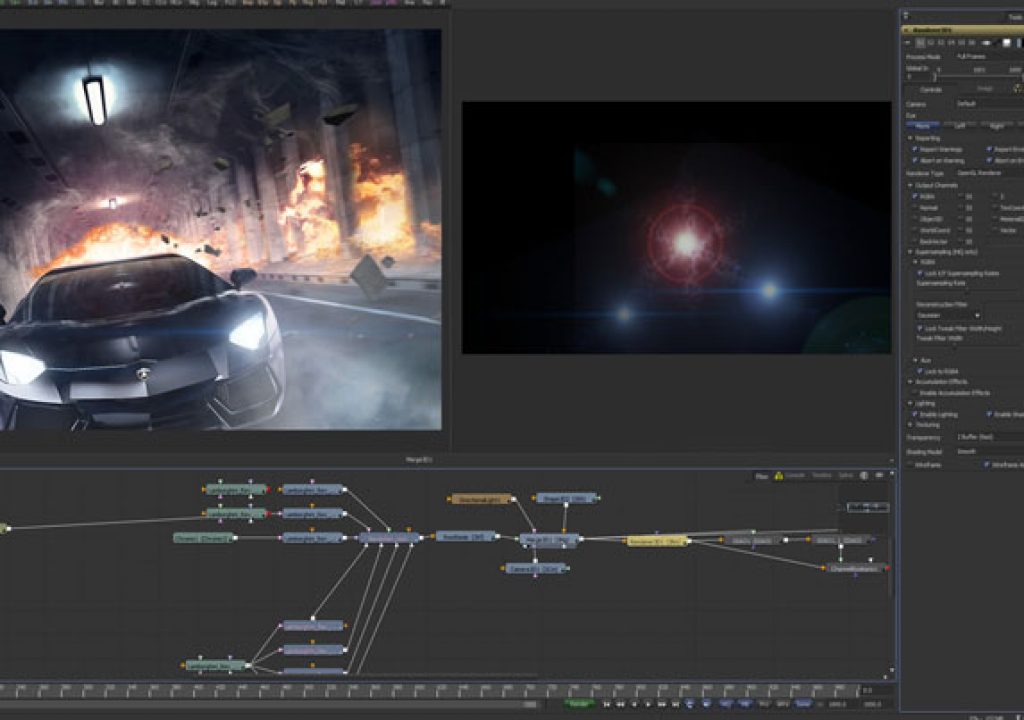Many professionals in the video editing industry have grown with a list of programs as their reference for quite some time, but a new generation of users is not bound to the same names. They explore the market for alternative solutions, including free versions, a trend that seems to be expanding.
Some of these, let’s call them Freemium products, will be used to capture the attention of the market and build a community of users, while pointing to expansions or programs that offer more options. The truth, though, is that, for many users, the base program will be more than enough. Still, the simple fact of being able to play with adequate tools for video creation may help to define careers and move more people towards the higher end products.
The list of available software is growing, with the recent HitFilm3 Express as a good example of a NLE editor that also does special effects, for FREE. In this guide we look at some of the options available, both new and old, with mention of solutions for Windows, Mac, Linux and, when available, for some other operating systems.
We left aside the most common programs available in the market for the general public and looked for software that aims to satisfy the needs of advanced users in areas as video editing, color grading or special effects and compositing. It should be noted that this is not an exhaustive guide but a starting point for readers to use in their search for alternatives.
DaVinci Resolve 12: The Standard Since 1984
Experience professional non-linear editing with Hollywood’s most powerful color corrector, that’s the promise of DaVinci Resolve 12, a program from BlackMagic Design combining professional non-linear video editing with the world’s most advanced color corrector so users can edit, color correct, finish and deliver all from one system!
Completely scalable and resolution independent so it can be used on set, in a small studio or integrated into the largest Hollywood production pipeline, the program comes in three formats: the DaVinci Resolve Lite, a FREE version, the software version for use with third party panels, with a cost of $995, and the version including the program with full DaVinci Resolve Control Surface, for $29,995.
The entry level DaVinci version is, obviously, missing some of the options, but for the price users get a tool that includes the essential aspects of editing videos, mastering audio and much more. With the free versions of Fusion and Resolve, both from BlackMagic Design already offering support for 4K and less resolution, which is more than enough for most of us, it is only natural that many indie cinematographers get these tools and start to explore them.
Although the version 12 is announced, the version to download is still the 11. The complete program, which some consider as a viable alternative to software like Final Cut or Premiere, is available for Mac, Linux and Windows. The DaVinci Resolve Lite, though, is only available for Mac and Windows. Try the FREE version.
Fusion 7: Visual Effects and Motion Graphics
Available from BlackMagic Design, Fusion 7 is, according to the company, “the world’s most advanced compositing software for visual effects artists, broadcast and motion graphic designers and 3D animators.”
Developed over a period of 25 years, Fusion has been used on over 1000 major Hollywood blockbuster feature films! Fusion features an easy and powerful node based interface so you can construct complex effects simply by connecting various types of processing together. That’s super easy and extremely fast! You get a massive range of features and effects included, so you can create exciting broadcast graphics, television commercials, dramatic title sequences and even major feature film visual effects!
The FREE version of Fusion 7 offers integrated 2D and 3D compositing and motion graphics software with a massive toolset featuring paint, rotoscope, titling, animation, multiple keyers including Primatte, an amazing 3D particle system, advanced keyframing, GPU acceleration, and support for importing and rendering 3D models and scenes from other applications.
If you need more options, things like advanced optical flow image analysis tools for stereoscopic 3D work, retiming and stabilization. Fusion Studio also includes support for third-party OpenFX plugins, unlimited distributed network rendering, and Generation for studio wide multi user collaboration to track, manage, review and approve shots when working with large creative teams on complex projects, then you should look at Fusion 7 Studio, available for $995.
Fusion 7 is available for Windows. Fusion 8, announced at NAB 2015, will be available for Linux, Mac and Windows. Download and try the FREE version of Fusion 7.
HitFilm 3 Express: the Lightroom of NLEs
Recently reviewed here at pro Video Coalition, HitFilm 3 Express comes with a promise: You can create any kind of video with it and the program is yours to keep forever and it’ll grow with you.
HitFilm 3 Express is a free video editor and visual effects compositor. It shares the editing and compositing core technologies with its big brother, HitFilm 3 Pro, which costs for $299,99. But if you’re not ready to spend that amount of money or even sure of your passion for moving images, then the FREE version is a good starting platform.
You can edit videos. You can create titles. You can design visual effects. All without spending any money. And when you’re ready for more power, you’ve got super-flexible upgrade options. HitFilm 3 Express is a good example of one of a new generation of tools that appeals to a generation born watching YouTube and Vimeo videos.
HitFilm 3 Express is available for Mac and Windows. Give it a try; download the FREE version.
Kdenlive: Open-source Video Editor
Kdenlive is a free, open-source video editor for GNU/Linux, FreeBSD, NetBSD and Mac OS X, which supports DV, AVCHD and HDV editing. Conceived to answer all needs, from basic video editing to semi-professional work, the video editor relies on several other open source projects to work.
The creators of this FREE software project understand that modern filmmakers need to mix different kinds of media, including video, audio and images, so Kdenlive is built upon MLT and ffmpeg frameworks, which provide unique features to mix virtually any kind of media.
Offering an intuitive and powerful multi-track video editor, including most recent video technologies, aiming to become one of the best video tools for the community, Kdenlive released its most recent version, 15.04.2, in June 2015, and a new one is already announced for the near future.
To find more about the program and download the FREE software, visit Kdenlive website.
Lightworks: from Windows to Mac and Linux
A non-linear editor system praised by many of Hollywood’s top names, Lightworks, is a full-featured editor with all the power, performance and features you would expect, with support for all major professional broadcast formats from SD, HD, 2K and Red 4K files.
Having made its name on the Windows platform, the program from EditShare extended to Mac and Linux on its recent version, Lightworks 12. The company responsible for the program, believe that to make great work users you need great tools. So they conceived a way to offer the same tools that professionals around the world have been using every day for the last 20 years to edit feature films, dramas, news and sports. Lightworks gives you everything you need to make your next movie look great!”
Lightworks Free is the zero-cost version of Lightworks, and it is available for everyone. Lightworks Free has all the power of Lightworks, although it has a limitation: you can only export to MPEG-4 (Web, YouTube and Vimeo) at a maximum resolution of 720p.
The paid version, Lightworks Pro, comes with different options: you can go for a monthly ($24.99) or annual subscription ($174.99) or buy the software ($437.99). Find more info on Lightworks website. Also remember to download the FREE version and try it.
Natron: Video Editor With a Mission
Natron is a free open-source, cross-platform compositing software, created as a tool for people who needed it and that may felt left-aside by the software editors pricing plans: students and schools that may not be able to buy expensive software licenses.
Available for Windows, Linux and Mac, Natron offers an interface similar to Nuke. According to the creators of the program, it was chosen “so it is easy for artists to pick up Natron if they know how to use the industry standard.”
Developed by INRIA, Natron serves another goal: allow scientists in computer vision/graphics to develop, test exchange and publish results easily on the platform. The primary motive, though, is to “create a wave of standardization for software interchanges. As of today, not only there isn’t any rock solid open-source compositor, but there isn’t any standard way for softwares to exchange data. If several facilities are working together, they may face a wall when trying to share videos, images, LUTs or any other data. One great mission of free open-source softwares is to aim to standardise practises so everyone can create and share their creation together.”
To find more about Natron and download the FREE program visit Natron’s webpage.
OpenShot Video Editor – A Linux Pioneer
OpenShot Video Editor is a FREE, open-source video editor for Linux. With it you can mix your videos, photos and music or audio files, to create the film you have always dreamed of. Created in 2008, by Jonathan Thomas, the program is the solution to a problem.
When Jonathan Thomas, a software developer, installed Ubuntu (Linux) he was amazed but felt the need for a video editor and could not find any that would suit his needs: easy to use, powerful and stable. So he decided to create one, although faced with some problems: he barely knew Linux or programming for Linux, and had no idea how to mix video & audio via code.
Seven years later OpenShot Video Editor is a reference within the community. The team has grown and so has the program. Linux is the only operating system supported with the actual version, but the creators say that their ultimate goal is to bring OpenShot to as many users as possible, which includes other platforms, such as Windows and Mac, something already being tested in OpenShot 2.0, the next version to be distributed.
Presented as the professional video editor for Linux, OpenShot Video Editor version 1.4.3 is available to download for Linux from the software page. Check it and download the FREE OpenShot Video Editor now!