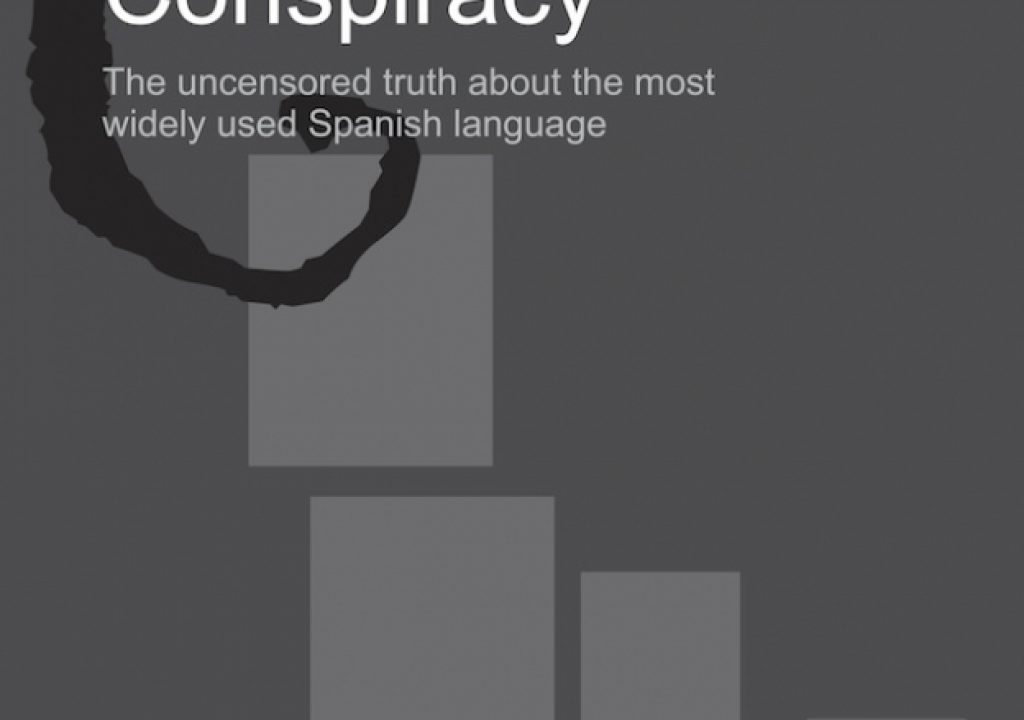Many readers are familiar with the original Tascam DR–60D recorder, which was less capable with a higher price tag than the new DR–60DmkII. Woody Woodhall of ProVideo Coalition first announced the improved DR–60DmkII in October 2014, which fortunately offers up to 64dB of gain on its microphone preamps. I have already made several recordings with it, from both dynamic and condenser mics, and have plenty to report. Ahead you’ll see what I like, and what I would improve.
In this article
- Why I did this evaluation on the DR–60DmkII, and how I acquired it
- Like a convertible car, a convertible recorder
- Physical feel of the DR–60DmkII
- Specs
- Improved mic preamps and their use with the potentiometers
- Recording track versatility up to 4 tracks (in essence)
- Other official features of the DR–60DmkII
- A multitude of power options
- Output to send to your camcorder, if desired
- Optional remote controls
- True mix-minus phone recording without any standalone audio mixer or computer
- Conclusions
Why I did this evaluation on the DR–60DmkII, and how I acquired it
Actually, at first I wrote to two of my Tascam contacts to request the more compact Tascam DR–44WL recorder (shown above) for review. However, those two contacts have momentarily gone dark (i.e. no response), and in the meantime I heard from podcaster Ray Ortega about a unique and compelling feature of the original DR–60D (more about that ahead in this article) that I hoped would also exist in the new DR–60DmkII. I liked the most immediately noticeable improvement in the DR–60DmkII (up to 64dB of gain on its microphone preamps), and the fact that the DR–60DmkII is only US$199 (as opposed to the DR–44WL, which is US$299). The DR–44WL has built-in microphones (which didn’t really interest me, since I use external mics), WiFi connectivity (nice, but not compelling), and it’s more compact. Also, I couldn’t confirm anywhere whether the DR–44WL had the same 64dB of gain on its preamps, since it’s not mentioned on the website or in its manual. Finally, I realized that only the DR–60DmkII offered both balanced XLR inputs with switchable phantom power and unbalanced input with switchable bias voltage (“plug-in” power) on the same device.
If you have read my prior articles, you know that I use some balanced mics with XLR, and others that are unbalanced and require bias voltage (aka “plug-in” power). So between all of those details, I decided to purchase a DR–60DmkII with my own US$199, knowing that I could return it if I disliked it. But I liked it enough to keep it…
Like a convertible car, a convertible recorder
With a convertible car, you can either remove or fold back the vehicle’s roof. The DR–60DmkII recorder has built-in hardware to mount it on a tripod, and to mount a camera above it. However, if you are going to use it for audio only (or if you are going to have a separate audio operator from your camera operator), you can remove the upper mounting hardware to make the DR–60DmkII more compact, as shown above.
Physical feel of the DR–60DmkII
The DR–60DmkII recorder feels light, sturdy and solid in my hands with a mix of metal and plastic, but certainly not military grade like a product from Sound Devices,
where a four track recorder like the 744T costs US$4313 or over 21x the US$199 street price of the Tascam DR–60DmkII. The potentiometers of the DR–60DmkII feel sturdy,
although they are not recessed or large like the one in the iRig Pro preamp from IK Multimedia which I reviewed in June 2014. (More details about the DR–60DmkII’s potentiometers ahead in this article.) The DR–60DmkII has handles which protect the controls somewhat, and allow connecting it to a neck strap (not included), although my tests so far have all been done while it sat on my desk.
Specs
Dimensions 133(W)×93.2(H)×78(D)mm (with top adapter attached)
Weight 510g not including batteries (about 1.12 pound)
Operating temperature 0˚to 40˚C (32˚ to 104˚ Fahrenheit)
Compatible memory cards SD card (64MB to 2GB), SDHC card (4GB to 32GB) (See my comments about this in the conclusions of this article.)
Remote control port 2.5mm TRS jack
Recording formats Our choice of either WAV (Wave) or BWF (Broadcast Wave File) 44.1/48/96kHz, 16/24bit (Please remember that 48kHz is the absolute standard for digital audio for digital video. The 44.1 sampling rate is for other media targets, not for video use.)
Published frequency response 20–20kHz +0.5/–2dB(LINE IN or MIC IN to LINE OUT, Fs44.1k/48kHz, JEITA) 20–40kHz +0.5/–3dB (LINE IN or MIC IN to LINE OUT, Fs96kHz, JEITA)
Published distortion 0.02% or less (LINE IN or MIC IN to LINE OUT Fs44.1k/48k/96kHz, JEITA)
Published S/N (signal-to-noise) ratio 92dB or more (LINE IN or MIC IN to LINE OUT Fs44.1k/48k/96kHz, JEITA)
Published EIN (equivalent input noise) –120dBu or more
Connectors used for inputs 1/2 combo: 3-pin XLR female balanced—1/4“ TRS (tip/ring/sleeve). All of these can be selected among MIC, MIC+PHANTOM or LINE.
Connector used for inputs 3/4 both combined into a single 3.5mm TRS jack for ”stereo“ unbalanced. Bias voltage (”plug-in power”) is available via menu setting. Default is off.
Improved mic preamps and their use with the potentiometers
The DR–60DmkII mic preamps have been upgraded for up to 64dB of gain. This caught my attention, especially since I often use dynamic microphones. I know that in order to get enough gain from dynamic mics with certain other recorders with weaker built-in preamps, some producers have had to resort to adding a pre-preamp (aka booster) like the Triton Audio Fethead
or the Cloudlifter CL–1 (shown above), both of which are ironically powered by 48-volt phantom power, but do not send such phantom power to the dynamic mic, since it doesn’t require it. Fortunately, neither of those devices is required any longer with the DR–60DmkII, thanks to its up to 64dB of internal gain.
However, not all of the 64dB potential gain is divided up along the available rotation of the pots (potentiometers) of the DR–60DmkII. Instead the operator of the DR–60DmkII first sets the rough gain with the menu in the following steps:
- MUTE
- LOW (default) delivers up to +11dB at maximum pot
- MID delivers up to +32dB at maximum pot
- HIGH delivers up to +52dB at maximum pot
- HIGH+PLUS up to +64dB at maximum pot
…and then uses the pots for fine adjustments. For the recordings I made from the Audio Technica AT2005USB hybrid dynamic mic connected via balanced XLR, I had the rough gain for input 1 in HIGH (HIGH+PLUS was fortunately not necessary) and the pot at about 2:00 in clock nomenclature, not even close to maximum.
With the 3.5mm unbalanced inputs, the gain adjustments via the menu are:
- LOW +3dB at maximum pot
- HIGH +26dB at maximum pot
- HI+PLUS +36dB at maximum pot
With the original DR–60D, Rob Rozak of JuicedLink was one of the first to point out that adjusting the pots on the fly reveals that there are digital steps rather than a linear adjustment. Here is the video where he pointed that out. The situation is the same with the improved DR–60DmkII model. However, this issue is only noticeable if you are adjusting the level on the fly, and most apparent with a continuous tone (as opposed to spoken voice). Rob is completely correct, and I am mentioning it here in case this is a dealbreaker for you. This is not a dealbreaker for me for the types of recordings I do. The original DR–60D and the DR–60DmkII both have an optional limiter which is very well regarded, in addition to 2-tracks with audio bracketing if you don’t need more than two actual tracks. Details in the next section.
Recording track versatility up to 4 tracks (in essence)
The DR–60DmkII is quite flexible, since it actually offers all of the following track arrangements which the user selects via the menu system before recording. Some of the modes have an immediately obvious meaning. However, we must understand Tascam’s unique jargon for some of the others:
- MONO mode creates a single mono audio file. I used this mode to record the teaser and bridge text clips for the most recent episode of my CapicúaFM podcast, as described in detail in this article.
- STEREO mode (default) creates a single stereo audio file, which could either be true stereo or simply two mono mics, in which case the fake stereo file can be later converted to dual mono in audio or video editing software, as I have described in some past articles. So far, I have not had occasion to use this mode, but I do understand and certainly appreciate it.
- DUAL MONO (in Tascam’s jargon with the DR–60DmkII) uses one particular input source (which we must select in the INPUT SETTING screen) to create two separate and independent mono audio files at different recording levels (from –6dB to –12dB lower), a safety technique which is often called audio bracketing, as I have covered in previous articles. So far, I have not had occasion to use this mode, but I do understand and certainly appreciate it.
- DUAL ST mode (in Tascam’s jargon with the DR–60DmkII) uses one particular input source pair (which we must select in the INPUT SETTING screen) to create two separate and independent stereo audio files at different recording levels (from –6dB to –12dB lower), a safety technique which is often called audio bracketing, as I have covered in previous articles. So far, I have not had occasion to use this mode, but I do understand and certainly appreciate it.
Note: For true stereo recording (either with a commercially available stereo microphone or a makeshift one you might create with two standard mics), the DR–60DmkII recorder has a built-in Mid-Side Decoder, and can be added either during monitoring or before recording.
- 4CH mode:This mode records from all four microphone inputs to their own respective tracks, in essence. However, they are actually recorded as two stereo tracks, not a single file with four tracks or four individual mono tracks. I used this mode for the recent test recording I did for this article:
An unfair yet justifiable mic comparison: AT2005USB versus Plantronics .Audio 326. As I explained in that article, I really only needed to record onto two tracks simultaneously, not four. However, it is the only way to record both from an XLR balanced input and the unbalanced 3.5mm input with bias voltage (“plugin power”) with the DR–60DmkII, so I simply removed the two disposable tracks in editing. Details are in that article.
I am fine with these options after understanding Tascam’s jargon, which is a bit different from mine or the industry terminology. I realize that the industry terminology would be too long to fit in so few characters in the menu. I also know that Tascam could have made the 4-track recording in a single audio file containing all four. However, Tascam was undoubtedly concerned about fewer audio/video editing programs that could read that type of a file directly, and given the logical way that the files are automatically labeled, I really didn’t waste any substantial amount of time handling the pair of “stereo” files.
On Page 2
- Other official features of the DR–60DmkII
- A multitude of power options
- Output to send to your camcorder, if desired
- Optional remote controls
- True mix-minus phone recording without any standalone audio mixer or computer
- Conclusions
Other official features of the DR–60DmkII
- Slate tone generator (automatic or manual, OFF/HEAD/HEAD+TAIL, when auto-generated)
- 50mW per channel headphone amplifier
- Soft-touch rubber keys for silent operation
- HOLD switch to prevent accidental operation
- 128×64 pixel LCD with backlight
- Low cut filter (40/80/120Hz)
- Delay function for microphone distance adjustment (up to 150ms)
- File naming format can be set to use a user-defined word or date
- Auto-record function can automatically start and stop recording at set level
- Pre-recording function allows the unit to record a 2 second sound buffer before recording is activated
- Self-timer function for solo recording
- New file starts recording automatically without interruption when maximum file size is reached (See my comments in the Conclusion of this article.)
- Track incrementing function allows a recording to be split by creating a new file when desired
- Jump back and play function
- Equalizer function for playback, and level alignment function to enhance the perceived overall sound pressure
- Resume function to memorize the playback position before the unit is turned off
- MARK function up to 99 points per audio track
A multitude of power options
The DR–60DmkII offers many official way of powering it, including:
- Four AA batteries inside (Alkaline or NI-MH)
- USB power (mini USB, not micro USB) from a USB battery or other USB power source (like my MacBook Air). The cable comes included.
- Dedicated external battery pack, which also holds AA batteries inside (TASCAM BP–6AA, sold separately)
- Dedicated AC adapter (TASCAM PS-P515U, sold separately)
So far, for all of the recordings I have made, I have used USB power by plugging it into a spare USB port on my MacBook Air. The DR–60DmkII then gives the option to work with USB power or as mass storage, i.e. as a reader for the computer to read the files inside the DR–60DmkII, so you can use the DR–60DmkII as a card reader if you don’t already have one.
The published battery duration is as follows (with continuous operation):
- Using alkaline batteries (EVOLTA): about 4:30 when recording two channels 44.1 kHz 16-bit WAV files, with phantom power off.
- Using NiMH (eneloop) batteries: about 5 hours when recording two channels 44.1 kHz 16-bit WAV files, with phantom power off.
- Using NiMH (eneloop pro) batteries: about 6 hours when recording two channels 44.1 kHz 16-bit WAV files, with phantom power off.
We should expect a little less time with 48 kHz/24-bit… and a lot less time with phantom power on. Love those dynamic mics when appropriate (since they don’t need phantom power)!
Output to send to your camcorder, if desired
Like the original version, the new DR–60DmkII has an unbalanced 3.5mm stereo output to feed your camcorder (or video recorder) if desired. However, with the new DR–60DmkII we have two possible outputs: one at consumer line level, and the other at an ideal mic level. Use line level if your camcorder accepts it for maximum signal-to-noise ratio. If not, send it the ideal mic level.
For those camcorders which are lucky enough to have a headphone output, you can feed it back into a camera return input (also unbalanced 3.5mm) and then have all of your monitoring controlled from the DR–60DmkII, including playback from the camcorder, by plugging your headphones into the DR–60DmkII . If your camcorder does not have any headphone output, you can still monitor from the DR–60DmkII as you record, but with a bit less confidence as to what’s being recorded in the camera.
Optional remote controls
Tascam offers the following optional remote controls for the DR–60DmkII:
RC–3F footswitch remote control
RC–10 wired remote control
I don’t have —nor have I used— any of these remote controls to date.
True mix-minus phone recording without any standalone audio mixer or computer
Thanks to podcaster Ray Ortega, I became aware of this capability in the DR–60D, which fortunately continues with the DR–60DmkII since it has the same built-in audio mixer as its predecessor. This mix-minus feature is not specifically named by Tascam, but is clear if you understand how mix-minus works. Stand by for my upcoming article called: Three generations of studio<>telephone calls in TV & radio This article will cover:
- Official telephone hybrids: what they are, and some current models.
- The definition of sidetone, why people love it, and how and why to eliminate it… when it still exists.
- The makeshift telephone hybrid I created in the mid 1980s to allow for live telephone callers in a TV studio in Connecticut, United States.
- The definition of mix-minus, and how it is used with certain capable audio mixers, especially in live TV and radio production.
- How Internet Telephony killed the telephone hybrid for some, but not for all producers.
- How to use the DR–60DmkII without any external audio mixer, and with —or without— Internet Telephony to make studio<>telephone recordings.
Conclusions
I am impressed with the quality and flexibility of the DR–60DmkII recorder. I love the available gain up to +64dB for a lower price than many standalone preamps, especially those which include a built-in limiter. I hope that Tascam will add SDXC and exFAT capabilities to the DR–60DmkII via a firmware update. Currently, it works with SD and SDHC with FAT32, and in the REC SET menu, the maximum file size we can select is 2GB. Beyond that, the DR–60DmkII unfortunately creates sequential files. However, I am the first to admit that this is much less of an issue with audio recordings than with video recordings (where I have been much more vocal about this issue), and I realize that 2GB of 48kHz/24bit will give us about 4:08 (4 hours 8 minutes) of mono, 2:04 of two tracks, or 1:02 of four tracks, and in most productions we rarely record so much in a single clip or take. (To be clear, this is not a maximum recording length, but just a maximum recording length in a single file.) So in this case, I admit this request is on the border of being nitpicking. It wasn’t enough of an issue for me to want to return the DR–60DmkII. Great job Tascam!
Upcoming articles, reviews, and books
Stand by for upcoming articles, reviews, and books. Sign up to my free mailing list by clicking here.
Si deseas suscribirte a mi lista en castellano, visita aquí. Si prefieres, puedes suscribirte a ambas listas (castellano e inglés).
Books, consulting, articles, seminars & audio programs
Contact Allan Tépper for consulting, or find a full listing of his books, articles and upcoming seminars and webinars at AllanTepper.com.
My latest book (paperback + ebook)
My most recent book is available in two languages, and in paperback as well as an ebook. The ebook format is Kindle, but even if you don’t have a Kindle device, you can read Kindle books on many other devices using a free Kindle app. That includes iPad, Android tablets, Mac computers, and Windows computers. Although generally speaking, Kindle books are readable on smartphones like Androids and iPhones, I don’t recommend it for this particular book since it contains both color photos and color comparison charts. The ebook is also DRM-free.
In English:
In English, it is currently available in the following Amazon stores, depending upon your region:
- Amazon.com, for the US and other countries in the Americas that don’t currently have their own Amazon store, or anywhere if you simply prefer it
- Amazon.br for Brazil
- Amazon.ca for Canada
- Amazon.de for Germany
- Amazon.es for Spain pero a lo mejor lo preferirás en castellano, a continuación)
- Amazon.fr for France
- Amazon.in for India
- Amazon.it for Italy
- Amazon.co.jp for Japan
- Amazon.com.mx for México
- Amazon.co.uk for the United Kingdom
Or in your favorite bookstore by requesting ISBN–10: 1456310232 or ISBN–13: 978–1456310233.
En castellano:
En castellano, está disponible actualmente en las siguientes tiendas Amazon, según tu región:
- Amazon.com para EE.UU. y todas las Américas donde no existe ninguna tienda particular… o en cualquier parte si simplemente lo prefieres
- Amazon.com.br para Brasil
- Amazon.co.jp para Japón
- Amazon.de para Alemania
- Amazon.es para España
- Amazon.fr (Francia)
- Amazon.in para India
- Amazon.it para Italia
- Amazon.com.mx para México
- Amazon.co.uk para el Reino Unido
o en tu librería preferida al solicitar el ISBN–10: 1492783390 ó el ISBN–13: 978–1492783398.
FTC disclosure
No manufacturer is specifically paying Allan Tépper or TecnoTur LLC to write this article or the mentioned books. Some of the other manufacturers listed above have contracted Tépper and/or TecnoTur LLC to carry out consulting and/or translations/localizations/transcreations. Many of the manufacturers listed above have sent Allan Tépper review units. So far, none of the manufacturers listed above is/are sponsors of the TecnoTur programs, although they are welcome to do so, and some are, may be (or may have been) sponsors of ProVideo Coalition magazine. Some links to third parties listed in this article and/or on this web page may indirectly benefit TecnoTur LLC via affiliate programs.
Copyright and use of this article
The articles contained in the TecnoTur channel in ProVideo Coalition magazine are copyright Allan Tépper/TecnoTur LLC, except where otherwise attributed. Unauthorized use is prohibited without prior approval, except for short quotes which link back to this page, which are encouraged!