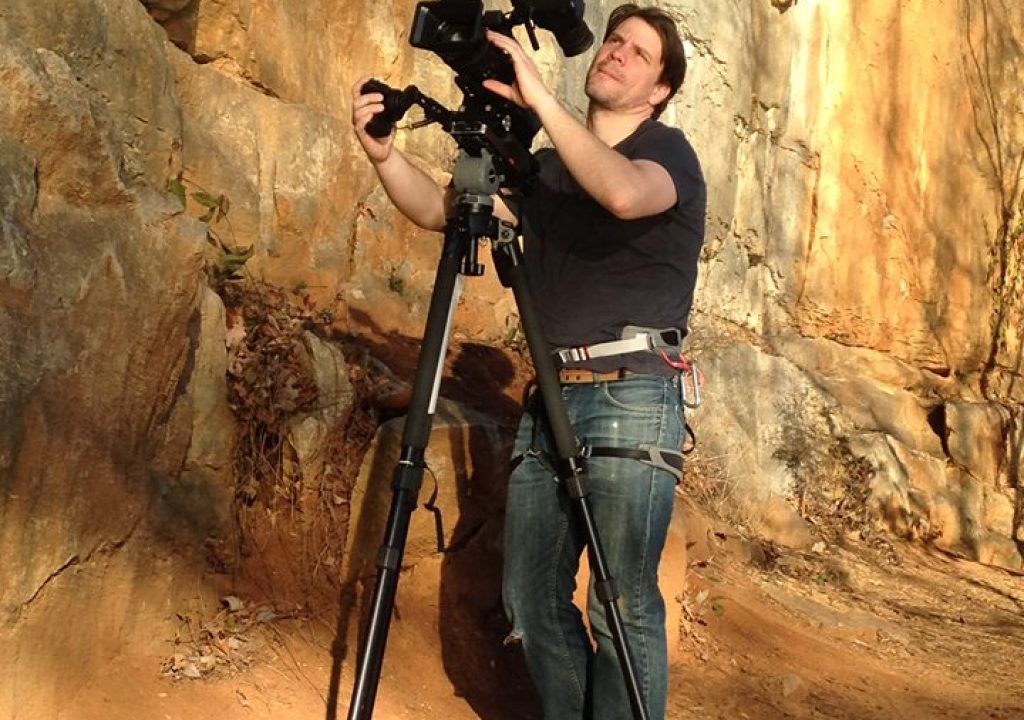I take Sony’s latest 4K camera through the paces. I wanted to see the camera’s weakness/strengths as well as how it pairs with an F5 and A7s. Lastly, I hook up Convergent Design’s Odyssey 7Q+ to see what 2K at 240fps really looks like.
Grab a beer and sit down this is going to be a long review.
THE SHORT REVIEW
This is a very easy camera to use. Easy to make remarkable 4K video, and with easy to manage/color correct codecs.
Kings Bluff from Brian Hallett on Vimeo.
THE LONG REVIEW
This is a run & gun camera that can impersonate higher end systems at times. Take, for example, how similar the Sony FS7 is to the Sony F5. On paper these two cameras are nearly paternal twin brothers. However the F5 is better placed as the FS7’s big brother. I’ll get into the similarities and differences in a minute.
When one picks up and shoots with the Sony FS7 they may soon realize it was designed to be easy. Sony has designed a camera that will not get in the way of capturing moments which is exactly what a Run & Gun camera is meant to do best, capture moments. The handgrip, the electronic viewfinder with LUTs, and the size of the camera all lend a hand in making the camera a dream to operate hand-held. Even the buttons, dial, and ND filter wheel are in the right spot. That tiny shoulder pad, for me, might as well not be there at all. This is a weak spot on the camera.
THE SHOULDER PAD
The solution from Sony, and it’s a great solution, is the Sony – VCT-FS7 Lightweight Rod Support System. This is by far the best, least expensive, solution for the FS7. This turns this camera into a true Run & Gun beast. The Lightweight Rod Support System has an adjustable shoulder pad and the has necessary equipment to click into a quick-release plate. FYI, you’ll need to pick up a quick release tripod plate to go with the rod support system. If you’re a former news shooter, like me, this is by far the easiest, fastest, way to shoot. You can be on a tripod getting a long shot and in less than a second you can throw the camera onto your shoulder to capture a fleeting moment. Personally, this would be my first accessory purchase for this camera.
THE FS7 vs F5 vs A7s
Usually camera manufacturer’s hate it when you compare their new camera to any other camera. But there is literally no other way to show you how well these three cameras work together. I give you “Drink Responsibly.”
Drink Responsibly “camera review” video from Brian Hallett on Vimeo.
The only difference in the 180fps 1080 footage from the FS7 and F5 was the color shifts the different lenses used. The F5 had a Canon 24-105 and the FS 7 had the Sony 28-135 F4. Matching these two cameras in Resolve was very easy. The A7s, we shot at 120fsp and 720p. That meant that camera punched in, so you’re not seeing the A7s at full frame. That punch in did give us more noise but I was able to grade it out. It also gave us a softer image from the A7s, but in the end it still gave us decent results.
DIFFERENCE BETWEEN F5 AND FS7
Well, there are differences between these two cameras, and a lot of similarities. First off, the sensor is the same. They both can shoot 4K internally, F5 can do this with a paid upgrade, They delivery similar results too. However, where the FS7 stops the F5 continues. The F5 has the ability to grow into a production power: Modular design, bolt on 16bit raw recorder, 444 RGB recording capabilities, Optional 2K Low Pass filter, native FZ mount and PL adapter, plus the ability of the camera to “talk” to a lens (record the data from the lens). But, is the F5 worth twice as much as the FS7? That depends on the use.
FS7 & CONVERGENT DESIGN’S ODYSSEY 7Q+
The FS7 has the option to shoot 2K 240fps if paired with the Sony XDCA-FS7 Extension Unit and Convergent Design’s Odyssey 7Q+. This gives the FS7 similar high frame rate recording like the F5 while being slightly more expensive. The Sony XDCA-FS7 Extension Unit = $1999 and the Odyssey 7Q+ = $2295, but you’ll need SSDs too. The 512GB SSD for Odyssey 7Q+ = $795 each. To record 240fps you’ll need two SSDs. So yes, that is more expensive then The Sony AXS-R5 Recorder for the F5, but the Odyssey 7Q+ can be used on Canon, Arri, GH4, and POV cameras, all one has to do is buy the licenses. As a monitor, the 7Q+ is a great addition with its: LUTs, exposure tools, and the many different In/Out options.
These two pieces of gear over-lapped for a single weekend. So I didn’t have a lot of time to test this combo, but I learned quite a bit. I really wanted to test the 2K 240fps, and since we started this review shotgunning beer I figured I’d just go with the theme. So I shot a fake beer commercial.
BEER at 240fps from Brian Hallett on Vimeo.
Some take-aways from shooting with the combo. The LUTs designed for the recorder are designed for 500iso exposure. The FS7 shooting Slog3 is designed for 2000iso exposure. You see the problem there? If you recorded everything at 2000iso you’ll need to adjust your exposure in Resolve. When I used this combo, at the time at least, the CinemaDNG exposure was off. Another problem with this combo is magenta casting in the CinemaDNGs. There is a work-around that works well, you can find it here. From what I understand Convergent Design is working on this problem. Hopefully we won’t need the Resolve work-around for much longer.
What’s great about the FS7/Odyssey 7Q+ workflow is the ability to record ProRes and higher frame rates. This puts the FS7 closer to the F5 with its raw recorder, but the F5 still shines brighter with its 16bit color depth over the FS7 12bit.
Did I like pairing the FS7 to the Odyssey 7Q+? Yes, the added bit depth by recording 12bit CinemaDNGs is very nice when you get to color grading. This can be a great combo, just make sure to take the time testing to two. A little planning and practice can go a long with here.
COLOR/MATRIX
Who wants to hand over media full of Log footage. That flat, no contrast, no saturation, footage to a producer who might not know better? I certainly don’t, but what is one to do? Thankfully, Sony has several different options when it comes to the color profile of your recorded footage. In my case, I might have to hand off footage to a producer who broadcasts it almost immediately. In those situations Log footage is not an option. Instead, I set the color matrix inside the camera. Enabling pleasing contrast and color without taking the extra steps in post. For broadcast this is a great feature even if the footage might lose out on the 14 stops of dynamic range found in Slog3.
THE MENU
It’s Sony. It takes post-graduate work to understand the menu on these cameras. With a little study and tutor time one can find and change functions quickly if needed. I really don’t expect this particularly specific Sony-ness to go away anytime soon. If renting this camera, make sure to give yourself time with the menu system before the shoot. Nothing looks worse than an operator fiddling with a menu whilr the whole production waits.
THE EVF
This is a beautiful electronic viewfinder. You can put just about any information on the screen that you need. Of course, you can also put too much info on the screen too. For me, having the choice to see a waveform or vectroscope while shooting is a huge confidence booster. Sony also gives one the ability to put just about any LUT you want in the EVF. The color, and the contrast are very good too. I will say, that the rod connection to the EVF might be the weak point to the camera design. If I were to say anything were to break first, the system holding the EVF might be it.
Another little thing I love in the EVF, the leveler. It’s right there on the bottom, and it’s one of many little helpful touches that you can find in this camera.
THE HAND GRIP
This is a genius addition to this camera. I have nothing bad to say about the hand grip. I love it. If you’re a taller guy you can find an arm extension to put your arms in the right spot.
THE E-MOUNT
There has already been a lot of love given to the E-mount and its ability to be adapted to just about any lens found in the history of lenses. I bought an inexpensive Nikon G-mount adapter so I could use all of my girlfriend’s Nikon lenses. Easy to use. No problem with focus. I used that set-up for the 240fps beer pour test. I was able to use her 105mm macro to get some of those close-up shots of the beer pouring.
THE CODECs
I shot a little bit with all available codecs and didn’t see a huge difference between any of them. The XAVC-I is where I settled, it’s a great, economical, codec: 10 bit 4:2:2 color, small foot print, and very gradable in post. It’s exactly what any Run & Gun cameraman can want. The ability to capture beautiful footage without having to carry a shit ton of media. That’s a big plus for many of us.
SENSITIVITY/DYNAMIC RANGE
When in Slog3, the ISO is pinned to 2000, which is damn sensitive. When using a video codec this camera can go even further. I absolutely love sensitive cameras. It makes shooting easier and anytime you can make the life of a cameraman easier, that’s a good thing. Is it A7s sensitive? No, more like a C300. And there is noise at the higher ISOs, which is to be expected.
The dynamic range, at 14 stops its pretty amazing, but is it a true 14 stops? I think it there is a couple stops at the top and bottom of the range that you can’t really color correct much, but there is definitely a lot of range in the image.
I shot the rock-climbing video, found at the beginning of this review, at Slog3. I wanted the full 14 stops of dynamic range, but it was a sunny, cloudless day. In step the ND filter wheel. It is my belief all Run & Gun cameras must have a filter wheel, and Sony’s filter wheel is solid. Clear, .06, 1.2, and 1.8 those are the densities. The 1.8 was just enough to stop down to a decent f-stop on that bright day.
XQD CARDS
The XQD cards. Cheaper than an SxS card and around the same price as a CFast card. These are small and easy to store. Get yourself a card wallet to keeps these in one place, again these are small and like all small things, easily lost.
Will the price drop on these like they are expected to do with the CFast 2.0 Cards? There is no way to tell. One can only hope. The good news with XQD cards is the Sony FS7 XACV codec takes up a lot less space than other codecs so you get more bang for your media buck.
SONY 28-135mm F4 CINEMA LENS
I love that this lens is out there. It’s a great lens at a great price. I just wished it was a touch wider. If it fell somewhere around a 20mm or 18mm then shooter wouldn’t really need to buy another lens. On the A7s, this lens is even better. There it feels like the range is best suited and the F4 is not a deal breaker. When zoomed in one finds an exposure that is true to F4 which is very much unlike a lot of long throw zooms. Those tend to get a little bit darker on the long end.
What I didn’t like about the lens. It’s fully electronic, which is great when using the hand-grip. For me, I like manual lenses. I like to turn the zoom barrel and immediately see the change in focal length. I am not patient enough to wait for an electronic zoom to catch up to me. All that means is I zoom in too far, and then must re-adjust. All of that is time wasted and time wasted means missing moments. I hate missing moments. Is the lag a deal-breaking? Of course not, but is something I want everyone to know about before buying. What I do love, the aperture ring. You can turn off the hard stops and make it a smooth transistion from one stop to the next. Plus, it’s an aperture ring on a lens. Personally, I prefer aperture rings.
CONCLUSION
This is one well thought out camera. It has a high quality 4K image that takes little space on XQD cards. It’s a Run & Gun camera that can moonlight as a production camera on the higher-end gigs. It’s a dream to use, once you learn the Sony menu, and the XAVC files are easy to color correct. Sony knocked this design out of the park. At the $7999.00 price and the features it boasts, the Sony FS7 will be the documentary camera for the near future. If it hasn’t already started to dominate that area, it will.