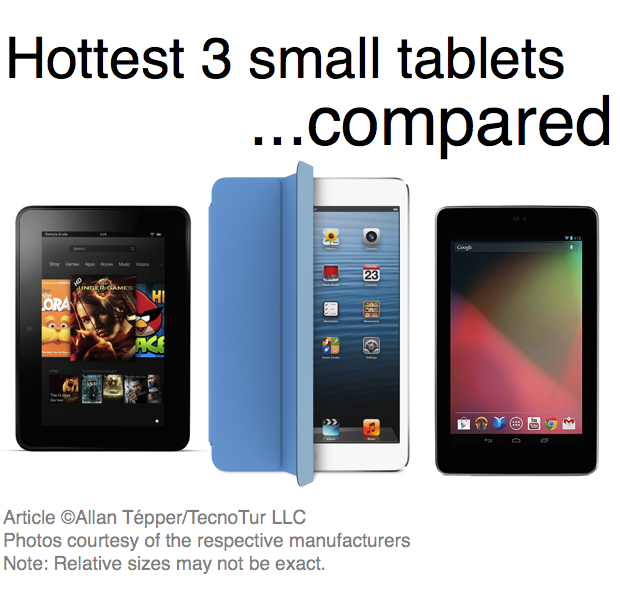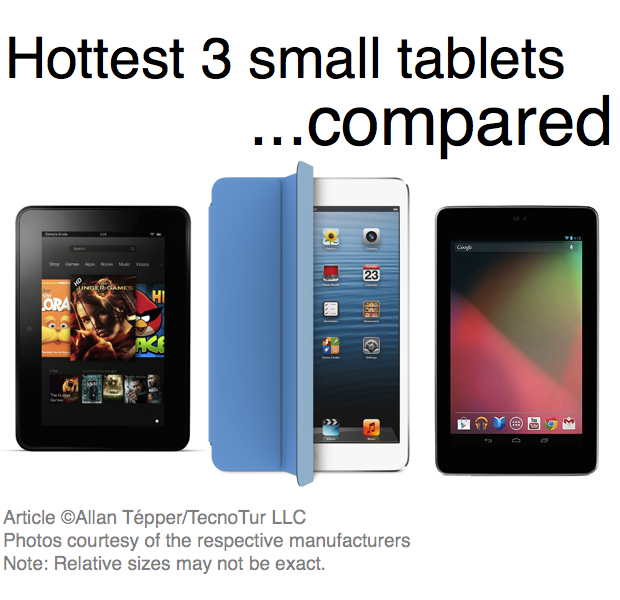
Back in June 2012, I published Google’s new Nexus 7: a general first look for content creators and consumers. At that time, I thought I’d write a sequel with more details for audio/video and ebook distribution. However, I decided to hold off until I could properly compare it with what seemed to be coming soon thereafter: the Kindle Fire HD from Amazon and the iPad mini from Apple. Both took longer than expected (but finally arrived), so here is the roundup comparing all three for audio/video and ebook distribution, for content producers & content consumers. All of that, plus a comparison chart!
In this article
- Comparison of the three small tablets
- iOS tablet’s strength
- Nexus tablet’s strength
- The Kindle ecosystem overall advantages for content consumers
- The worldwide Kindle market
- Where the Kindle experience divides “first class” from “second-class” users
- Comparison of the ecosystems (and tablets) for independent video producers
- Comparison of the ecosystems (and tablets) for independent authors
Comparison chart
Here is a comparison chart with details that I consider important (although some of them are often overlooked by other reviewers). This chart is of interest for both content consumers and content creators.
iOS’s tablet unique strength
In my opinion, iOS’s unique strength lies in its specialized productivity apps. A few examples are ByWord for iOS, Pinnacle Studio for iOS (previously Avid Studio for iOS), FiLMIC PRO, FiLMiC PRO 2, and several interesting audio production apps for iOS. However, I believe that these specialized productivity apps are best used on the larger tablets, i.e. the original-sized iPad 2, 3, and most recently, the iPad 4, and this article is focused upon the smaller tablets, which many people find to be more portable and comfortable to consume content on the go… or on the couch, or even to write emails. The only possible exception I see is for FiLMIC PRO 2, where it might be more comfortable to shoot video with an iPad mini than one of the original sized iPads.
Nexus tablet’s strength
Nexus tablets’ advantage (over other Android tablets) is the direct and virtually instant access to the latest version (and now quite mature) Android operating system, without the censorship and “crapware” often added by the manufacturers of non-Nexus Android tablets. However, as of the publication date of this article, Nexus tablets can’t (yet) have access to Amazon Instant Videos, and there are some other reasons you’ll see in the comparison chart to understand why Nexus tablets (and other Android tablets and iOS devices) are currently second-class citizens when it comes to reading Kindle books. Regarding the Nexus 7 hardware versus that of the Kindle Fire HD (7″), the WiFi is better with the Kindle Fire HD (7”), but if you want cellular data on a 7“ tablet, Amazon doesn’t currently offer it. For that you’ll either have to get the Nexus 7 with cellular data, use the Amazon Kindle Fire HD (7”) using a MiFi type device or mobile hotspot on your mobile phone, or get a larger Kindle Fire HD, as covered in the comparison chart.
The Kindle ecosystem overall advantages for content consumers
Unlike the iOS iBooks ecosystem, where you can only consume books on iOS devices (iPad/iPhone/iPod Touch), the Kindle ecosystem allows you to see (and sometimes hear) books across a nearly unlimited range of devices, including:
- Android phones
- Android Tablets
- Blackberry phones (some)
- iOS devices (iPad/iPhone/iPod Touch)
- Mac computers
- Windows computers
This is all possible because Amazon offers a free Kindle application for all of the devices mentioned above (except -of course- for the Amazon Kindle devices, since they are already built with it). Not only that, the Kindle ecosystem currently includes over a 1.2 million ebooks, of which over a million cost under US$9.99 each. With WhisperSync, you can alternate among all of your devices (like the ones listed above) and always have the ebook on the same page where you left off on one of your other devices. But that’s just the first of three WhisperSync features your about to discover.
Via Audible.com (an Amazon company) there are over 100,000 audiobooks available. With Amazon’s WhisperSync for Voice, you can purchase the matching audiobook (often at a discounted price of US$3.95 or less), and have the audiobook sync with the text version. So if you are driving and get to page 88 with the audiobook and then want to continue reading with your eyes, you can be at the exact same place on the text version where you left off with the audiobook version. And that get’s even better for some people, as you’ll see ahead.
The worldwide Kindle market
Even though Amazon’s sales of music and video are segregated and limited to certain countries (details ahead), fortunately Kindle books are available in six different Kindle regional stores, and even those located in countries that don’t have a dedicated store are able to purchase Kindle books from Amazon.com. I have a friend from France who owns a Kindle, and she has told me that she sometimes purchases Kindle books from the Amazon.com and sometimes from Kindle.fr depending upon price and availability.
Where the Kindle experience divides “first class” from “second-class” users
The following extra features are only available if you have a physical Kindle device (not one of the other devices with the downloaded Kindle application):
Immersion Reading:
With a very recent Kindle device (like the Kindle Fire HD which is included in the comparison chart above), if you have the Kindle text book and the matching audiobook, you can read with your eyes while you listen to the voice, and see the word underlined as the narrator reads it. [If you use GoogleVoice’s voicemail system and receive messages, you will be familiar with this concept, since now while you listen to your voicemail in GoogleVoice (only those that are recorded in English for now) are not only transcribed, but you see the words underlined as you hear the actual caller’s voice.] I reiterate that this Immersion Reading feature is only available on a physical Kindle device and when you have purchased both the Kindle text book and the matching audiobook. (Amazon might make this available in the future on other devices where the Kindle app exists, and I believe that they should, since it is my understanding that Amazon’s main business is selling content.)
Choice of reading books with Serif or Sans Sarif fonts:
As of the publication time of this article, this feature is also exclusive to physical Kindle devices. In other words, it’s not available on any of the other devices where you can download the free Kindle application. Currently, if you use the free downloadable Kindle application on any of the other devices, you have only one available font, and it is Serif. If you prefer reading in Sans Serif (as I do), that’s another reason to consider a physical Kindle device. Only recently did author’s get the capability of embedding specific fonts into their books with a new format called KF8 (Kindle Format 8), so most older Kindle books (including the Kindle books that I have available for sale) currently don’t have embedded fonts. I plan to update my authored Kindle books to include an embedded font, and to make my future Kindle books that way. However, many old (but good) Kindle books may not have embedded fonts, and even if they do, it may not be the one you’d prefer to see while you read the book. I hope that Amazon will eventually add the capability of choosing the font in the free downloadable Kindle applications, but in the meantime, it’s yet another unique advantage to a physical Kindle device. There is a hack for Android to change it to Sans Serif, but it requires rooting and then substituting a particular San Serif font but with the same name as the Serif font that Kindle application normally uses, in order to fool the Kindle app into thinking its using its default Serif font while it uses a Sans Serif font that’s disguised as the default font. That’s a very complicated workaround and Amazon should simply offer that option in its Kindle apps.
SIDEBAR: What is Amazon Prime (called Amazon Premium in some countries)?
I became an Amazon Prime member several years ago, when (at least in the USA) the only benefit was to get free 2-day shipping on most items regardless of the item’s weight, with the option to get overnight shipping for US$3.99 regardless of the item’s weight. Shortly after I joined, Amazon began adding extra benefits, like included unlimited Prime Instant Video streaming of thousands of popular movies and TV shows on certain devices (including the Roku box, the Kindle Fire HD, and several HDTV sets and other devices), and free lent Kindle books from the Prime Kindle Owners’ Lending Library, although only on physical Kindle devices. Due to licensing issues, you can only stream video or borrow books when connected from an IP address matching the country where you have your Prime (or Premium) account. That’s why some people who live in a “non-Amazon lending/streaming country” go to the extreme of purchasing a VPN service to simulate being in a certain country with an appropriate IP address.
Thanks to my Amazon Prime membership (which costs less per year than what some people pay per month for Cable TV) and my Roku box, I have been able to “cut the cord”, which is an expression (at least in the USA) which means no longer subscribe to Cable TV.
At least in the USA, the purchase of a Kindle Fire HD includes a month trial of Prime membership so you can try it.
For Amazon Prime members (in the USA) who have a physical Kindle device, they also get access to the Kindle Owners’ Lending Library, which currently contains over 180,000 ebooks to borrow, with no due dates. Two of my titles are currently in the Kindle Owner’s Lending Library (this number excludes my published print books, which are outside of the scope of this article). In the next section I’ll explain how authors like me get royalties even when Prime members borrow my books from the Kindle Owners’ Lending Library. I am not sure whether the lending feature applies to Amazon Prime (Amazon Premium) members in other countries, but at least I know that my books are available for sale in other countries, if they are not available to borrow.
Click here to read page 2 of this article…
Video distribution for independent video producers
If you are an independent video producer and want to sell your final video to the public on disk, as download for sale or download for rent, one of the best places I know for you to do that is via CreateSpace.com (an Amazon company). There is no setup fee or minimum fee. (CreateSpace is also the place where I have printed and distributed some of my print books, but that is beyond the scope of this article.) The good thing about CreateSpace is you send them your master, upload your cover artwork, and they put it for sale via Amazon’s stores. They you just collect your royalties. You tell CreataSpace.com whether you want your video sold on disk, sold via download, rented via download, or any combination of those. If and when people buy your video on disk, you don’t have to worry about duplicating or replicating them. CreateSpace.com does all of that for you, including high quality cover printing. The only current limitation is that for now, CreateSpace.com only accepts standard definition DVDs as your master. In other words, they don’t currently accept an HD (high definition) master. To be more specific, CreateSpace.com currently accepts single-sided 4.7GB DVDs as a master. They recommend that you use AC–3 audio, although they accept PCM and DTS. Your master DVD may be either NTSC or PAL, and if you are going to sell it on disk, you obviously need to indicate which one it is in the product description. If you want to sell your video on disk in both NTSC and PAL versions, they would be two separate products. This is a non-issue for downloads. Visit CreateSpace.com for royalty details. If you make your video available for download, I have been told today by CreateSpace that your video should be available on any device that plays Amazon Instant Videos, which would include Roku boxes, Kindle Fire HD, iOS devices, many HDTV sets and other devices.
Distribution for independent authors of ebooks
For traditional ebooks (without embedded video and animations), my personal experience is that many more of my ebooks have been sold via the Amazon Kindle ecosystem than through any of the other ebook ecosystems that I have used. When I published my first ebook, I went through extra steps by using an aggregator who in turn would make versions for all ebook ecosystems (including Apple’s iBooks) except Kindle Amazon, and then I dealt directly with Amazon for the Kindle version. At least 98% of my books have been sold through Amazon Kindle, and at a maximum, 2% have sold through all of the other ebook channels, including Apple’s iBooks. I don’t know the reason. Perhaps it’s because Amazon has more experience in this field. Maybe because Kindle books are readable in all of the devices I mentioned on page 1, and Apple iBooks are only readable on iOS devices. Whatever the reason, after such excellent sales results, I have decided (for now anyway) only to distribute my traditional ebooks (without embedded video and animations) through the Amazon Kindle ecosystem, knowing that even iOS users can buy read my books.
Kindle lending from the author’s perspective
As I stated on page 1 of this article, authors indeed make money when Prime members borrow Kindle books. There is a monetary fund that Amazon allocates for borrowed/lent books. The amount in the fund varies from month to month. The authors earn royalties based upon the percentage of number of borrowed/lent books during that month compared to other authors. In my case, I have made slightly less when people have borrowed my books then when they have purchased them, but i would rather have slightly less than nothing. I also know that after borrowing my book, the readers may later decide to purchase it, or may re-rent it down the line when they need to refer back to it. If they rent it twice (in two different months), I will likely earn more than what I would have earned if they had purchased it! In order to have your Kindle book qualify for lending (at the publication date of this article), you must give Amazon temporary exclusive rights for the digital (electronic) version of your ebook for 90 days. That means that during that 90 day period, you may not sell the book in digital (electronic) ecosystems outside of Amazon Kindle. This has absolutely no bearing on the printed (paper) version if you decided to release it that way also. Based upon my experience with the poor sales of digital (electronic) books via other ecosystems, I have no problem giving Amazon Kindle a 90-day exclusivity for my ebooks, and I’ll likely renew the exclusivity for another 90 days. Remember that the 90-day exclusivity excludes print books, so you or I may sell print books outside of the Amazon ecosystem even while the ebook version is being sold exclusively by Amazon.
Interactive books with embedded animations and videos
Colleagues like David Sparks have already done successful projects with iBooks Author (a free Apple application to create interactive iBooks with embedded animations and videos). I believe that if you want to create that type of a “book” today, it makes sense to do so with iBooks Author, even though you must recognize from the beginning that your creation will only be visible on an iPad (or iPad Mini). That is for two reasons:
- The tool (iBooks Author) exists; it’s good, and it’s free.
- The resulting experience is consistent among all of the viewers, on all iPad devices.
Although iBooks Author is free, to use it you need a Mac running 10.7.4 or later.
I don’t have any such interactive books on my pending list of books that I am preparing. I have several that will be Kindle books and two those (which are non-technical) will also be print books. If and when I do want to create an interactive book (with embedded video and/or animation), there may or may not be such a simple tool to create them for the Kindle ecosystem, and have a fairly consistent experience, either only on Kindle Fire HDs, or across other devices where the Kindle application works. If such a simple tool (like iBooks Author for interactive Kindle books) exists today, I am not aware of it. I am only aware of more complex and more expensive tools, and my understanding is that the user experience of those interactive books (with embedded and animations) for Android or Kindle Fire HD is not (yet) consistent among devices.
Upcoming related article
Stand by for my upcoming article: The exploding production demand for audiobooks.
To make sure you continue to see my upcoming articles, sign up to my mailing list here.
My latest ebook
I have just published an ebook in two languages.
The format is Kindle, but even if you don’t have a Kindle device, you can read Kindle books on many other devices using a free Kindle app. That includes iPad, iPhone, Android phones, Android tablets, Mac computers, Windows computers, some Blackberry phones and Windows 7 phones.
In English:
In English, it is currently available in the following Amazon stores, depending upon your region:
- Amazon.es (Spain, pero a lo mejor lo prefieres en castellano, a continuación)
If you’re going to buy a Kindle book as a gift, you must do so via the Pan-American Amazon store (the first one listed above), regardless of where you live or where the recipient lives.
En castellano:
En castellano, está disponible actualmente en las siguientes tiendas Amazon, según tu región:
Si vas a comprar un libro Kindle como regalo, debes hacerlo vía la tienda panamericana de Amazon (la primera de la lista) sin importar donde vivas tú o donde viva la persona que recibirá el regalo.
Allan T©pper’s books, consulting, articles, seminars & audio programs
Contact Allan T©pper for consulting, or find a full listing of his books, articles and upcoming seminars and webinars at AllanTepper.com. Listen to his TecnoTur program, which is now available both in Castilian (aka “Spanish”) and in English, free of charge. Search for TecnoTur in iTunes or visit TecnoTur.us for more information.
Disclosure, to comply with the FTC’s rules
No manufacturer is specifically paying Allan T©pper or TecnoTur LLC to write this article or the mentioned books. Some of the other manufacturers listed above have contracted T©pper and/or TecnoTur LLC to carry out consulting and/or translations/localizations/transcreations. Many of the manufacturers listed above have sent Allan T©pper review units. So far, none of the manufacturers listed above is/are sponsors of the TecnoTur programs, although they are welcome to do so, and some are, may be (or may have been) sponsors of ProVideo Coalition magazine. Some links to third parties listed in this article and/or on this web page may indirectly benefit TecnoTur LLC via affiliate programs.
Copyright and use of this article
The articles contained in the TecnoTur channel in ProVideo Coalition magazine are copyright Allan T©pper/TecnoTur LLC, except where otherwise attributed. Unauthorized use is prohibited without prior approval, except for short quotes which link back to this page, which are encouraged!