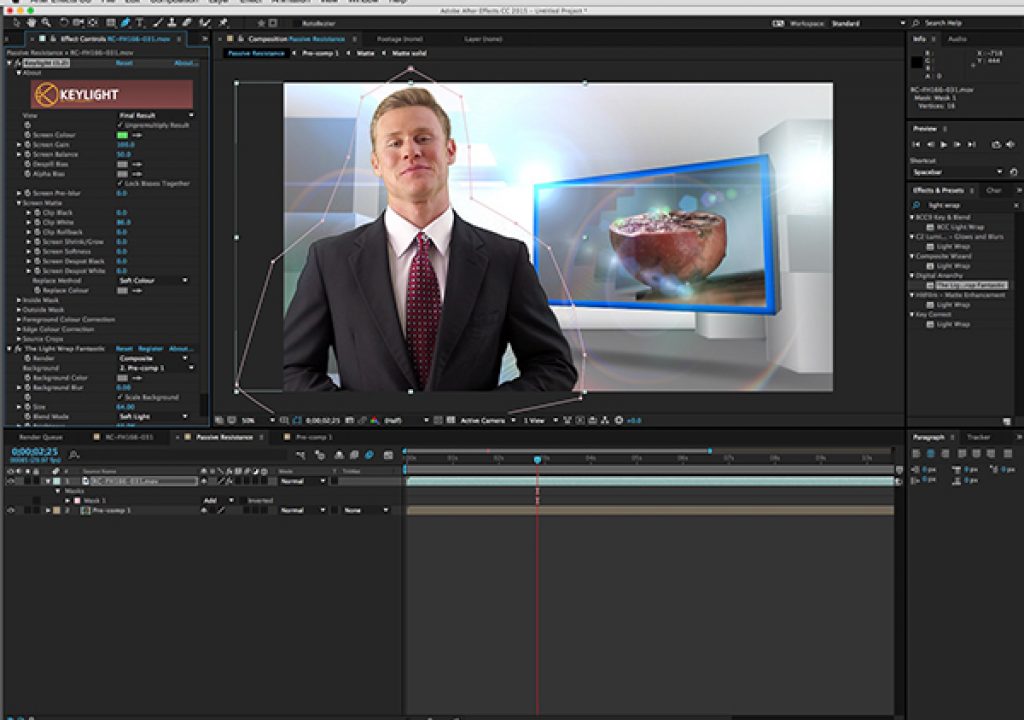If you do a lot of keying with keylight in After Effects, Digital Anarchy is going to help make your keys look more realistic with The Light Wrap Fantastic!
I’ve gotta admit that I’ve always been a fan of Digital Anarchy. Anyone who is not familiar with Digital Anarchy (DA) wouldn’t know that a few years ago, they sold off all their After Effects plug-ins to Red Giant Software and I thought, at the time, that that was probably the last I would see of them, as they seemed to be heading off in the direction of Photoshop plug-ins only. Well, the last couple of years has seen the Digital Anarchy resurgence with their flagship plug-in Beauty Box. If you’re not familiar with Beauty box, it’s basically a skin retouching plug-in for After Effects, and a bunch of other host applications including OFX. Well I’m happy to say that Digital Anarchy is slowly starting to get back in the After Effects plug-in game with another new plug-in, Light Wrap Fantastic, so I thought I’d take it for a quick spin to see what I think.
Now, for anyone who doesn’t know the purpose of a plug-in like this, it’s designed with a very specific purpose in mind. When doing Chroma Keying, a Light Wrap is used to simulate a real-world effect where a brightly light subject (from behind) has, what appears to be, the light wrapping around the edge of their head/body. Now, there are many plug-in companies out there that make Chromakey effects, some of which include a built in Light Wrap parameter. Most After Effects users stick with Keylight. Why? Well, because it’s an awesome keyer, but unfortunately it falls short on adding other parameters that are required to make your key look 100 percent authentic. That’s where DA comes in to give you the option of adding a must needed light wrap, to add that extra bit of realism to your composite’s.
WHAT YOU GET
Well, to be honest, you are basically paying for one effect. “The Light Wrap Fantastic” (LWF). Yes, that is actually what it’s called.
It’s $79 US and here’s basically how it works. First, you need to set up your Chromakey with a background behind it. Once you have your composite done, and your key looking the way you want, you apply the effect to the layer that has the Chroma Key on it, second in the stacking order, and make sure that the first parameter you adjust is to set the “Background” to be your background layer. If you have multiple layers that make up your final background composite, you’ll want to make sure that you pre-comp them together to get the proper look. To be honest, the result you will see with LWF is subtle when the effect first appears, and that’s really the point. You’re attempting to simulate a real world situation, so if anyone notices the light wrap, you’re not doing your job properly. Once the effect is applied you could just leave the effect on its preset, and be done with it. LWF will always be looking to see what the background is doing, and updating the effect to give your talent the proper light wrap. You also have the ability to adjust common parameters like (Wrap) Size and (Wrap) Brightness but, for me, what made the effect stand out was the cool way you could add masks to the light wrap to really get in a tailor the look of the wrap exactly the way you want to .
In the “Mask” category of the effect, you can choose to mask the light wrap either by Layer, Gradient or Path. I really like the “Mask” integration of After Effects masks, as it made it very easy to get as specific as I want about exactly where I want the light wrap to appear.
Now, I’ve obviously been talking about the After Effects version, of which there is the Premiere Pro CC counterpart as well, but Digital Anarchy has also taken it upon themselves to create a version for FCPX, but this time it might be a bit of a harder sell, as the Final Cut Pro X internal keyer already has a light wrap parameter built in, but DA’s LWF is just a way more robust effect that gives you more control over the wrap by, again, giving you the masking parameters needed to isolate any part of the wrap that you need to. One that that I have to point out is that, obviously, there is no “Path” option in the FCPX version of the effect, as that was designed specifically for After Effects.
PROS
- Great, simple effect that looks good on it’s default
- Creative masking options (Gradient/Layer/AE Path)
- Not bank-breaking at $79
- Avid and Resolve version coming Soon
- FCPX version
- GPU accelerated – super fast and super responsive
CONS
- FCPX version will be a hard sell, as there is already a built in LW effect
- When looking at the “Wrap Only”, the effect doesn’t turn the background off
In the end, if you do a lot of keying in After Effects with Keylight, this is a great effect to add to your toolkit, as it creates realistic looking end results, and gives you great masking flexibility. FCPX users should also consider this effect as, even though they have a light wrap parameter built into the keyer, this effect just gives you much more options, which will give you a better end result. For more information, or to download a free demo, you can check out The Light Wrap Fantastic at http://www.digitalanarchy.com/LightWrap/main.html .