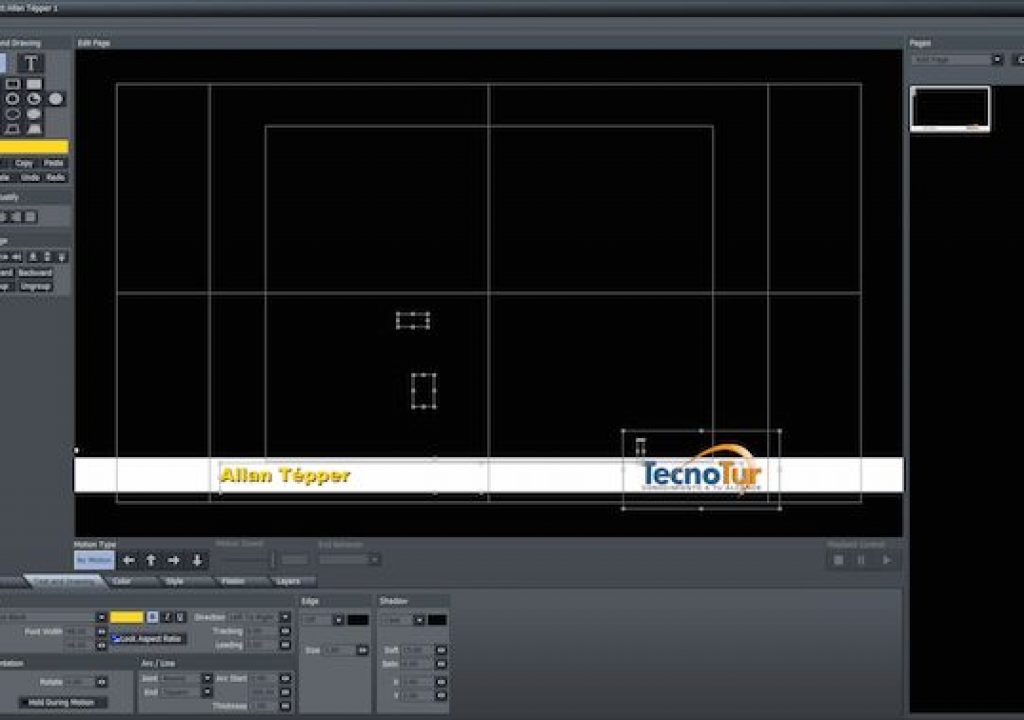The Logitech K400 is a combo wireless keyboard/trackpad with excellent build quality. The K400 competes well with Apple’s wireless keyboard, and does even more, at a fraction of the price. It’s well suited for editors, writers, and TriCaster operators. Compatibility of the K400 includes Boxee Box, ChromeOS, HTPC (Home Theater PC), Mac, Windows, and even NewTek TriCaster models. Ahead you’ll learn why I like the K400 more than the equivalent Apple pair of products, and why I had to go to the extreme of importing the superior Spanish ISO version from Europe —via a third party— since Logitech not only forbids its sale in the US currently, it even forbids Amazon.es (Spain) from shipping it to this country.
The Logitech K400 is a combo wireless keyboard/trackpad with excellent build quality. The K400 competes well with Apple’s wireless keyboard, and does even more, at a fraction of the price. It’s well suited for editors, writers, and TriCaster operators. Compatibility of the K400 includes Boxee Box, ChromeOS, HTPC (Home Theater PC), Mac, Windows, and even NewTek TriCaster models. Ahead you’ll learn why I like the K400 more than the equivalent Apple pair of products, and why I had to go to the extreme of importing the superior Spanish ISO version from Europe —via a third party— since Logitech not only forbids its sale in the US currently, it even forbids Amazon.es (Spain) from shipping it to this country.
In this article
In this article, you’ll learn:
- Logitech K400 compatibility
- Why I like the Logitech K400 more than the Apple equivalent offering(s)
- Why to use a Spanish ISO keyboard even if you only type in English
- How to configure your TriCaster or Windows 7 — Hey Ma, no drivers!
- Message to Logitech
- Conclusions about the Logitech K400
Logitech K400 compatibility
The K400 is wireless, but it’s not Bluetooth. Instead, it includes its own tiny USB device called a Unifying Receiver, as well as AA batteries.
The Logitech Unifying receiver is a tiny dedicated USB wireless transceiver which permits up to 6 devices such as mice and keyboards, which must be made by Logitech and of compatible design, to be linked to the same computer using the 2.4 GHz band. Photo courtesy of Flickr user: MiNe (sfmine79).
Because the K400 is not Bluetooth, it’s immediately compatible with devices that don’t include any Bluetooth capability.
Those include many NewTek TriCaster models, like the TriCaster 410 I used to write this article: Why your character generator is your brand (illustrated above), as well as older Apple Mac Pro towers that shipped standard without Bluetooth or WiFi. (Bluetooth and WiFi were optional for many Mac Pro towers if built to order.)
Although Logitech offers drivers for Chrome OS, Windows XP, Windows Vista, Windows 7, Windows 8, and Windows RT, fortunately it is not necessary to install any driver for basic operation. That’s why it can work perfectly for Apple Mac computers and NewTek TriCaster models without installing any special driver. On a Mac, there are just couple of optional details to adjust if you really want to, but I found it completely unnecessary and left it alone. I am also very enticed by the idea of using the K400 with any of the upcoming computers-on-an-HDMI-stick, like the ASUS Chromebit , which has a USB port and should be available for less than US$100 later in 2015. Plug the ASUS Chromebit into your favorite HDMI monitor, plug the Logitech Unifying transceiver that comes with K400, and you’re computing!
Why I like the Logitech K400 more than the Apple equivalent offering(s)
Apple’s current offering is the Apple Wireless Keyboard for US$69. Apple in the US will gladly sell you one of many different keyboard layouts from its website for the exact same US$69 price, including the US layout, the Spanish ISO layout, and many more. However, the Apple Wireless Keyboard does not have any built-in pointing device. For trackpad lovers like me,
Apple wants to direct us to their Magic Trackpad for an additional US$69. Now you have two separate pieces, which comes to a subtotal of US$138, but we’re not done yet if we want it to be a single unit. To achieve that,
we need a device like a Twelve South MagicWand for another US$29.95 to join the Magic Trackpad to the Apple Wireless Keyboard and create a single device. Our subtotal now reaches US$167.95 before tax and measures over 41 centimeters (over 16 inches) wide. On the other hand, the wonderful Logitech K400 measures under 36 centimeters (under 14″) wide and costs under US$25 (in the US for the US version) or under €25 (in Spain for the Spanish ISO version). The build quality of the K400 is wonderful.
Even considering Logitech’s strange policy of not offering the Spanish ISO version of the K400 in the United States (where the second language of the country is Castilian (See The Castilian Conspiracy or La conspiración del castellano), and the multiple benefits of using a Spanish ISO keyboard even if you only type in English (as explained in the next section), even if you have to pay an extra US$50 for shipping via a friend who lives in Spain as I did, the total comes to US$78 which is less than half of the US$167.95 before tax for the “Frankenstein” you’d need the two Apple products plus the Twelve South MagicWand to join them. The Logitech K400 is a better product, at a fraction of the price.
Why to use a Spanish ISO keyboard even if you only type in English
- Absolutely nothing is missing from the Spanish ISO keyboard to type in English.
- All of the letters are in the exact same position as in the standard US keyboard. Only a few of the symbols change a bit in position.
- You are able to type names with accent marks, the ñ/Ñ letter, and other diacritical marks directly, without having to search for strange and difficult to remember key combinations. Even if you type only in English, it is important to be able to type people’s names like José or Verónica, countries like México and Perú properly, as well as terms like piña colada, résumé, and brands that use accent marks like Bacardí, Nescafé and Nestlé.
- With the Spanish ISO keyboard you have direct access to the most widely used currency symbols like € for the euro and $ for both pesos (used in Argentina, Chile, Colombia, Cuba, Dominican Republic, México, Philippines and Uruguay) and dollars (used in Antigua and Barbuda, Australia, Bahamas, Barbados, Belize, Bermuda, Brunei, Canada, Cayman Islands, Dominica, East Timor, Ecuador, El Salvador, Fiji, Grenada, Guyana, Hong Kong, Jamaica, Kiribati, Marshall Islands, Federated States of Micronesia, Namibia, Nauru, New Zealand and its territories, Palau, Puerto Rico, Saint Kitts and Nevis, Saint Lucia, Saint Vincent and the Grenadines, Singapore, Solomon Islands, Suriname, Taiwan, Trinidad and Tobago, Tuvalu, United States and its territories, Zimbabwe).
- The Spanish ISO layout is the only one to cover the most languages that use Romanic letters, including Castilian, Catalán, English, Euskera (Basque), French, Galician, Irish (Gaeilge, aka Gaelic or Irish Gaelic), Italian, Scots, Portuguese, Valencian and Welsh.
How to configure your TriCaster or Windows 7 — Hey Ma, no drivers!
Here I’ll show you how to configure a TriCaster for the K400 Logitech with Spanish ISO layout, without changing the language of the system —or the TriCaster— from what you currently have. (In the steps below, I’m supposing that what you currently have is English/United States. Otherwise, substitute your current language for English/United States.) Note that a subset of this would also work for Windows 7, without a TriCaster.
- TriCaster>Administrator Mode
- Settings>Region and Language>Keyboards and Language>Change keyboards>Add>English (United States)>Show More…>Spanish
After adding the Spanish layout (not language) as indicated above, at the top of the dialog, change the default input language to English (United States)-Spanish, click Apply, then select US under Keyboard and click Remove. Then click Apply again, followed by Ok and then Ok again in the Region and Language dialog. Then go back to TriCaster.
Message to Logitech
Dear Logitech:
I imagine that you prohibit the sale of the Spanish version of the K400 (and other Logitech keyboards with the Spanish ISO layout) in the United States in order to avoid grey marketing. In this case, you are taking your grey marketing prevention way too far, considering that Castilian is the second language in the US, and there are so many advantages to using a Spanish ISO keyboard (not a Latin American keyboard) even for those who mainly or entirely write in English, as indicated earlier in this article. I recommend that you get over the grey market prevention to serve the huge US market that would purchase a keyboard with the Spanish ISO layout.
If you are so concerned about grey marketing, you could create a US Hispanic version, with all of the keys just as in the Spanish ISO version, but labeling the box as US Hispanic.
Why to favor the Spanish ISO layout worldwide, and avoid the Latin American one like the plague
The following explanation has only to do with irrefutable advantages, and has nothing to do with patriotism. In fact, full disclosure, I am not a Spaniard (even though Leo Laporte once innocently thought I was and stated it on his TWiT programs when he paraphrased me about advantages in WhatsApp as opposed to SMS when writing in Castilian). I was born and raised in the United States.
While the Spanish ISO layout is perfect for all of the reasons covered earlier in this article, the Latin American layout has many disadvantages:
- The Latin American keyboard layout lacks direct access to the € (euro symbol), which is vital for international commerce and journalism even in the US.
- Rather than locating the @ symbol in its standard location on both the US and Spanish ISO keyboard (on the number 2), the Latin American keyboard strangely locates it on the letter Q.
- Unlike the Spanish ISO keyboard layout, which contains the symbols for both feminine and masculine ordinal numbers (1ª, 2ª, 3ª, 1º, 2º, 3º), the Latin American keyboard is machista, since it only includes the masculine ones, and furthermore cannot type Mª, the abbreviation for María especially when combined with a middle name, as in the cases like Mª de la Fé and Mª Teresa.
- The most frequently used accent mark used in Castilian —which must appear in first names like José, María, and Verónica, and last names la González and Ramírez… and in country names like México and Perú— is located in a perfectly logical place with the Spanish ISO layout, and in a very poor location on the Latin American layout, since with the latter, it promotes carpal tunnel syndrome and other keyboard stress issues according to certain studies.
Conclusions about the Logitech K400
I love the Logitech K400 for all of the applications mentioned, and for me, it makes much more sense than the “Frankenstein” of three devices covered earlier, let alone the lower price. Even with the unreasonable requirement to import it from Spain, it still costs less than half of purchasing the three ingredients necessary when using the Apple Wireless Keyboard and Magic Trackpad. If you live in the US and disagree about the multiple advantages of the Spanish ISO version, you can still buy the US version. I hope that Logitech will see the light soon and offer the Spanish ISO version in the United States.
Upcoming articles, reviews, and books
Stand by for upcoming articles, reviews, and books. Sign up to my free mailing list by clicking here.
Si deseas suscribirte a mi lista en castellano, visita aquí. Si prefieres, puedes suscribirte a ambas listas (castellano e inglés).
Books, consulting, articles, seminars & audio programs
Contact Allan Tépper for consulting, or find a full listing of his books, articles and upcoming seminars and webinars at AllanTepper.com. Listen to his CapicúaFM program at CapicúaFM.com in iTunes or Stitcher.
My latest book (paperback + ebook)
My most recent book is available in two languages, and in paperback as well as an ebook. The ebook format is Kindle, but even if you don’t have a Kindle device, you can read Kindle books on many other devices using a free Kindle app. That includes iPad, Android tablets, Mac computers, and Windows computers. Although generally speaking, Kindle books are readable on smartphones like Androids and iPhones, I don’t recommend it for this particular book since it contains both color photos and color comparison charts. The ebook is also DRM-free.
In English, it’s The Castilian Conspiracy. Click here and you will be automatically sent to the closest Amazon book page to you based upon your IP address. Or request ISBN–10: 1456310232 or ISBN–13: 978–1456310233 in your favorite local bookstore.
En castellano, se llama La conspiración del castellano. Haz clic aquí para llegar al instante a la página del libro correspondiente a tu zona y moneda en Amazon, según tu dirección IP. De lo contrario, solicítalo en tu librería preferida con los ISBN–10: 1492783390 ó el ISBN–13: 978–1492783398.
FTC disclosure
No manufacturer is specifically paying Allan Tépper or TecnoTur LLC to write this article or the mentioned books. Some of the other manufacturers listed above have contracted Tépper and/or TecnoTur LLC to carry out consulting and/or translations/localizations/transcreations. Many of the manufacturers listed above have sent Allan Tépper review units. So far, none of the manufacturers listed above is/are sponsors of the TecnoTur programs, although they are welcome to do so, and some are, may be (or may have been) sponsors of ProVideo Coalition magazine. Some links to third parties listed in this article and/or on this web page may indirectly benefit TecnoTur LLC via affiliate programs.
Copyright and use of this article
The articles contained in the TecnoTur channel in ProVideo Coalition magazine are copyright Allan Tépper/TecnoTur LLC, except where otherwise attributed. Unauthorized use is prohibited without prior approval, except for short quotes which link back to this page, which are encouraged!