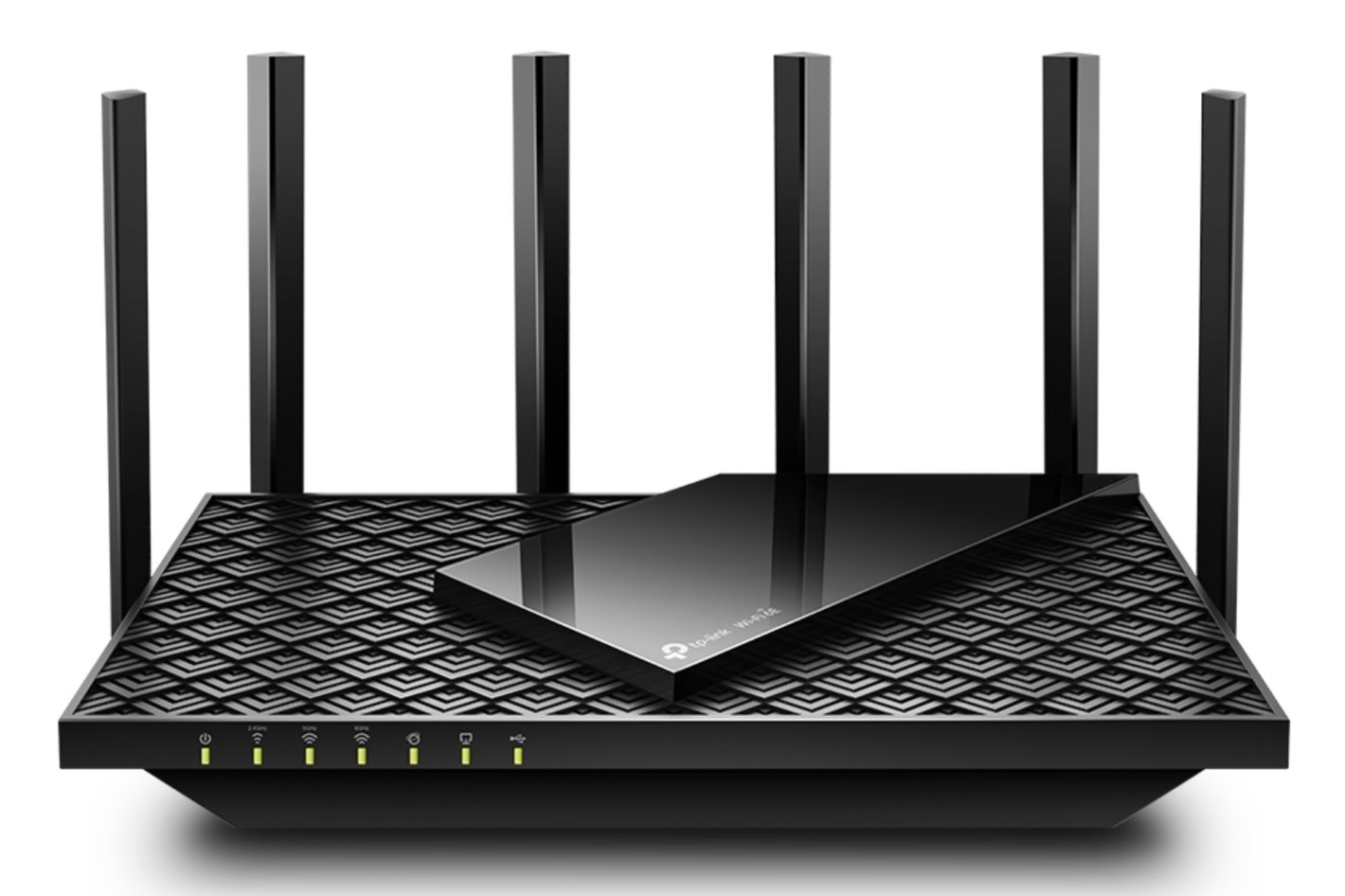
Enjoy the untethered experience of using a wireless VR headset like the Quest 3 or Pico 4, but be aware that an unreliable Wi-Fi connection at home or in the office could lead to issues such as lag and distorted visuals. Some individuals may experience motion sickness when using wireless VR headsets due to latency issues, a problem that tethered VR headsets do not encounter.
On the other hand, tethered VR headsets are facing some challenges as technology advances. Wi-Fi is getting faster and more reliable with each new version, which could make tethered headsets less popular. Even though tethered VR headsets like the HP Reverb G2, which we still use, offer a great experience, there are other issues to consider. For example, HP is no longer focusing on VR and Microsoft is phasing out its Windows Mixed Reality support. This means that the HP Reverb G2 may not be as useful in the future, especially with the upcoming changes in Windows 11. It’s important to keep an eye on these developments if you’re thinking about investing in a tethered VR headset.
We have two wireless Pico 4 VR headsets that run on Android, and we used the Wi-Fi from our Internet Service Provider (ISP) to connect them. Last year, we upgraded our modem/router to a model that supports Wi-Fi 6, which is the same technology the Pico 4 VR uses. This helps us get faster speeds and less latency. Wi-Fi 6 can reach – theoretical – speeds up to 9.6 Gbps, while Wi-Fi 5 only goes up to 3.5 Gbps, although those numbers are never reached on local networks.
According to the information available, Wi-Fi 6 can result in up to 75% less latency, as it can handle large amounts of network traffic more efficiently. Wi-Fi 6 can achieve higher data transfer speeds through a variety of techniques, starting with more efficient data encoding and intelligent use of the wireless spectrum made possible by more powerful processors. What this means is that because Wi-Fi 6 has a maximum speed higher than Wi-Fi 5, devices with Wi-Fi 6 can enjoy significantly faster speeds even if they don’t reach the maximum potential.
Although Wi-Fi is sufficient for most purposes, connecting your VR headset to your PC via Wi-Fi may present a challenge. To achieve the highest possible speed, it is essential to connect only one device to the router. This can be problematic if you are sharing Wi-Fi provided by your ISP with multiple users at home or in the office. A wireless VR headset requires ample bandwidth to ensure a seamless experience, whether you are gaming or using creative applications. In order to fully enjoy the capabilities of your VR headset, it is crucial to prioritize bandwidth allocation for optimal performance.
One potential solution to this issue is to allocate the 5GHz band specifically for Virtual Reality (VR) devices, while leaving the 2.4GHz band available for other devices to use. Although the 2.4GHz band may offer slower speeds, it does have a wider coverage area and can still function adequately.
After implementing this solution for a period of time, we encountered various issues with the 5 GHz band. As a result, we determined that acquiring a dedicated router was the most logical course of action.
The lack of effective control over the configuration of the Wi-Fi provided by our Internet Service Provider (ISP) prompted us to invest in a dedicated router. Despite being able to adjust certain parameters, such as selecting less congested channels, we encountered difficulties as the modem/router would automatically revert to its default settings, potentially due to remote activation by the ISP. This lack of control made it challenging to manage Wi-Fi usage effectively. Additionally, fluctuations in speed during specific times of the day rendered the use of Virtual Reality (VR) nearly impossible. Consequently, we began researching the best available options for a dedicated router, leading us to discover the TPLink Archer AXE75. This router is widely recognized online as one of the affordable solutions for wireless VR experiences.
The benefits of using a dedicated router are evident: you have the ability to customize it to your specific needs and maintain complete control over any adjustments. This allows you to select less congested channels to avoid interference with neighboring networks and eliminates the frustration of dealing with automatic resets that undo your configurations. Given that the Pico 4 VR headset is Wi-Fi 6 compatible, it was a logical choice to opt for a router that meets these specifications.
The TPLink Archer AXE75 is a budget-friendly router that meets the needs of most Wi-Fi users. Priced at under $200, it is equipped with Wi-Fi 6e technology, making it a future-proof option. While it lacks a 2.5Gbps LAN port, it still offers reliable 1Gbps ports. This may not be a concern for those using it as a dedicated router for their VR headset, either for production work, for post-production, using a virtual desktop for their apps, or exploring VR experiences.
The AXE75 router boasts four 1GbE LAN ports and one 1GbE WAN port, all conveniently located on the back panel. In addition, the back panel also houses the reset button, LED indicators, WPS button, Wi-Fi On/Off buttons, power jack, and power button. A USB 3.0 port is located on the side of the router, allowing users to easily add a storage solution to their network.
Setting up the AXE75 router is a breeze, thanks to its user-friendly installation process. Additionally, the router comes equipped with TPLink HomeShield basic plan, which offers security features to create a secure environment that safeguards your network data and privacy. It is important to note that some features in the Pro option may require a subscription. Overall, the AXE75 router combines ease of use with advanced security features to provide a reliable and secure networking solution for your home or office.
The available free tools are sufficient for controlling basic network security measures. As this router is intended for use as an Access Point, these tools are more than adequate. The setup process is straightforward: begin by powering down your modem, then connect the provided LAN cable to the router and another cable to your PC. Power on the modem and router. Open a web browser on your computer to access the AXE75 control panel, which is now directly connected to the router. Follow the onscreen instructions for configuration.
To optimize your network performance, it is recommended to disable Smart Connect in order to separate the 2.4GHz and 5GHz bands. Additionally, if you do not anticipate using the 2.4GHz band on this router, it is advisable to disable it as well. Once you have completed all necessary configurations and confirmed that everything is functioning properly, the next step is to switch the router to Access Point mode.
Unlike older routers that require manual adjustments, the AXE75 offers the convenience of changing modes directly through the web interface. Simply navigate to the Operation Mode window, select Access Point, and save your settings. After the router reboots, your new Access Point will be ready for use. This streamlined process ensures a seamless transition to Access Point mode without the need for complex manual adjustments.
For optimal performance, it is recommended that the Access Point be utilized by a single VR headset in conjunction with the computer running the VR applications. This is due to the high bandwidth requirements associated with VR technology. The maximum sustained speed achievable on a 5GHz Wi-Fi band is approximately 800 Mbps, which is sufficient for running a single VR application smoothly. With Wi-Fi 6, it is possible to achieve speeds of around 1200 Mbps for an 80 MHz channel, commonly used for VR connections via Wi-Fi. While your router may advertise higher speeds, these are the realistic figures that can be expected in real-world scenarios.
In order to achieve optimal performance, it is essential that your VR headset is in close proximity to the router and that your network is free from interference caused by other Wi-Fi networks in the vicinity. To ensure the best results, it is recommended to monitor your Wi-Fi connection regularly and check for any potential issues as interference from neighboring networks. There are various smartphone apps available that can assist with this task, however, the most effective option is an open-source app called WiFiAnalyzer.
WiFiAnalyzer (open-source) for Android is a free app that allows you to optimize your Wi-Fi network by examining surrounding Wi-Fi networks, measuring their signal strength as well as identifying crowded channels. The app, which was updated January 2024, is completely free and does have annoying ads intruding over the screen like other Wi-Fi apps.
The TPLink Archer AXE75 is now functioning flawlessly, allowing a better experience of VR through Wi-Fi. This advancement is particularly significant as Wi-Fi usage becomes increasingly prevalent, liberating individuals from the constraints of being physically tethered to a computer. While occasional challenges may arise, the Archer AXE75 offers a reliable and cost-effective solution that is also future-proof. This router is equipped with Wi-Fi 6E compatibility, which extends the capabilities of existing Wi-Fi 6 (802.11ax) technology by accessing a broader spectrum and introducing new channels. Wi-Fi 6E facilitates the incorporation of 7 additional 160 MHz channels, effectively doubling bandwidth and throughput. Consequently, users can seamlessly enjoy high-quality content such as 8K movies, AR/VR gaming, and large file downloads without experiencing buffering delays.
This affordable tri-band Wi-Fi 6E router offers a practical solution for VR users seeking a compatible wireless network for their VR headsets. It is designed to seamlessly integrate with VR headsets that utilize the – still uncrowded – 6GHz radio band, ensuring future-proofing of your network. While Wi-Fi 7 is already on the market, Wi-Fi 6E is expected to dominate for years to come. Wi-Fi 6, introduced in 2019, remains relatively uncrowded compared to its predecessor, Wi-Fi 5 from 2014. This router is not only a current solution but also a forward-thinking investment for the evolving landscape of wireless technology.
