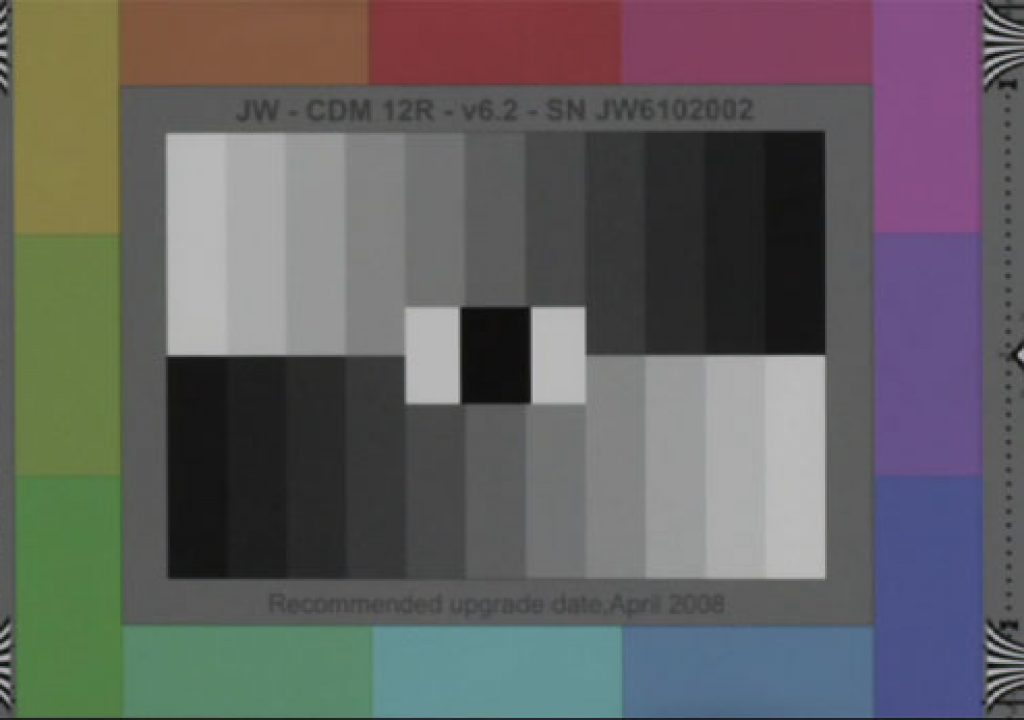RED software build 20 boasts new colorimetry that eliminates blue shadow noise under tungsten light. When asked how they did it, RED only said “We aren’t using noise reduction algorithms.” I love a challenge, and I think I figured out how they did it.
The RED makes great images but it’s very noisy, particularly under tungsten light. Its native white balance is 5000k, and under 3000k illumination (which contains a lot more red and a lot less blue than daylight) the blue filters on the sensor don’t pass enough light to give the blue channel a healthy exposure. That the blue channel is underexposed is nothing special; this is a problem with every camera. It’s just a bit more severe with the RED.
The RED reacts to shadows in a similar fashion to older film stocks: if the emulsion was underexposed and didn’t have enough to do, it did whatever it wanted. Under tungsten light, previous RED software builds exhibited a lot of blue noise because the blue channel was underexposed and had nothing to do except introduce random bits of blue into the image. When the blue channel was boosted during color grading these blue speckles proved very distracting.
With Build 20 this went away, and RED won’t say how they did it–other than to say it’s not traditional noise reduction. I love a challenge, so I set about thinking of ways they might solve this problem without using traditional noise reduction algorithms.
I immediately thought about highlight recovery. The concept is simple: if a single color channel is overexposed and clipped, highlight detail from an unclipped color channel is fed into the clipped channel. This creates the illusion that none of the color channels are clipped.
I wondered if the same thing were possible with underexposure. If a channel was noisy, would it work to feed information into it from a better exposed channel and give it something to do so the noise went away? This seemed like a viable theory, and when I tested it out I got some very interesting results. Turn the page for more…
Here’s a 5600k illuminated chart from this test, shot with Build 20:
And here’s the same chart shot with the same camera, same software build, under 3000k light:
The charts look a little dim as I exposed using a meter set at RED’s recommended EI of 320. I did no color grading other than to white balance the images using the white picker in RedCine before exporting them as TIFF files. (Don’t look at the resolution trumpets as they are nowhere near accurate. I’ve zoomed in to the chart from a larger test frame.)
The thing I noticed immediately is that the greens don’t pop as much under tungsten light as they do under daylight. The green chip, as well as chips containing green such as cyan (blue plus green) and yellow/orange (red mixed with varying amounts of green), are desaturated and appear cooler than the same chips on the daylight chart.
Eyes are easily fooled, however, so let’s look at some parade waveforms. First, the daylight waveform:
And then the tungsten waveform:
See it yet? If not, here’s what I noticed after a bit of looking:
First, Build 20 under daylight:
Then, Build 20 under tungsten light. Here’s the difference:
When a color channel doesn’t detect its color in an image, it dips. That’s why there’s a downward notch in the blue channel under daylight: the blue channel doesn’t see any blue in the green chips, and it shouldn’t: there’s no blue there. Under tungsten light, however, the notch disappears. The tungsten waveform should show the same downward notch that the daylight waveform shows, and it doesn’t.
This means that the blue channel is seeing blue in color chips that don’t contain any blue.
I can’t positively determine what’s going on here, but I was able to replicate it–and that may give us a clue as to what’s happening here. Turn the page for an introduction to Final Cut Pro’s Channel Mixer…
In this article I found that RED Build 20, under tungsten light, sees green in the blue channel, and I thought this was a defect in the sensor’s spectrometry: maybe the blue filtration on the photosites isn’t very good and lets some green light sneak through when there’s not enough blue light to overwhelm it. Now I’m changing my mind.
My theory is that the blue channel’s sensitivity to green light in 3200k mode is intentional and based in software, not hardware. In order to test my theory I used a tool I don’t dig into very often: the Final Cut Pro Channel Mixer plugin.
This plugin is an interesting beast: it reassigns color information from one color channel to another, in effect making a color channel sensitive to a different color. For example, it’s possible to tell the blue channel to recognize blue not just in colors that contain blue, but in colors that contain green as well. The amount of blue that the blue channel sees in green colors is adjustable, from a little to a lot.
By making the blue channel a little sensitive to green you eliminate the ability to obtain really saturated greens, because everything that’s green is going to have a little bit of blue mixed into it. But it also guarantees that if there’s very little blue light in tungsten light, the blue channel will always have some exposure because tungsten light has a lot of green in it. In effect you’re tapping into the green channel’s healthy exposure to beef up the blue channel’s unhealthy exposure.
While I can’t prove that this is what RED is doing, I can show that it’s possible. The proof is in the pudding, so turn the page for dessert…
This is Final Cut Pro’s Channel Mixer plugin:
Currently it’s zero’d out, with no channels mixed. It’s a little confusing at first, so let me tell you how I read the labels:
In an example like Blue – Green, “Blue” is the channel being affected.
The second color (Green) says to the first (Blue), “Respond to me the same way you would to blue, depending on the strength of the setting.”
If the setting is .1 (out of the range 0-1), the effect is that everything that is green will have an additional 10% blue added to it.
The bottom line is that you’re adding a specific amount of blue to everything in the image that’s green.
Each channel also has a master level control, such as Blue – Blue. This is important because any time you start mixing one channel into another, such as green into blue, the blue channel is now seeing two colors instead of one and the signal strength increases, making the image too blue. Reducing the overall strength of the blue channel brings it back into white balance with the other colors.
Here’s an example. In the Channel Mixer I’ve added .37 to the Blue – Green setting, which means the blue channel is overlaying a little blue on everything in the image that contains green. This is what the waveform looks like:
The blue signal is significantly boosted because it’s now seeing two colors instead of just one. Blue – Blue is normally set at 1 (100%), but now that we’re mixing .37 (37%) of the green signal into the blue channel, the effective blue channel strength is 1.37 (137%). That’s way too much blue in the image, and it doesn’t balance with the other color channels.
In order to compensate for that boost in blue, I took Blue – Blue down to .66 (66%) to reduce the overall amount of blue in the image.
Here’s what the Channel Mixer looks like:
(We’re going to ignore the “alpha” sliders as they don’t apply to what we’re doing here.)
My theory is that RED is boosting the blue channel under tungsten light by mixing some green into it. To prove that this is possible, I decided to take a daylit DSC Chroma Du Monde 12 chart and use FCP’s Channel Mixer to mix colors until I made the blue channel under daylight match the blue channel under tungsten.
Here’s Build 20 under daylight. The circle shows the notch where the green chips are:
Here’s Build 20 under tungsten light, and the notch is gone:
And here’s Build 20 under daylight again. It’s the same chart as above but I’ve used the Channel Mixer to mix green into the blue channel:
And the notch is gone.
I used the Channel Mixer settings shown above, with Blue – Green at .37 and Blue – Blue reduced to .66, to roughly match the flattened notch between the two charts.
So either RED is doing this intentionally to control blue channel noise under tungsten light, or there’s a defect in the blue filters on their sensor that allows the blue photosites to see green light if there’s not enough blue to overwhelm it. I prefer to think they’re mixing green into the blue channel to control noise.
This isn’t the entire story. When I compare the chart images and vectorscopes I don’t have a complete match:
LEFT: Daylight with Green Mixed into Blue…….RIGHT: Raw Tungsten
I have the shape roughly correct, but clearly there’s more that needs to be done. A six-way matrix that offered control over the cyan, magenta and yellow vectors could spread the shape on the left to match the one on the right, but I haven’t figured out how to emulate that in Final Cut Pro.
Just for the record, here’s a straight comparison of the raw daylight and raw tungsten images and vectorscopes:
Build 20 does a lot to improve colors shot under tungsten light, but it’s still no match for shooting the RED under daylight.
If your head hasn’t exploded, there’s one more anomaly on the next page, and a summary on the page after that…
When I went back through my waveform images I noticed another difference between the RED under daylight and under tungsten. Here’s the RED under daylight, with the Channel Mixer beefing up the blue channel from the last page:
The green channel sees green very clearly here. But look at the tungsten-lit chart:
Why does the green channel now see steps in the green chips under tungsten light? The amount of green in each of those chips should be the same, and this notch should match the daylight notch.
I jumped into the Channel Mixer again, and found that I got a match between the daylight chart and the tungsten chart by mixing some red into the green channel (Green – Red) on the daylight chart:
I got this result:
This is a pretty good match.
By adding red to the green channel on the daylight chart, I was able to replicate the green channel response on the tungsten chart. The chips on that side of the chart are green, yellow green (green mixed with some red) and yellow (equal parts green and red). If the green channel only saw green, then it should give us a nice clean notch showing the same amount of green in each chip; but under tungsten light the green channel responds to the gradual increases in red, which it shouldn’t see at all!
I also noticed that the downward notch on the right side of the green channel, where the blue and purple chips live, now shows some steps as well.
Since I mixed red into the green channel, the bottommost step is likely blue while the other, brighter steps are varying shades of purple (blue mixed with red). This is also a match to the tungsten chart. The green channel is definitely seeing red. This is not desirable, and I don’t know why anyone would do this intentionally. My suspicion is that this is a true color crossover issue, with the green filters on the sensor passing red light under conditions where there’s a LOT of red light–such as in tungsten light.
Turn the page for a relatively simple (finally!) summary of what I think I’ve found…
I don’t know for sure that RED is manipulating the blue channel to eliminate blue noise in Build 20. I have no proof.
All I’ve shown in this article is that I can make the color channels of a RED shot under daylight match those of a RED shot under tungsten light by mixing color channels together, and I’ve theorized that this may be how they are eliminating blue noise under tungsten conditions. The important thing is that somehow they did eliminate blue noise under tungsten light. That makes Build 20 a BIG DEAL(tm).
What’s not open for debate is that these tests show that the RED still has some serious color issues under tungsten light.
Let me be clear that I’m not slamming RED. I like RED. I use it a lot. It’s a fun camera. It has its problems, but so does every camera. The difference with RED is that its marketing has convinced thousands of people that this is the best camera ever made. It is not. It is the best 35mm-sized single-sensor camera you can get for $17,500. There are cameras that undeniably create prettier pictures than the RED, but they cost 10 times as much. That’s the RED’s strength.
My goal is to learn as much about how cameras work as I can, as that makes me a better cinematographer. I can play to each camera’s strengths and avoid their weaknesses, which results in prettier pictures and repeat clients. As RED is not as forthcoming about their product’s glitches as they are about its benefits, I’m filling in the gaps. And I have to say that I am a better DP for it, because I’ve learned more about how cameras work by watching RED solve problems with each successive software build.
I’m a big fan of Build 20. I’m still nervous about shooting the RED under pure tungsten light. If you wonder why, just look at any of the waveforms in the previous pages. The daylight waveform traces are narrow and strong, while the tungsten waveform traces are fuzzy and indistinct. That’s noise, and it makes me nervous. I’ll have to go through my tests and see if I can determine at what EI the RED’s noise under tungsten light matches the RED’s lack of noise under daylight, but that’s another article.
To sum up, I’m going to repeat what I’ve said several times before:
The RED ONE creates PRETTY pictures.
It does not create ACCURATE pictures.
That’s an important distinction. Most projects don’t call for accurate, and pretty goes a long way on its own.
What these tests tell me is that if I want brighter, more saturated and accurate colors out of the RED, I need to use 5600k-balanced light. If I shoot it under tungsten light I should expect less accurate and less saturated colors because there’s some green mixed into the blue channel and some red mixed into the green channel. This may be why colorists consistently say they take more time to grade RED footage than footage from any other high-end camera: under tungsten light it’s hard to get a pure color because all the colors are, to some extent, mixed together.
None of this is proving to be a significant problem for anyone who uses the RED on a daily basis. Unless you’re comparing it directly to another camera’s footage you’re probably not going to notice the difference. But there may be times when these color anomalies will cause problems. The more I know about how the camera responds to light and color, the easier I can dig myself out of a situation when these anomalies work against me.
This article started out as an exploration into how RED solved their blue-noise-under-tungsten-light problem. It turned into something much bigger. I hope it’s been educational. I don’t mean to make anyone’s brain hurt, so if this article is too complex then please let me know so that I can work on making future articles more accessible.
Art Adams is a director of photography who respects all colors equally. His web site is at www.artadams.net.