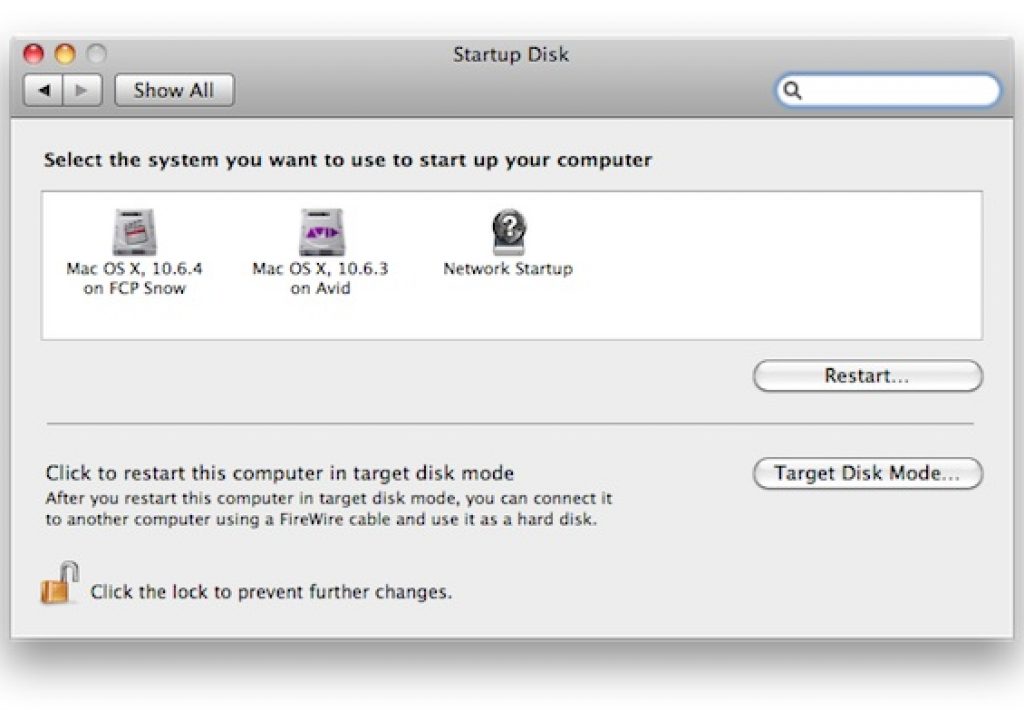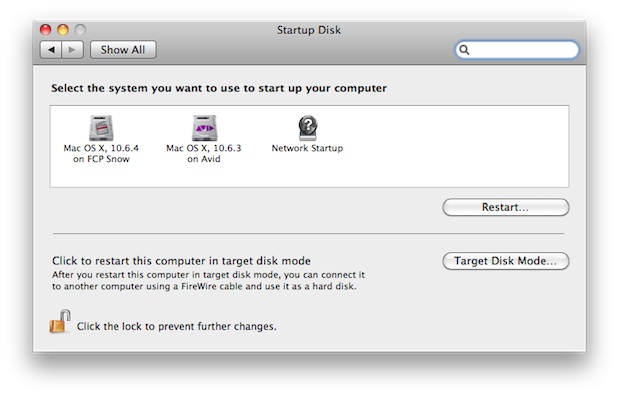
Every now and then you might come across a little tip, trick or shortcut that when you see it you scream eureka! Why didn’t I know about that before now? That’s exactly what happened the other day when I accidentally right+clicked on the Mac OS System Preferences icon in the dock.
Immediately after I did this right+click and saw the pop-up menu that gives direct access to all the different preference panes I had installed I felt like a real idiot. My main editing system is a dual boot unit with two system drives: One for Final Cut Pro, one for Avid Media Composer. This way keeping the operating system and Quicktime versions on their own installs (among other things) means I can keep versions of the NLEs running under recommended OS versions. This keeps things in a lot better working order. But it means I have to reboot. A lot.
Before I would just launch the System Preferences as always and click the Startup Disk pane to change my desired startup disk. Not an issue but it required 4 clicks of the mouse, one of which takes me from the main System Preferences window into the Startup Disk pane. Now by right+clicking (or control+clicking if you’re still on a single button mouse … but really, who is?) on System Preferences in the dock I get a pop-up of all the installed preferences:
Right+clicking on the System Preferences dock icon gives quick access to the desired preference pane. Though I’m sure most Mac users already know that. 😉
Slide up to Startup Disk and that pane is opened. This really only removes one click from the whole process depending on how it’s done but it does speed things along since the Startup Disk preference is the one that opens. And to speed things along even more I hold down option before clicking the Restart button as that removes the … and the confirmation pop-up before restarting.
It may seem like this doesn’t save much time but that extra few seconds will add up over the days, weeks, months … years of rebooting from one startup disk to the other. The thing that makes me feel most like an idiot is I right+click on application icons in the dock all the time to focus on a particular window or I use the left+click Expose feature. I had just never tried it on the System Preferences.
You learn something new every day. 🙂