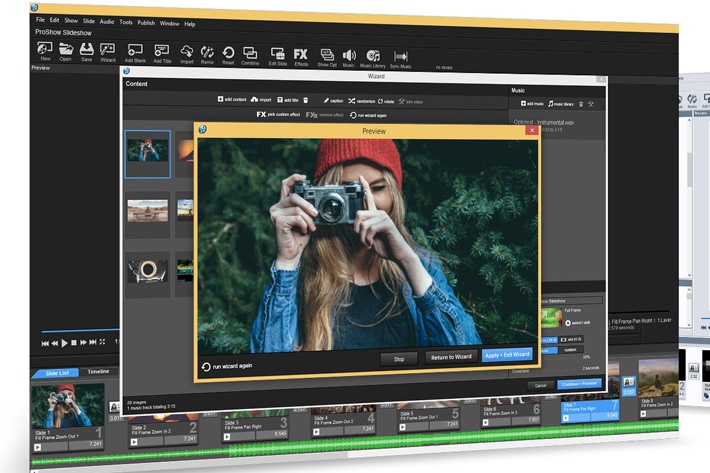
Allow me to be excited! A new version of my favorite slideshow creator just arrived in my mailbox to test, and it could not come at a better time: ProShow 8 boasts a new wizard that I want to try. But there is much more!
I could talk about magic, but it may be a coincidence. Yesterday night – or early today, as I went to bed at 5 in the morning – I selected some photos for a slideshow I want to create for a project I’ve photographed for some years now, and created a working folder to open the files in my version of ProShow 7, which is my slideshow creator and has been for years, since I discovered it. I use the Producer version, with all the bells and whistles.
I played a while with the options, and explored the wizard – which I don’t usually use – because I wanted to check how good it was. Well, it was “playtime” until 5 a.m., because these things are fascinating. More, I guess, than chasing Pokemons. I rather create slideshows.
Fast forward, and today I got one email from Katherine Paz, Marketing Coordinator at Photodex, with the press-release for the new version of the program. Yes, that’s a coincidence, but for me it is magic. Because later today I am going to install the new version and explore what the new wizard can do. What this means is that, in a near future, I’ll have a good excuse to write more about the new program and how well the wizard works. More about this soon, I hope.
For now let me share with you some of the new things that ProShow 8 offers. For those that do not know the program, this is a Windows only software – except for the online version, which Mac users can try – that allows photographers and enthusiasts to create high quality photo, video and audio slideshows. ProShow offers a wide-array of special effects, built-in tools and a royalty free music library for making extraordinary professional video slideshows to share online, disc, or any device.
Photodex has kept implementing new things in each new version, and this is not different. New in ProShow 8 is a re-designed show wizard that gives users more control over a show’s look and feel. A streamlined interface offers a one-stop-shop for mixing content, music, FX and settings to quickly produce a professional slideshow. The wizard automatically picks effects and timing based on the theme, music, and desired energy level.
From what I see, now the wizard gives users more flexibility as it lets you manually pick effects and will maintain effects as the wizard runs. Before, you had to move to the timeline menu to adjust effects. I am quite interested in exploring this option, as it makes for a faster workflow. It is also possible to maximize the work area by selecting the dialog size that best fits each screen, something that I am sure I will appreciate on my 30 inch screen, where the actual Wizard window looks small.
When it comes to text, there are multiple options of text, font type, animations already present in ProShow products, besides the option to create your own, but this new version takes that further. New text bounding boxes in ProShow 8 offer improved control over caption layouts, enabling better looking designs and precise control of the interaction between text and imagery. New options for text alignment, wrapping, and automatic font sizing further enhance captions. More playing time promised with so many things to explore… I am going late to bed again tonight! Or early…
Slideshows are made to watch on screens, from your computer to TV sets. ProShow 8 offers advanced output options, with new AVCHD support and improved Blu-ray publishing. Want HD quality on a DVD disc? With new AVCHD output, now you can. ProShow 8 allows you to publish HD quality on a DVD disc that will play on all Blu-ray players. Simply use DVD media and your DVD burner to create full HD videos. There is also a new USB drive output built into ProShow 8. Save directly to your USB drive then pop it into your smart TV and share with everyone.
One important feature when you mix photos with video from different sources and then add audio is to have a way to get the correct level of audio in all the clips. Automatic volume levelling is a feature of the new version. To ensure consistent volume for music in your slideshows, ProShow 8 now automatically analyzes your soundtracks with audio volume leveling. This means you do not have to go through the cumbersome work of manually adjust your loud and quiet tracks. Still, you can control individual tracks if you want to.
Slide styles are an essential part of ProShow, allowing for the creation of effects on the transitions between images. New slide style timing filters help you find effects that are best suited for short or long slides. Improved slide time editing gives you the ability to add or remove specific timing from selected slides. For example, select 5 slides, and add 1 second to each. It is a handy tool for making quick timing edits.
“With all the new enhancements in ProShow 8, users have more control over nearly every aspect of their shows. From precise text placement to final output, we’ve streamlined the creative process and made it easier for our users to create compelling and impactful slideshows,” said David Eddy, CEO of Photodex Corporation.
With an integrated music library with lots of themes to choose from, a friendly interface and an almost inifnite number of slite styles to use and which are editable, options to mix video and photography and edit both, ProShow 8 is a handy tool to have around if you like to tell stories. Give it a try as there is a trial version to download from Photodex’s website.
ProShow 8 is available in two versions: ProShow Gold and ProShow Producer. ProShow 8 is available now for $69.95 (ProShow Gold) and $249.95 (ProShow Producer). Upgrades start from $44.95 for ProShow Gold and $89.95 for ProShow Producer.
