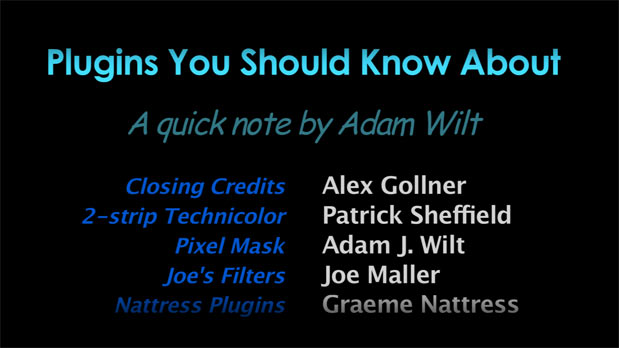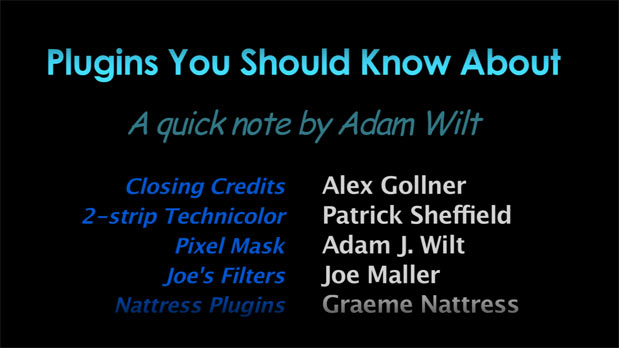
Just a quick follow-on to last week’s FXScript article—some real-world examples of FXScript plugins that add value to FCP. Some are even free.
FXScript isn’t just for filters. UK editor Alex Gollner has written transitions and generators in addition to filters, and he offers them for free, along with FCP tips and tutorials.
His “killer app” is Closing Credits, which I used to create the lead graphic with this text:
Plugins You Should Know About
|A quick note by Adam Wilt
Closing Credits*Alex Gollner
2-strip Technicolor*Patrick Sheffield
Pixel Mask*Adam J. Wilt
Joe’s Filters*Joe Maller
Nattress Plugins*Graeme Nattress
Yep: four independent fonts in the same scrolling-text generator. He builds on FCP’s own Scrolling Text’s capability to have a * separating two columns of text (really: see “Creating Text” on page III-475 of the FCP 6 user manual), using a line with no symbols as a header line, and a line starting with | (Shift+) as a Header 2 line.
Now how much would you pay? But wait, there’s more: Closing Credits is the only text roll for FCP I know of that supports flicker-free interlaced scrolling: you can directly specify the roll rate in pixels/second, setting it to an even multiple of the field rate to eliminate interlacing artifacts. This alone makes Closing Credits a must-have plugin, even if the multiple-fonts-in-the-same-roll feature didn’t grab you.
And it’s free.
Mr. Gollner’s plugins are encoded, so you can’t see what makes ’em tick, but Patrick Sheffield’s Free Plugins for Final Cut Pro are all editable in FXBuilder. I’m particularly fond of his 2-Strip Technicolor, 3-Strip Technicolor, and Blowout Fixer filters, both for the looks they produce and for the examples they give of look-up tables, color transformations, channel math, and matrix math in FXScript.
His Captain’s Blowout Fixer is especially interesting, as it reconstructs detail in blown-out areas of the image as long as there’s still detail in one color channel (e.g., you can’t have blown out all three colors). It’s very handy for fixing skin-tone hot-spots, like shiny foreheads, in gently-overexposed video footage. Be aware that it’s a nondiscriminatory fixer-upper, and it’ll color all the highlights it sees; watch the tutorial video for details on how to use it and how to garbage-matte around areas you want left alone.
Mr. Sheffield also has filters for sale, including a skin-tone detail softener (“Electronic Makeup Artist”), a skin blemish remover (“Digital Coverup”), the “Look Sweet” suite, and more. Check ’em out. He has free demo versions that watermark the output, so you can see if a filter meets your needs before buying it.
Let me also mention Joe Maller’s filters, Graeme Nattress’ plugins, DV Garage’s DV Matte Pro, and Digital Heaven’s plugins while I’m at it. There’s a lot of FXScript plugins out there, and they tend to be very affordable when they’re not completely free (that’s one of the benefits of FXScript: it’s easy to develop in, so folks don’t have to charge an arm and a leg).
Enjoy!