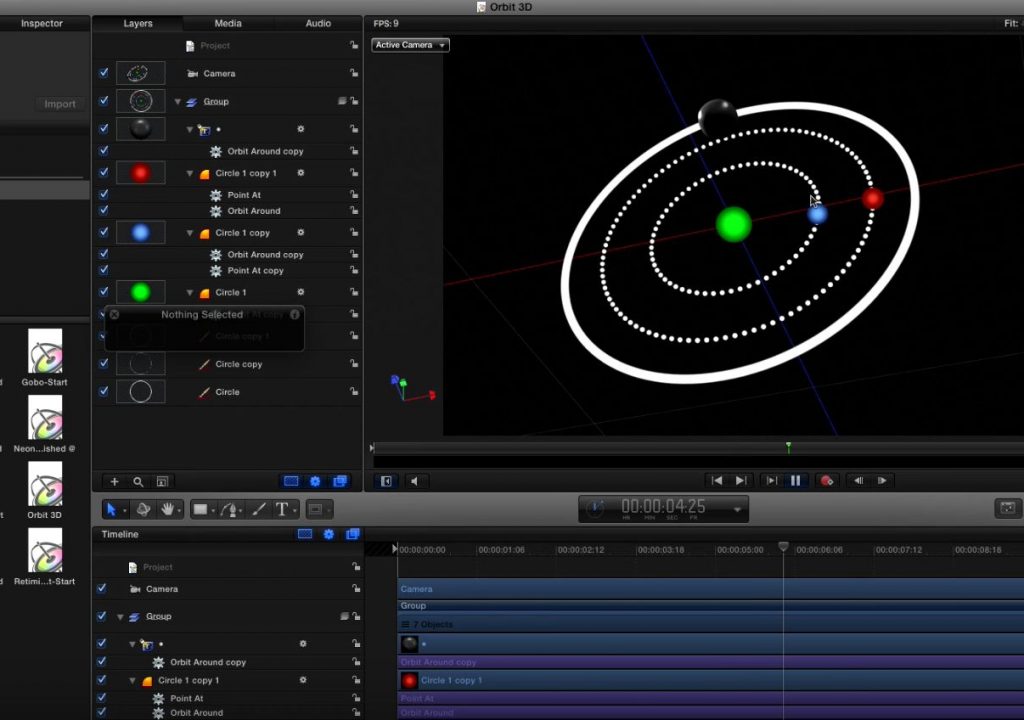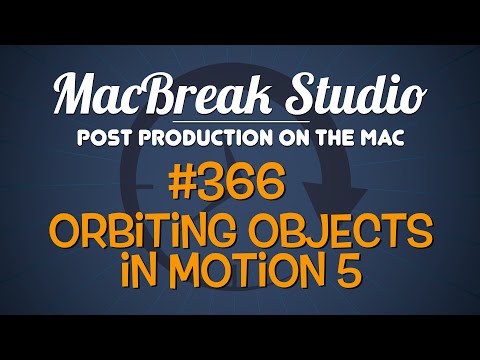This week on MacBreak Studio, I show Steve Martin from Ripple Training how to approach a basic animation task in Motion.
The genesis of today’s episode was a Facebook post in which the op was attempting to make one object orbit around another by using keyframes.
While keyframes are the standard animation technique used in many different applications, including Motion, there is another approach that in many situations can be faster, more flexible, and just plain more elegant: behaviors. And in fact, I suggest to anyone using Motion, before you start using keyframes to animate anything at all (graphics, video, cameras, particles, groups, replicators, shapes…), ask yourself, is there a behavior I could use here instead?
If you have ever used After Effects, behaviors work very much like expressions in that application – except you don’t need to write out any formulas. You simply apply them to an object and adjust their parameters.
In today’s example, I start by providing a few tips on how to quickly draw and align some shapes, including how to make them out of dots rather than continuous lines. Then, I demonstrate how you could animate one object around another by first changing its anchor point, and then keyframing its Rotation parameter. Or, better, by applying a Rate parameter behavior to Rotation. But there’s another way.
Instead, I move to the Simulation set of behaviors, and use the appropriately named Orbit behavior. This behavior makes any type of layer (or group of layers) rotate around any other type of layer (or group of layers) immediately without the use of keyframes by placing the object(s) to be orbited in the Well in the Heads Up Display. Want a tighter or wider orbit? Simply drag the orbiting object closer or further from the target. Want to orbit faster or slower? Adjust the Rate in the HUD while the animation plays. Want to have the object spiral down into the target object instead of maintaining a steady orbit? Just add some Drag.
Behaviors in Motion are easy to use and quite powerful. Check out the video above. If you want to learn more about Motion, we have you covered.