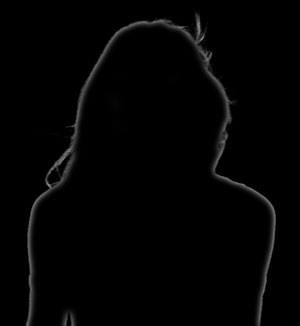
A common visual effect is to place a person originally shot on greenscreen or bluescreen over a new background. But after you get an acceptable key, you may find that the two just don’t seem to fit together. The same applies for objects created in a 3D program.
When confronted with this problem, one of our favorite techniques to employ is “light wrap” where the background scene subtly wraps around the edges of the foreground action, helping the two merge together just as they would in the real world. In this article on Artbeats.com, we show how to manually create this effect in Adobe After Effects, and then briefly discuss the Light Wrap plug-in in Key Correct Pro.
Click here to download the PDF of “Light Wrap” from Arbeats.com.
The content contained in our books, videos, blogs, and articles for other sites are all copyright Crish Design, except where otherwise attributed.

