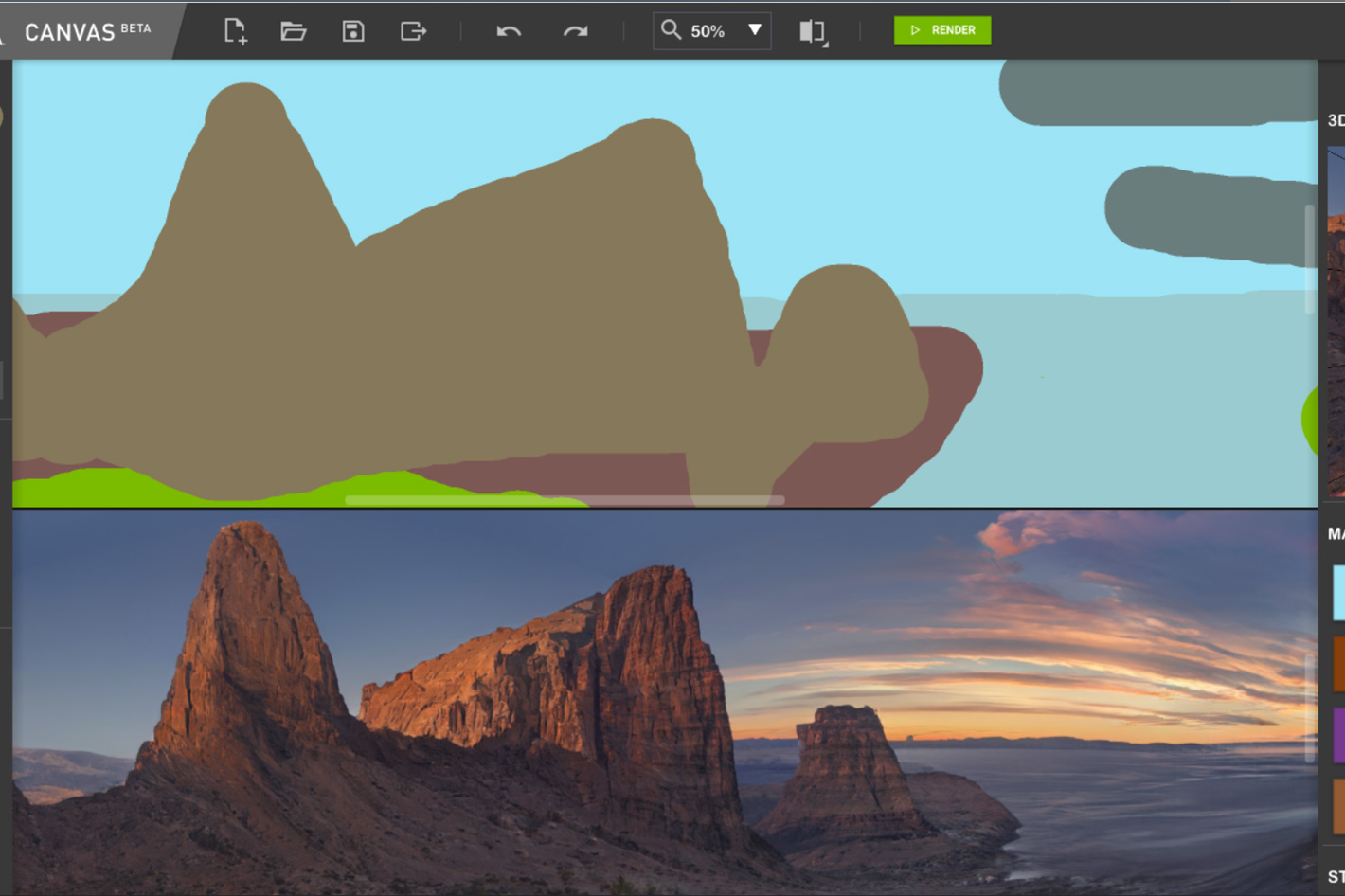
ProVideo Coalition mentioned in January that NVIDIA Canvas would introduce 360-degree images that can be used as environment maps in 3D apps. The ability to create 360 degree environment maps was announced at CES 2023. The option is now available, bringing new level of sophistication to what is already a magic software.
The new NVIDIA Canvas update, 1.4, is now available, and it includes the Panorama mode for creation of 360-degree images, a function first debuted at CES. Panorama mode allows for the creation of 4K equirectangular landscapes for 3D workflows, enabling graphic designers to apply Canvas AI-generated scenes to their workflow for efficient iterations. The support for 360° panoramas means that anyone can use Canvas to quickly create wraparound environments and export them into any 3D app. Artists can use these maps to change the ambient lighting of a 3D scene and provide reflections for added realism.
After you’ve installed the new version, 1.4, you’re greeted with a new screen, where you’ve the option to create either a standard or a panorama image. Once you’ve made your selection the interface is the same as before, with a preview of the image being created,- either standard or panorama -, and the option to render the effect only after you’ve drawn your key lines. You can change back to the mode Auto-paint, which shows the result of each brush stroke immediately, but NVIDIA suggests leaving it off works better. It’s your choice. If you do a lot of one of the formats – standard or panorama – it is also possible to select a quick start mode that opens the drawing interface on the mode selected.
Showing how 360 degrees of inspiration work, 3D artist and AI aficionado Dan “Greenskull” Hammill uses the technology behind the software to create a masterful landscape, all by using just a few strokes of a digital pen in Canvas – accelerated by his GeForce RTX 4090 GPU. Even on a humble RTX 2070 GPU Canvas shows its magic, as the opening image reveals. It may take longer, but you can create some panoramas for use in other applications.
For a recent edition of the In the NVIDIA Studio Dan “Greenskull” Hammill shared how he uses Canvas to create some of his work. Greenskull was able to refine his landscape, “The Cove,” in detail in just minutes, thanks to his GeForce RTX 4090 GPU, incorporating it into a video game within Unreal Engine 5 to become the enclosed environment.
“The therapeutic nature of painting a landscape asks me to slow things down and let my inner artist free,” said Greenskull. “The legendary Bob Ross is a clear inspiration for how I speak during my videos. I want the viewer to both be fascinated by the technology and relaxed by the content.”
To read the whole story check the In The NVIDIA Studio blog where Dan shows how he finished his piece and talks about how Canvas can open up worlds of possibilities for game designers. If you have a RTX graphics card, download the software, which is free, and try your hand at using AI to paint landscapes.
If you want to know more about NVIDIA solutions, then the upcoming NVIDIA GTC, March 20-23, is the event to follow. It’s a free, global conference for the era of AI and the metaverse, all running online. Don’t forget to sign up for creator and Omniverse sessions, tutorials and more. Here are just a few sessions that may be of interest to you:
