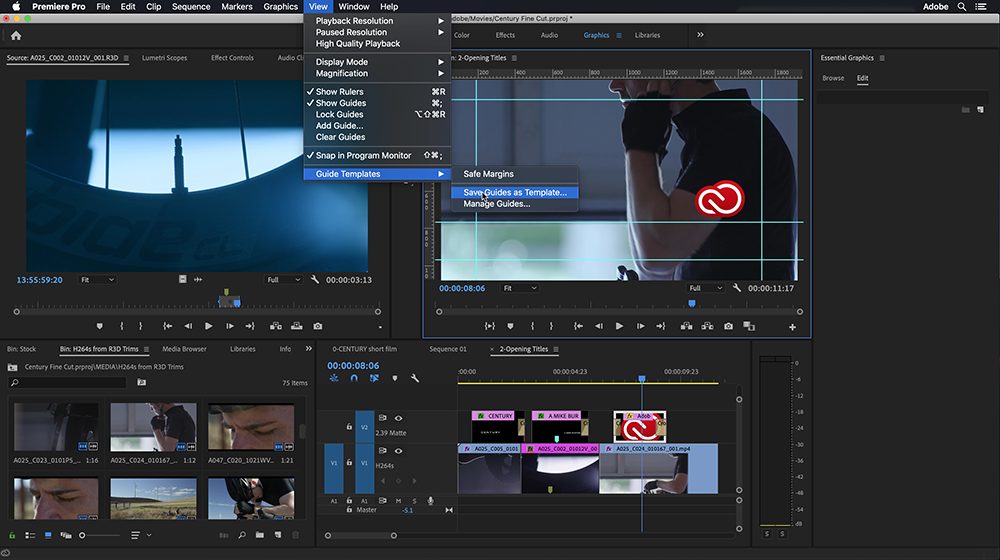
As always, Adobe has a number of major updates and announcements to showcase at NAB Show 2019, with significant new features set to debut in After Effects, Premiere Pro, Audition and more. You can find out what has us most excited about those updates elsewhere on PVC, but we wanted to understand some of the motivation and thinking behind what made these updates a priority for Adobe.
To do so, we connected with Adobe’s Patrick Palmer. He’s responsible for the overall strategy of Premiere Pro CC and Adobe Media Encoder CC, and someone who’s always been up to explore updates from NAB. We talked with him about how he’s seen updates from the past make an impact, where he gets the feedback that compels update priorities, what he’s most looking forward to at NAB and much more.
ProVideo Coalition: How have you seen some of Adobe’s biggest announcements and highlights from NAB Show 2018 play out and make a difference in the industry over the past year?
Patrick Palmer: I always try to look at least one year back but can go as far back as five to seven years every time we’re looking at a new release. I also try to think about what might change the industry five to seven years down the road.
If you want to focus specifically on 2018, at least for Premiere Pro, we had a pretty significant release in several areas. If you look at what happened with color last year, that was the year when we first introduced the Color Match for the Lumetri Color panel and also had the Comparison View introduced. There were numerous workflow tools that made the Lumetri workflow a bit more than a set of tools. It was really deeply integrated with the editing pipeline. From that point on, you really couldn’t look at it as something that sat next to it thanks to the workflow implementation that we achieved.
It was great to see that impact people in a positive way throughout the year, and we’ve seen even more people do color grading as part of their editing process. It’s not an alien thing anymore and I find that fascinating given the compartmentalizing we were seeing five to seven years ago. It’s led to something I really enjoy seeing, which we witnessed at Sundance, where you have young filmmakers handling the entire creative workflow. It’s quite uncanny that there’s an environment where you can put something together that really looks like the real deal. So it’s been exciting to facilitate that.
What also stands out because it’s been used so much since it came out is the Master Properties in After Effects. Now, I’m not an After Effects guy, but whenever I get there, I appreciate everything that’s there to help me organize. The Master Properties are strictly in this category even for someone who is a light user. It gives you perspective toward a comp so you can change multiple things at once. You can look at things like text, position or color in context without having to open a pre-comp to make any of the changes. You basically wire something into what I would call the decision maker. That’s a neat thing for your own thought process, but it’s also very nice if you need to discuss options with someone else. Not only is it a really nice creative tool, but it’s a lovely tool for communicating with other people about variations without going into the nitty-gritty. And After Effects has that nitty-gritty, so I appreciate anything that rationalizes it.
Are there specific types of users you focus on reaching with a given update?
What’s especially interesting to see is that the real value most users identify is someplace else. There’s no denying the features I just mentioned added a ton of value, but it’s mostly the dozen or so smaller changes that we bring to the products that most users rave about. I don’t have a list of those to talk through off the top of my head, but knowing that it’s these smaller, incremental updates that often resonate most, gives me perspective around what makes for a good release. It’s gotten us to focus on some of those smaller things that might not make the press release but really add a ton of value for heavy users.
These updates can be especially significant to new users, and we’re always thinking about that type of user because there are more and more of them. Think about how many people had never used an editing platform ten or even five years ago. Many of the people that are in the industry today were not part of it five years ago, and we want to make sure these tools make sense to them as well.
Did any of that feedback directly factor into your approach for your 2019 updates?
What links last year with this year is that at NAB last year we introduced a new forum called UserVoice for all of our video products, and most of the Adobe products use the same kind of interface. Straight from the product, if you click “Help and Feedback”, it takes you a to a site where you can find out what other people want for the future of the product and can also enter requests for new features. It’s public, so other people can see it and can vote on it. It’s given us an incredible perspective and allows people to see if they might be the only one requesting something, which helps them see why it’s not a priority.
On the other hand, if there’s a lot of votes for a simple change, then we have every reason to invest in that and make it happen if it indeed is simple. Of course, there’s can be a difference of opinion about what comprises a “simple” change!
Actually, we can use what’s there to guide a conversation about what we have in store for 2019.
Yes, let’s run through those top requests.
My top request for Premiere right now is close to 10,000 votes for Linux, but the thing is, these 10,000 people all came in within one week. But there are also over 2,000 comments there, just on this topic. It’s been a great conversation though, because they really came to talk about Linux. It’s wonderful to see how civil it is. People really want it for a reason.
Number four on my top requests for Premiere Pro is to add rulers and draggable guides in the program window. Check. We will now have that. Even better is that you can import the guides from After Effects into Premiere. Now, if you work with a graphics artist, that person can give you not only assets but also a way to place them without making a full frame dummy all around it. It works great with a motion graphics template workflow as well, so you can place any kind of standard branded asset and make small tweaks and adjustments. You have a way to keep it combined with rulers and guides from After Effects to place them exactly where they belong. It’s a great workflow.
Also at the top of my list was to copy and paste audio effects between tracks and make custom presets for tracks in the audio mixer. It’s not exactly like described here, but largely what we’ve done is to revamp the track mixer in Premiere Pro so you can change the position of the effect, so you can move things around and you can copy and paste. It’s become really flexible in effects management, and no surprise, it works just like in Audition. People mentioned how much time they could save with this, so here it is.
These are the things that might not make for a shiny demo, but certainly provide value for users.
That really speaks to the incremental value you mentioned before in terms of creating efficiencies that line up with the way people are already working.
Yes, and they’re things that aren’t going to be at the top of any press release, and might only eliminate a few clicks here and there, but it’s where we see the true value.
We have more designers and user experience designers in the group than we’ve ever had, and we’re still adding more. Refining the experience is so much more valuable than trying to reinvent editing. We all know how it works now, but can it better? It turns out there’s still plenty of opportunities to refine the workflow.
One of the features that will allow us to do that is something we’re announcing this year, and it’s going to be really exciting to demo and to work with. Content-Aware Fill for Video is a mouthful, but it’s a good thing that it is named the same as it is in Photoshop, and I’m sure most people will just say “CAF”. Whatever people want to call it, it’s something that goes back a couple years and was called Project Cloak. That created some really nice buzz. With that prototype, we were able to make people disappear from walking into a cave and removed a pole right in front of a building. That technology became better and better and so we finally decided to productize it. That’s in the update of After Effects.
Using Content-Aware Fill for Photoshop has been exciting for some years because it just works. It gives you a great result out of the gate, and we’ve been able to accomplish the same thing for video. We’re basically shipping what you saw with Project Cloak in 2017, and that’s really exciting because sometimes these demons are more exciting than what we’re able to productize.
One of the reasons that the release we’re going to drop this week isn’t based on a long list of features is not only because we’re talking about very mature products, but also because we’ve spent a lot of our attention on what kind of performance users can get out of their existing machines but at the same time can guide them better. For example, if there’s a mismatch in a graphics card or driver, that’s something we now put on display when you launch the product.
And that focus on performance ties into your update for Premiere Pro, doesn’t it?
Yes. For Premiere, we’ll now have what’s called Freeform view, and it’s truly a creative workflow tool. You can do storyboarding in the bin, prearrange shots and can do a lot of thinking about what’s going into your sequence before you push anything. It could be your one and only place to organize media, and you can make things large enough for preview doing J-K-L, setting in and outs as easy as possible without even going to the source monitor, which is something we saw when users tested this in pre-release. It changes the way you’re looking at an arrangement for bringing media in, organizing it and eventually putting something into the sequence.
That’s something I don’t think we’ve seen a lot in the past few years. There are still some areas where you can push the envelope and bring something to a very establish product and still get people excited about a change in the creative approach.
Which can also save editors a ton of time.
Absolutely, but these changes don’t have to just be about saving time. I truly believe there’s still a lot we can do to really look at areas that have never been questioned or challenged. That might be about breaking barriers, and color was one of those barriers that is now broken. Some people said that there shouldn’t be more of better color-grading tools in an editing product because they were separate crafts and it would lead to conflict.
In many cases they were right, but it was often a productive conflict. We don’t want the tools to dictate anything, and that’s another thing we always love to look into with the designers. Is there something we can do that will liberate the user? The Freeform tool is clearly in that category because the tool doesn’t dictate what is the first, second and third step. It’s a very interactive tool that flows with someone’s way of thinking about a story versus which button needs to be pushed first.
What’s one thing you want people to know about what Adobe has planned for NAB Show 2019?
It might be silly, but something I’m looking forward to is the Adobe Party on Monday. I have the funniest encounters there, and that’s my maximum exposure to users. I always love it, and in that setting, I get some especially direct feedback!
I’d be remiss if I didn’t mention the killer lineup we have presenting though. There are some amazing guest speakers. If I had to pick one, Corridor Digital would probably be my choice because of what great presenters they are. There’s really something for everyone, so I’d encourage anyone who’s going to be at NAB to look through the schedule to figure out which ones they want to see.
What’s one thing you want people to know about how Adobe’s feature update for 2019 can or should impact their approach in 2019 and beyond?
One thing we all need to be thinking about a lot more is what the explosion of content we’re living through means on a practical level. The billions of minutes of video that will be produced in the next few years is astounding. It’s incredible to think about how much is already being produced every day, and that’s only going to increase. With so much out there, audiences are becoming more fragmented and specialized. Those smaller audiences usually mean smaller budgets, but you can still create quality on those smaller budgets, and we’re giving people the tools they need to give those audiences what they want. Everything here is about enabling people to produce this quality content for their audience.
Everyone is being asked to do more with less, but doing so should always be connected to some kind of gain. We always want to make sure productivity goes up but at the same time, there’s something joyful about it.
For more information about Adobe speakers at NAB, visit: adobe.com/go/presenters_NAB2019
