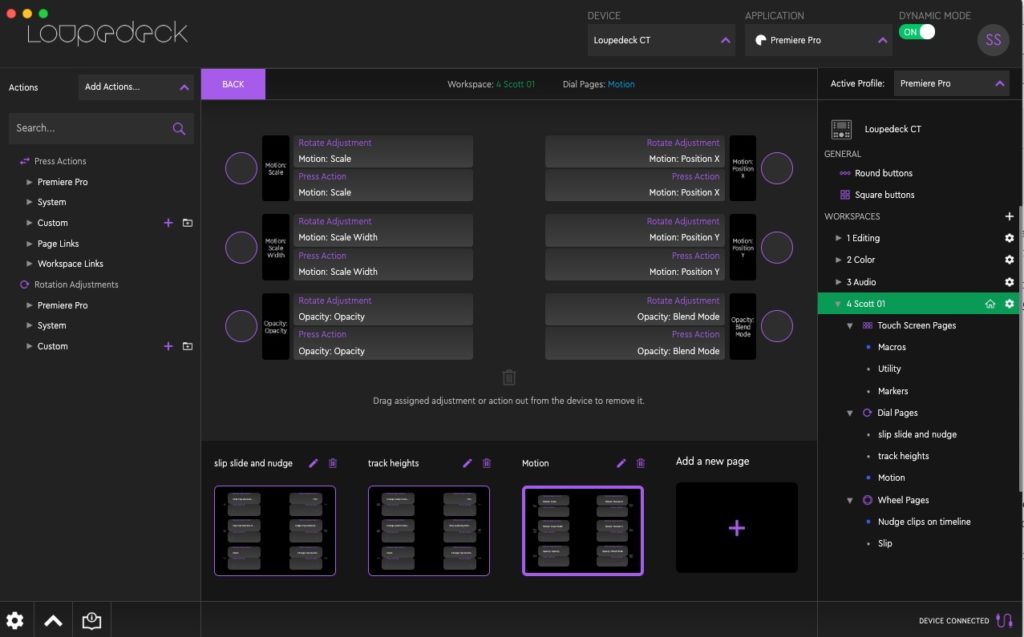Normally I don’t write a blog post about every little updated to every little piece of post-production software installed on every little post-production machine. If I did then this blog would be nothing but a series of posts about updates. But every now and then there’s an update that is important enough to my workflow that I think it’s worth mentioning.
This one is for the new version of the Loupedeck software that powers your Loupedeck +, Loupedeck CT or Loupedeck Live. And the reason for this post is there is one specific feature added in this update that was such a glaring omission I specifically called it out in my review of the Loupedeck CT for Adobe Premiere Pro.
The original release of the software was missing dial support for Adobe Premiere Pro Motion controls for things that are perfectly suited to dials; namely Position X and Y, Scale, Rotation, Anchor Point and Opacity.
Version 4.2 of the Loupedeck software can be downloaded from Loupedeck’s support site. Despite a huge software upgrade earlier on the year there still isn’t a Check for Updates option so you have to grab it yourself.
A quick install and you’ll now have these motion parameter controls under the dial settings.
I have a few custom pages in the Loupedeck CT and have placed these new controls on the first page of the dials in one of my custom CT pages. But it’s worth a reminder that you can have multiple dial control pages in every workspace. Those are accessed by an up or down swipe of the touch-screen strip in your Workspace. I added these new options to one of my existing edit pages in the Loupedeck CT but after working with it for a day I think a rework of some of my custom settings will be in order. Expect an update to the custom overlays for the Loupedeck + as well.
While these new controls for Premiere Pro are my biggest pluses with this release it’s also worth noting a new of the other additions to version 4.2 (from the Loupedeck website):
- Midi Support provides users more flexibility and control
- Dynamic Mode allows users to turn context-awareness on/off. When switched off the device will stay on the selected profile.
You can read the full release notes to learn more about everything in this update.
I’m glad to see Loupedeck continuing to support and add new features to the software. I don’t know what took so long on this seemingly natural Premiere update especially since we had these controls early in for After Effects … But regardless they are here now! I still love my Loupedeck CT and use it every day. This will make me use it more.