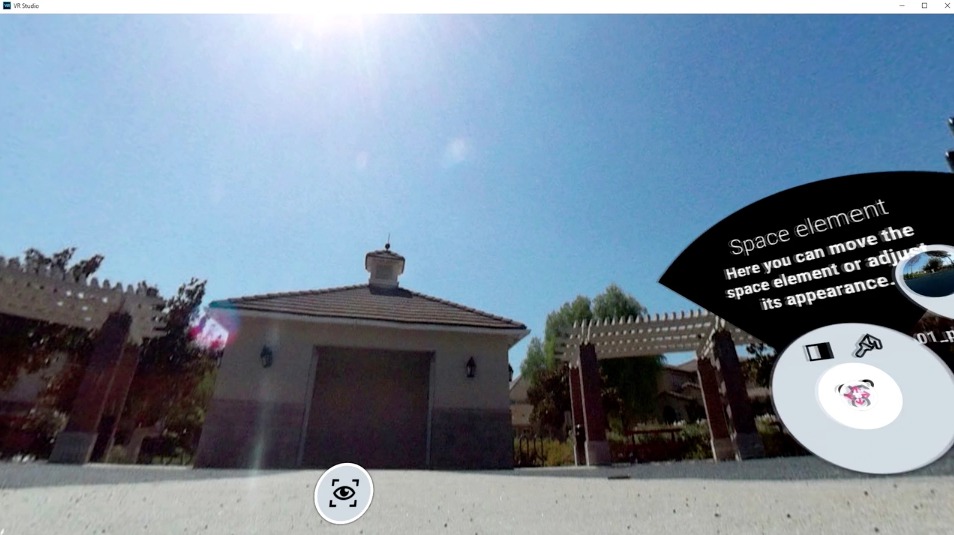
Creative professionals of all types and sizes have made no secret of the interest in virtual reality (VR), as the potential to immerse audiences in a virtual world is as enticing as it is transformative. However, the tools that were available to create these experiences often promised more than they could deliver and proved to especially cumbersome to effectively utilize. With VEGAS VR Studio, all of that has changed for the better.
Virtual tours created with VR Studio can be viewed with or without VR Hardware – and even directly in the browser. With simple web distribution options that ensure projects can be easily shared and viewed, video professionals can utilize VR Studio like any other desktop application they are used to and ensure audiences will have access to that content. The options around exactly how users take advantage of these capabilites are varied, since they can use nearly all types of HMD’s for the VR feeling while creating.
Aimed at the virtual tour market, VR Studio makes the VR production process as simple as point and click. Building virtual spaces and connecting them to virtual tours is both intuitive and straightforward, and the tutorial below showcases how easy it is to take advantage of the software. Doing so really just the beginning of a process to construct virtual worlds using 360º videos and photos though.
Among other insights and tips, the tutorial explains how if you already own a VR system, VR Studio will automatically detect it for ideal optimization but explains the best approach to the initial assembly of the project. The tutorial also shows what it means to switch out of VR headset mode, how easy it is to start a new .vrx project, and how to link different locations (or “spaces”, as VR Studio calls them) to connect them.
Additionally, the video explains when creators should switch to their headset in order to get a sense of the end user experience. Once a creator has that insight their project might be complete if all they’re looking to do is to create a simple tour, but users can have a variety of options around creating even more immersive experiences. VR Studio has the additional ability to embed extra info like text, visuals and audio in the virtual view. Those details will be explained in the next tutorial. For now, watch the video below to understand how easy it is to create easily sharable and accessible virtual reality experiences with VEGAS VR Studio.
To learn more about VEGAS VR Studio, visit their site or watch more VR tutorials.
Click here to watch all of the “Learn VEGAS VR Studio” videos
