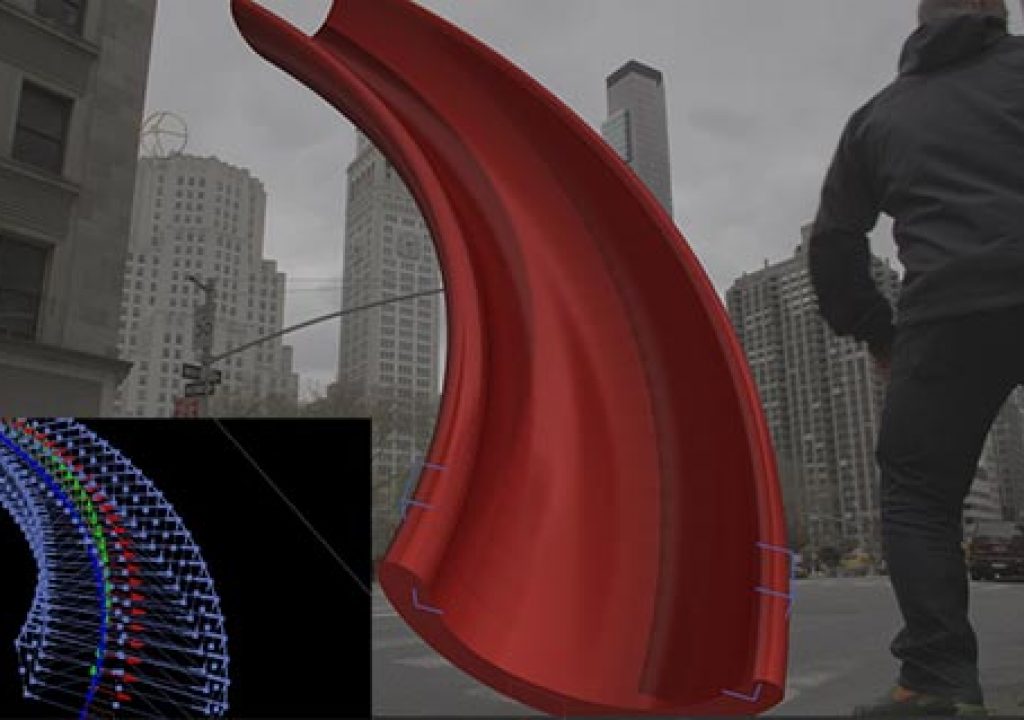Here's another summary of the last week of news on Adobe After Effects – with more on CS6, new scripts, time-lapses, light arrays, looks, and assorted tutorials and plug-ins new and old.
Innovation in Motion: After Effects CS6 with Steve Forde (Thursday, May 10, 2012 at 10:00am Pacific Time) is one of a number of upcoming Ask a Pro Sessions that you can join.
AE Portal collected new video on CS 6 in More forays into Production Premium CS6 and AE CS6 Global Performance Cache: So Far. Also at PVC, Chris Meyer posted some excerpts from his Lynda.com course, After Effects CS6 Tutorial: Exporting 3D Camera Tracker Data to Cinema 4D and After Effects CS6 Tutorial: Targeting Properties in the new Ray-Traced 3D Engine. Here's Steve Forde and Brian Maffitt from those earlier AE Portal collections:
Fractal Noise 3D, from AE Scripts, makes 3D noise that interacts with After Effects cameras and lights. There are options for geometry modes and an obstacle 3D layer, and you can composite with 3D renders by using a depth map to determine the noise interaction in space. Fractal Noise 3D requires OpenGL 2.0 support; it was developed by the same team that created Za Enchu (Cylinder Plus):
New at AE Scripts is Set Render Queue Time Span by Ryan Ragle, which sets start and end times for AE Render Queue items:
Flomotion shows keying and Liquify in alice in wonderland special effect / resizing a head with after effects:
Learning DSLR Video posted Nikon D800 Night Time Lapse Tutorial, which discusses how to shoot then process the footage in After Effects. For more, see Creating Timelapse Movies in After Effects at AE Portal archive.
Andrew Devis continued his series with AE Basics 43: Text Animators Part FOUR – Per-character 3D and AE Basics 44: Shaping Text And Advanced Options
After Effects CS6 Learn by Video – Bending Layers is an sample from Adobe After Effects CS6: Learn by Video, a forthcoming course from Todd Kopriva and Angie Taylor:, See also After Effects CS6 – Learn by Video – Applying Animators. Here's the one on bending:
“Bending” an extruded shape layer in CS6 from Danny Princz (@rendernyc) notes that in CS6 “You can now bend a 2d layer till it becomes a half cylinder, but the 3D extrusions do not have that option… Depending how far you need to go there are some workarounds.” He shows a duplicated extrusion to make a bend.
Show A Motion Path With The StroMotion Effect by Blake ONeal shows how to “track freeze frames into a hand-held scene utilizing The Foundry's CameraTracker to achieve an effect that is often referred to as 'StroMotion'. We'll be talking about different methods of how to remove the subject from the background and how to line everything up.”
In Red Giant Quick Tip 64: Creating Light Arrays, Harry Frank shows you a quick method of creating various light arrays in After Effects using Red Giant's PlaneSpace and a free script from David Torno.You can find similar results in the roundup LED and Casino light text effects in After Effects here on PVC.
John Dickinson of Motionworks hosts Episode #147: Creating Film Looks with Boris Continuum Complete 8:
Zack Lovatt has a new blog, Motion Design & Compositing, to showcase AE expressions and discuss projects and problems, with project files when possible. Topics so far include expressions animating a line between moving points, limiting decimal points, and for / while loops.
Eden Exposito ? (@AElifesaver) is doing After Effects video tutorials in Spanish at AE Lifesaver.com
Mark Christiansen ? @flowseeker noted a “little known fact: PrPro cs6 natively supports image sequences including DPX – & now, EXR http://fnordware.com/ProEXR.” Todd Kopriva followed up with ProEXR plug-ins for OpenEXR use in Premiere Pro, Photoshop, and After Effects.
Jeff Foster wrote a Product Review: Tiffen Dfx v3 Video/Film Plug-in, a competitor to Magic Bullet Looks that “offers real-world simulation of glass filters, lens effects and film stocks in a sophisticated and easy-to-use UI.” Oliver Peters also reviewed the same Tiffen Dfx Digital Filter Suite, which has added denoise filters and more. Here's brief interview from NAB:
Mamoworld posted their 3rd how to use masks and adjustment layers.
AEtuts has resurrected a 2009 tutorial by Lloyd Alvarez — Learn how to Create Chromatic Aberration. Creating or suppressing this effect has since become popular; for related resources see posts tagged Chromatic Aberration at AE Portal archive. Here's Lloyd's final product:
Tudor 'Ted' Jelescu posted FreeForm Pro and Aqua Pack: Basic introductory series Part 3 (you can find the Freeform Aqua Pack on Mettle's new easy-to-navigate website):
In Create a Rotating Counter ONE: Positioning 3D Layers, Andrew Devis shows how to create and place layers in 3D space so that they can be rotated as a single group for a rotating counter animation:
In Premiere RED AE Workflow, Dustin Solomon shows his workflow for a feature film shot on RED, edited in Premiere Pro, and finished in After Effects:
Production Premium & more
Jeff Heusser added to the chorus (for example, Displaymate) with Just how good is the iPad's color? on Fxguide.
Steve Kirby notes the origins of 16:9 image formats in The end of 16:10.
Tom Hogarty explains New Color Fringe Correction Controls at Lightroom Journal. Here's an explanation of these new chromatic aberration controls by The Lightroom Lab:
Kevin Monahan explains and notes resources for Exporting media using Adobe Media Encoder CS4, CS5, and CS6. Here's Karl Soule on how to Save Time with Powerful Background Rendering Using Media Encoder CS6:
There are good number of intro tutorials by Adobe on on Speedgrade CS6, and now also a proper series for Prelude, Prelude CS6 Workshop by Maxim Jago and Video2brain. Both Prelude and Speedgrade have Adobe user-to-user forums already. Here's Sr. Product Manager Patrick Palmer on what's new in SpeedGrade CS6:
Filmimpact.net has some Free plugins for Final Cut Pro & Premiere Pro.
Richard Harrington has a number of sample videos available from his Premiere Pro CS6 course on Lynda.com. Here's one, A More Intuitive 3-Way Color Corrector for Adobe Premiere Pro CS6:
The Edit Doctor tested Odd Sizes and Frame Rates in Premiere 6, using a workaround to make 4096×4096 at 48fps work:
Please note that these roundups are for quick review and comparison. There is almost always vital information from the originating authors at the links provided-and often free presets, projects, or stock footage too.