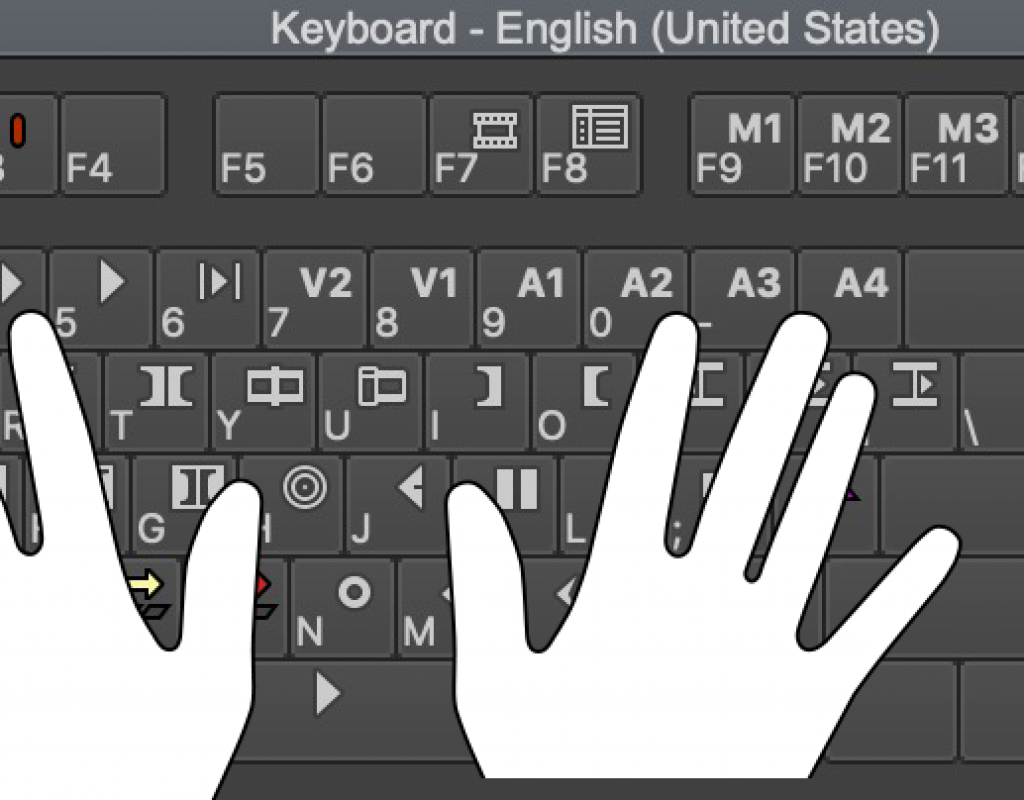I got into a bit of a comment argument with a creator on YouTube the other day. Armando Ferreira of Mondo Bytes has a ton of product and gear videos on his YouTube channel and (after taking some time to look through them) there’s a lot of good stuff on there. He definitely puts a lot of time into his channel and produces some high-quality content.
What I take issue with is his video Editing and Color Grading using Loupedeck + in Adobe Premiere Pro 2019. At the risk of spreading his false claims about faster editing with the Loupedeck even further, I’ll embed the video below so you can get an idea of what he is claiming.
https://youtu.be/0ri3NNsaiCg
I’ve taken an extensive look at the Loupedeck+ when working with Adobe Premiere Pro (and a follow-up with Final Cut Pro X) and my conclusion was that trying to shoehorn itself into a world in which it wasn’t designed for the Loupedeck+ wouldn’t add much to the editorial experience when looking at the $250 price. While the Loupedeck slots nicely into the Lumetri-based color grading world of Premiere it makes basic editorial too clunky and cumbersome. The Loupedeck+ is a nice piece of hardware and is a fantastic tool for Adobe Lightroom, the product it was designed to work with, but trying to adapt to the many facets of video editing just doesn’t work, IMHO.
This is bullshit. I’ll race that dude in that video any day of the week with him using the Loupedeck for actual editing and me using a keyboard and mouse.
— Scott Simmons (@editblog) May 1, 2019
This conversation began after I saw this tweet (and replied) which led me to the YouTube video. My reason for taking the time to reply to his video, engage in a conversation (deep within the 500+ comments) and subsequently write this blog post is that I would hate for some budding video professional or young filmmaker to watch Ferreira’s video and then spend $250 on a Loupedeck only to find that it does not make video editing faster at which point they will end up putting the panel aside and not spending that $250 on something they really need … like food or rent.
There are a few specific quotes that I wanted to pinpoint.
You want to know the secrets to faster editing? Don’t use a keyboard. If you’re using a keyboard you are at least 20% slower if not more
This is how the video begins and that blanket statement couldn’t be further from the truth. An intro statement like that is obviously designed, to sum up the video and generate both views and controversy as we know many viewers will stop watching right there, perhaps even clicking over and buying a Loupedeck.
Keyboards are just a bunch of keys and you’re good if you’re just going to be typing and that’s great. It’s good for Word documents but for editing they are not that great. This is why professionals use editing panels
I have been in tons and tons of edit suites over the years for editors cutting all different kinds of projects and editors working at all different skill levels and I rarely see “editing panels” front and center in an edit suite. There might be a Tangent color panel nearby, a Wacom tablet on the right or a Palette Gear on the desk but do you know what is always, always front and center? A keyboard.
things are just methodically placed where they should
The video creator negates his own claim here later in the video as he is, for example, reaching into the middle of the Loupedeck, over two rows of knobs, to use custom buttons on the Loupedeck panel for marking IN and OUT. Never mind that your hands placed properly on a keyboard with JKL scrubbing has your fingers ready to mark IN and OUT. But rather the whole idea of taking a panel designed primarily for color work in another application and adapting it to the different task of creative editorial means things (buttons, knobs, dials) are not methodically placed for video editing!
what you see is exactly what you’re going to get
This is true but only to a degree. Certainly, the color grading aspects of the Loupedeck match up to many color controls in your application as do things like Undo and Redo. But it ends there. Later in the video, he is demoing using the Loupedeck’s row of Shift/Ctrl/CMD/Alt buttons for JKL-like playback. But what he fails to mention is that on your keyboard you already have JKL keys for use in your NLE that was specifically designed for JKL-scrubbing. All NLEs have adopted this convention because it works so well. Maybe an argument could be made that JKL scrubbing came about as a result of having to use a keyboard for non-linear editing but in the decades since no one has come up with a faster or better way to interact with your NLE. Lightworks is about as close as anyone has come. The jury is still out on the Blackmagic Resolve Editor Keyboard since it hasn’t shipped yet.
a lot of times I like to copy effects and paste them into, for example, other clips
I realize that a lot of YouTube creators have to pump out a lot of content on a very regular basis and often get in a hurry (I do the same thing myself) but the above quote is a prime example of what is wrong with a lot of videos like this: it’s either not correct or the creator doesn’t properly demonstrate what they are talking about. In the example of the Loupedeck, he specifically says “copy effects” which means you would need to paste attributes in Adobe Premiere Pro which doesn’t have a dedicated button in the Loupedeck (but it can be mapped). He does show the dedicated Copy/Paste buttons which are great.
I will push on c3 that creates my in point and then I can just move the cursor okay I’m looking at my CFS card and then right about right there as I flip it over I want it to stop so I will push on c4 that creates my in and out point
If you go to about 3:59 in the video he uses the C3 and C4 buttons on the Loupedeck as IN and OUT points. What I find strange is that after hitting C3 to mark an IN he then uses his mouse to drag the PPro Source playhead to where he wants to mark an OUT. If the Loupedeck is so fast for editing why not use the Loupedeck’s playback controls for fast playback to find the OUT point? Instead, he uses the slowest and most imprecise way ever to precisely find an OUT point … clicking and dragging the mouse. You might say he’s just doing that for a quick demo … but that is precisely my point about a lot of YouTube videos, they don’t teach good practices. Another example of this is at about 4:41 in the video when he uses the C1 button on the Loupedeck to add an edit on both sides of media he wants to remove. That’s using the add edit function of Premiere to make cuts then ripple delete clips instead of just marking an IN to OUT. In the video, it looks like he is using about the same amount of keystrokes as an I and O mark but it would appear that he has the Selection Follows Playhead feature turned on so after making the add edits the clip he wants to delete is highlighted. That feature is off by default so if you don’t know about that function you can’t do what he is doing. Not to mention the fact that at 4:58 he makes a mistake and has to undo. Again, teaching bad practices and not completely explaining what he is doing. This is rampant on so many YouTube videos.
there are editing panels that have like tracking balls so I actually prefer if it did. I’m hoping that in the future update maybe like version 2.0 they have tracking balls
I was glad to see this somewhat critical comment about the Loupedeck but by saying he prefers trackballs he is saying he prefers a different control surface (one designed for video work!) while still recommending the Loupedeck because it is so fast. So which is it? I doubt very seriously the Loupedeck will ever add trackballs as it would be a completely different product. This is the Loupedeck+ which is the second version of this product … so version 2.0.
I could go on and on. At about 5:00 minutes in Armando does do a good job of showing how the Loupedeck works with the Lumetri panel and that is where the panel can shine with Premiere but then he gets into the missing trackballs. It’s clearly a tool designed for color and if you do spend your money on this piece of hardware be sure you do a lot of color work as that is where you’ll get the most out of it.
This makes me faster. At least for my purposes. pic.twitter.com/Kr6ySvjgNk
— Alan Edward Bell A.C.E. (@AlanEBell) May 2, 2019
Why am I taking the time and energy to write this blog post? I’ve spent a decade + writing about editing and post-production on The Editblog, in addition to nearly 20 years as a professional editor. A lot of that time has been spent exploring faster and better ways to edit. More efficient ways to get the job done. I’ve taught editing at many different places over the years so I consider myself an educator as well and I’ve always tried to teach real-world techniques out of real-world situations, often combating the misinformation that students have picked up on the Internet in the process. I’ve written tons of articles about editing techniques and reviewed many different products in the hopes of making the sometimes difficult and monotonous process of video editing faster and better. So when I see a claim like “you want to know the secrets to faster editing? Don’t use a keyboard” I have to call it out as it is simply not true. Not only is it not true, it’s not possible and does a disservice to those who are trying to figure out the software and learning the craft.
When looking at any hardware control surface that claims to speed up editorial I always look back at the single best design ever for efficient editing and that is the Avid Media Composer keyboard layout. Even though Media Composer isn’t designed with basic “tools” you have to select to use (Selection, Trim, Crop, Hand) which would be assigned to a keyboard letter, it is designed for what you do most when editing: telling a story out of a ton of media. By designing the right side of the keyboard for playback and the left side for marking and dealing with IN and OUT points it makes for fast, keyboard-based editing and trimming.
You can quickly play media with the right hand and mark with the left. Need to perform inserts/overwrites or lifts/extracts? They are right there near the thumbs. It’s the stuff you do hundreds of thousands of times in a year of editing and those should be as efficient as possible and nothing has come close to being as efficient as the keyboard. My 2009 article the Keyboard Manifesto talks about this in detail.
Another thing to consider with the YT video above is the creator is doing a giveaway of a Loupedeck panel so when I see that kind of thing as part of a review I always take that review with a grain of salt. In fact, I would not call the video a review of the Loupedeck but rather a demo. It’s the claims about how much faster one can edit with it that I have called out as untrue.
I’m not trying to pick a fight with Armando (and I point you back to a lot of the great content he has created in his YouTube channel) but I think his Loupedeck video is a great example of a rampant problem with YouTube content: it’s created to keep up with an insatiable demand for more videos all the time, it’s all about supporting the creator’s ads and affiliate links at all costs and/or it’s just plain wrong. YouTube is becoming (has become?) an incestuous roundabout of gear-porn and like hunting. I’m glad I’ve never gotten deep into that endless cycle. I’ll prepare my in-box/comment thread/Twitter account from an onslaught of followers yelling at me.