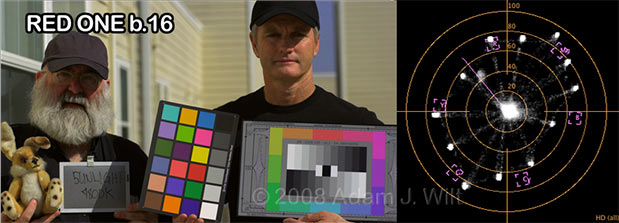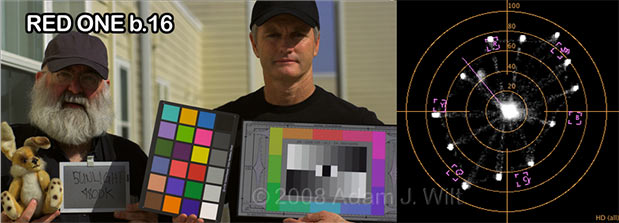
Art Adams and I have observed here on PVC that the RED ONE seems unusually sensitive to green and magenta colors. The topic keeps coming up on the cinematographer’s mailing list, too, and on reduser.net. I decided to compare the R1 to several other cameras under a variety of lighting conditions. I got more than I bargained for.
Introduction
Both Art Adams and I have noticed that sometimes the RED ONE (R1) overemphasizes the green/magenta axis. I saw oversaturated foliage in an three-camera test earlier this year, and exaggerated green and magenta rendering during our IR filter tests. Art has noted green spikes when shooting under fluorescents, as have other R1 users.
Anecdotal evidence is fine, but proper testing is more useful. I assembled a motley collection of cameras, using both CCD and CMOS imagers, a selection of different lighting instruments, and three helpers: the patient and long-suffering Tim Blackmore, Art Adams, Simon Sommerfeld… and Barney, a toy bunny who tends to go green when Tim goes magenta.
Tim lights, Art measures the light, Simon supervises.
The Cameras
I had quite a variation in cameras, ranging from a $900 consumer one-chip to a $42,000 broadcast camera.
- Sony PMW-EX1: 1/2″ 3-chip CMOS. Standard matrix, Cine Gamma 4. $6,500.
- Sony HDW-650F: 2/3″ 3-chip CCD. Standard matrix, Standard Rec.709 gamma. $42,000 (plus lens).
- Canon HF11: 1/3.2″ 1-chip CMOS. Standard matrix, Standard gamma. $900.
- Panasonic AG-HVX200: 1/3″ 3-chip CCD. Cine-like matrix, cine-like V gamma. $5,500.
- RED ONE, firmware build 16: S35mm-sized 1-chip CMOS. Processed in REDCine using the default Rec.709 matrix and gamma. $17,500 (body only).
RED ONE, Canon HF11, Sony HDW-650F, Sony PMW-EX1, and Panasonic HVX200.
The Lighting
We collected lighting instruments you might find on a normal shoot. The idea was to get a realistically varied selection of daylight and tungsten-balanced sources, including continuous and discontinuous spectra. While you might well ask, “what about nasty office fluorescents?”, these vary in spectrum so much that it would be hard to generalize based on the results of a single test, and besides: if there is weirdness to the R1’s rendition, we should be able to bring it out in with the lights we had.
- Tungsten: a Tota-lite in a Chimera, nominally 3200K.
- 3200K fluorescent: A Kino-Flo Diva-lite with 3200K tubes.
- North light: Northerly blue-sky light coming in through a bank of windows.
- HMI: An Arri HMI in an Arri pancake diffuser, nominally 5600K.
- 5600K fluorescent: A Kino-Flo Diva-lite with 5600K tubes.
- Daylight: A mixture of direct sunlight, skylight, and reflected light from concrete paving and tan-painted wood siding.
The Test
All five cameras photographed the same scene under each of the six lighting types. The scene consisted of a ChromaDuMonde 12 chart from our friends at DSC Labs; an x-rite ColorChecker chart which appears to be the Gretag-Macbeth chart under a new name (these two charts give us “objective” references); Tim, who has shown a tendency for magenta skintones on RED; and Barney, whose fur-tones go green on RED (Tim and Barney have similar coloration to each other on most other cameras).
Tim, Barney, and test charts under scrutiny.
For good measure, Tim wore his infamous IR-radiating/reflecting shirt.
Simon Sommerfeld appears in the daylight tests; he also kindly provided the ColorChecker chart and the 8x Canon HD EC zoom used on the HDW-650F. The HDW-650F, a new HDCAM camcorder, was generously supplied by Sony’s Juan Martinez specifically for this experiment. Canon sent an HF11 along for review [both it and the 650F will be written up here on PVC soon] so I threw it in the mix, too.
Daylight tests: HF11, HVX200, EX1, 650F, and R1.
Art used his color meter to measure the actual lighting values, resulting in an actual color temperature and a green/magenta imbalance factor (essentially the vector orthogonal in color space to the warm/cool color temperature vector, measured in “correction units”: if the meter reads plus 1/8 green, you’d use a minus 1/8 green gel or a plus 1/8 magenta gel on the light to correct for it). Art’s readings were recorded and are reported below (I also read off white balance values from those cameras that reported them, and they were in general agreement with Art’s meter).
The cameras were all set to standard color matrices, with the exception of the HVX200, which was on Cine-like—I normally use Cine-like and neglected to reset it to Rec.709 colors for this test.
The card-based cameras all recorded to their solid-state cards; the 650F’s HD-SDI was fed into an AJA IO HD and captured to the internal disk of a MacBook Pro using ProRes422 HQ compression.
All clips were brought into Final Cut Pro, either in their native form or via conversion (the HF11’s AVCHD was converted to ProRes422 using FCP’s Log & Transfer; the R1’s REDCODE was output as 1080P ProRes422HQ using REDCINE with default Rec.709 matrix and gamma settings). The R1’s footage was white-balanced in REDCINE prior to export.
Once in FCP, the 3-way Color Corrector was used to tweak exposure on the DSC CDM12 to put the gray background at 50%, and set white, black, and gray balances on the CDM12’s white, black, and gray bars.
A sequence was built using a single frame of each camera’s tests under each lighting condition. That sequence was duplicated, and blown up to focus on the CDM12 chart.
The ring of colors on the CDM, displayed on a vectorscope, forms a roughly hexagonal constellation that, under ideal circumstances, traces out the same shape as the colorbar targets on the ‘scope. If chroma gain on the ‘scope is set to 1.875x, that constellation should—ideally—drop its corners exactly atop colorbar target points.
The dupe sequence’s saturation was set to 188% (while verifying on FCP’s vectorscope that doing so did not change the shape of the constellation), and screen grabs were taken of each frame’s vectorscope display. Those grabs were imported as a frame sequence, and the original scene sequence and the vectorscope sequence were composited side-by-side.
That sequence was exported as a series of stills, and those stills are reproduced in the following pages. You can compare the pictures by eye to get a feel for overall color renditions, and look at the vectorscope plots for a more objective report on how each camera handles the colors presented to it, and how they compare to each other.
Each results page shows all the cameras under a single lighting condition. If you want to compare the same camera under different lighting conditions, you might want to load the individual pages into different browser windows or tabs, so you can click rapidly between them or position them side-by-side.
Quick jumps:
Introduction, Cameras, Lighting, Tests
Tungsten
3200K Fluorescent
North Light
HMI
5600K Fluorescent
Daylight
Observations & Conclusions
Next: Tungsten tests…
Tungsten
Tota-light in a Chimera video softbank, measured at 2900K.
Quick jumps:
Introduction, Cameras, Lighting, Tests
Tungsten
3200K Fluorescent
North Light
HMI
5600K Fluorescent
Daylight
Observations & Conclusions
Next: 3200K Fluorescent tests…
3200K Fluorescent
Kino-Flo Diva-Lite with 3200K tubes. Art’s color meter said 3200K plus 1/8 green.
Quick jumps:
Introduction, Cameras, Lighting, Tests
Tungsten
3200K Fluorescent
North Light
HMI
5600K Fluorescent
Daylight
Observations & Conclusions
Next: Northlight tests…
Northlight
“North light” from north-facing windows; thus, lit by the blue sky. The color temperature was around 10,000K to 14,000K depending on which measurement (Art’s meter, various cameras) one chooses to believe.
Quick jumps:
Introduction, Cameras, Lighting, Tests
Tungsten
3200K Fluorescent
North Light
HMI
5600K Fluorescent
Daylight
Observations & Conclusions
Next: HMI tests…
HMI
Arri 400 watt HMI in an Arri “pancake” diffuser. 5600K plus 1/4 Magenta.
Quick jumps:
Introduction, Cameras, Lighting, Tests
Tungsten
3200K Fluorescent
North Light
HMI
5600K Fluorescent
Daylight
Observations & Conclusions
Next: 5600K Fluorescent tests…
5600K Fluorescent
Kino-Flo Diva-Lite with 5600K tubes. 5500K plus 1/16 Magenta.
Quick jumps:
Introduction, Cameras, Lighting, Tests
Tungsten
3200K Fluorescent
North Light
HMI
5600K Fluorescent
Daylight
Observations & Conclusions
Next: Daylight tests…
Daylight
Sunlight at midday, with fill light from the warm-toned buildings and pavement. 7800K.
Quick jumps:
Introduction, Cameras, Lighting, Tests
Tungsten
3200K Fluorescent
North Light
HMI
5600K Fluorescent
Daylight
Observations & Conclusions
Next: Observations & Conclusions…
Observations & Conclusions
- While none of the cameras tracked color perfectly and consistently in all lighting conditions, the HDW-650F came closest.
- The R1 showed the most variation in color rendition as the lights changed.
- The R1 does indeed overemphasize the green/magenta axis relative to its rendering of other colors.
- The R1 is comparatively oversaturated to begin with, which makes the green/magenta contrast even more apparent.
- The R1’s deep blues go purple as scene color temperature increases. Look at the lower right chip on the CDM, or the blues in the bottom two rows of the ColorChecker. Blue stays blue under 3200K light, but the 5600K, 7800K, and 11,000K scenes show increasing purpleness in those chips.
That last point is the real shocker. Why hadn’t I noticed that before? After all, we’ve done comparisons that clearly show this purple shift; we’d just been blind to it.
John Beale may have part of the answer with his RGB spectrum plots. Note the R1’s strong blue filter “leakage” from 600-650 nm. When I download John’s Canon 20D spectrum and look at its channels individually in Photoshop, I see less such “leakage”; likewise with John’s other spectral tests.
There has been speculation on CML that RED is using RGB color filters in its bayer-mask CFA with wider-than desirable spectral windows—a.k.a. gradually sloping shoulders, shallow cutoff, low Q filters—thus leading to imprecision in color discrimination and difficulty in accurate hue recovery; John’s tests would seem to lend credence to this theory in a roundabout way.
RED chooses to differ, and has posted their response curves at reduser.net. If I interpret them correctly, they imply that John’s spectral decomposition should show no blue-channel leakage at all above 600 nm, so there’s something failing to compute (and I admit, after a full day of looking at this stuff, that it may simply be the overheated neurons in my poor little brain). In any case, the Mysterium continues to mystify.
Another part of the answer may be in REDCINE’s Rec.709 matrix. When I switch to the “Camera RGB” matrix instead, the color accuracy of our test clips improves drastically (I also boosted saturation, somewhat arbitrarily, to 1.7 to restore a comparable amount of vibrancy to the image, as Camera RGB is a wide-gamut matrix). The color rendition still isn’t perfect (in fact, the green/magenta axis is strongly de-emphasized), but the ColorChecker and the CDM look a lot more consistent across different lighting conditions. Skintones look a lot better, too. How about Rec.709 and Camera RGB in RED Alert? The same shots, processed with the same parameters, seems to be a bit less saturated, but are otherwise pretty much the same:
REDCine and RED Alert renderings. Camera RGB has saturation set to 1.7 in both cases.
I’ve spent most of the afternoon snuffling around on reduser.net to see if others have run into the blue-into-purple issue (at least one fellow has, but he’s the only one I found), and to see if I can find guidance on when to use the various color-space options in REDCINE or RED Alert (answer: not really; the question is frequently asked, but rarely answered). I’m going to futz around with the existing clips, shoot some more tests, and explore a bit more in REDCINE, Apple Color, and/or Color Finesse, and then I’ll post a follow-up article with my findings.
In the meantime, if you have any useful insight, please post it it the comments section below. And if you’re shooting RED, try “souping” the “negative” with Camera RGB matrixing rather than Rec.709, lest your remake of “Blue Velvet” wind up as an homage to Deep Purple.
It doesn’t hurt to remember a trick the film guys use: before a major production, they’ll shoot color tests of the props, costumes, and makeup to be used. Film stocks and processing methods often have their own quirks, and it pays to catch unfortunate interactions between scene colors and a film’s color rendition before the production starts. Treating the RED ONE like an unknown film stock, and REDCINE, RED Alert , or native REDCODE support in your NLE or DI program of choice like the processing and printing, is a prudent thing to do.
Quick jumps:
Introduction, Cameras, Lighting, Tests
Tungsten
3200K Fluorescent
North Light
HMI
5600K Fluorescent
Daylight
Observations & Conclusions