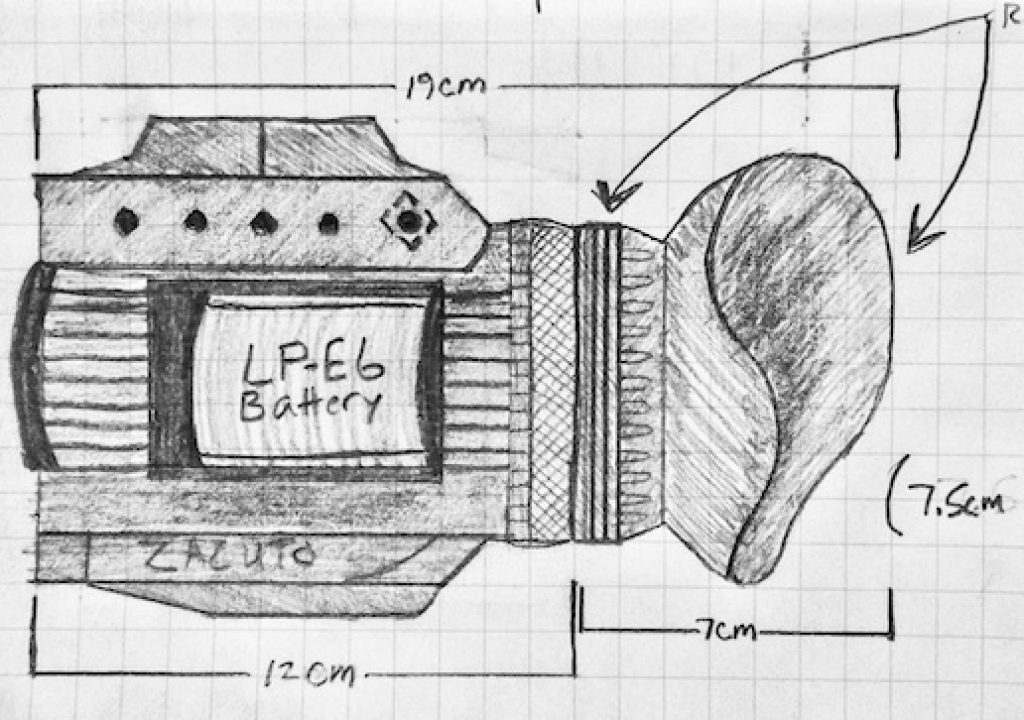The following is my detailed review of a pre-production Zacuto Gratical HD EVF unit. The production version of Gratical HD began shipping this month to pre-order customers.
TL;DR
The Gratical HD EVF has really surprised me. Given its price point, I was a little skeptical that this tool would make sense for me. It’s difficult to justify investing a few thousand dollars into a small screen that only you get to see. But after shooting with it for a few days, it totally won me over.
It’s built like a tank, with the sharpest image I’ve seen in an EVF. The toolset is extensive, there is literally nothing else on the market that offers more features. I do have some issues and annoyances with some of the choices that Zacuto made, and a lot of the features were beta in my pre-production unit firmware. But even with my complaints and the not-yet-enabled features, I was impressed enough with this pre-production loaner unit to put my money where my mouth is – I recently ordered my own Gratical HD, and will take shipment of it this month. Read on to find out what I learned while using this powerful new electronic viewfinder…
Background
In the past several years working as a DP, I have found myself working with a surprisingly broad number of cameras. It seems that every shoot is different, and the needs of the project often dictate the tools we can use. One project I may be filming with a C100 or Pocket Cinema Camera, another day might call for the FS700, an Epic or Alexa.
The amazing thing about being a shooter in today’s environment is that we have so many options, we can tailor the camera to the needs of the project. The downside is that each of those cameras comes with its own set of limitations. And keeping things consistent between each camera setup is a tall order.
A couple years ago I decided to stop buying big cameras and instead to invest in manufacturer-agnostic tools. Last fall I replaced my trusty SmallHD DP6 with an Odyssey 7Q, to serve as a reliable and consistent monitor that I could always have on every set (it also rents out regularly). The next missing piece for me was a high-quality EVF that I can use for handheld shooting. Without an EVF, it’s impossible to properly balance many cameras on your shoulder. I also need a consistent tool that would be the unchanging thing between every camera I had to use. Exposure tools like Zebras and Waveform help keep things consistent between different camera systems, but there’s something to be said about knowing (and trusting from experience) what your screen is really showing you.
I was never quite satisfied with third-party EVF options on the market to date. I didn’t particularly like the original Zacuto EVF which came out about 3 years ago…I found it clunky, and the lack of SDI input was an issue for me. The SmallHD DP4 was bulky and really more of a monitor than EVF. The latest Alphatron EVF offers SDI and HDMI input and loop-through, but its HDMI inputs are mini connectors. Cineroid has a somewhat bulky EVF with SDI/HDMI input and loop-through, but no cross-conversion or HDMI output. To top it off, a lot of these units are a plasticky build quality. The most useful of this bunch appears to be the Alphatron, but I’ve not been impressed with its 960×640 screen and subpar contrast ratio. So I was very interested to see how the Gratical HD fared in real-world use.
Pre-Production Testing
I’ve been a Zacuto customer for many years, and am now an affiliate as well. I had been tracking the development of Gratical with a keen eye…it’s been a multi-year process for them. So back in December I got in touch with Zacuto, wanting to work with it on a real-world project. Pre-production Gratical HD units were scarce at the time, but they are good about getting test gear into the hands of their affiliate shooters. After some back and forth on scheduling, they kindly overnighted a unit to me just in time for a multi-day shoot in January. This shoot required a lot of handheld work on a C100, so the EVF was an excellent fit for the project. Along with the EVF, Zacuto provided a C100 handle bracket and Axis Mini viewfinder support. Unfortunately, the shoot involved the new C100 Mark II, and Canon had just changed the configuration of their EVF on the back of the camera. As such, I wasn’t able to use Zacuto’s C100 Mark I top handle support. So instead, we mounted the Axis Mini to the bottom rods of the camera…not an optimal setup for the C100, but it works.
First Impressions
When I first handled the Gratical HD, it felt larger in the hand than anticipated. However, I’ve found that impression quickly fades when you begin to use it mounted on a camera. In practical use, I never found it to be bulky or in the way. I’ve rough-sketched measurements of the Gratical HD on graph paper below..for scale, each square on the grid is equal to a centimeter. As a direct size comparison, there is also a rough sketch of an Alexa EVF (drawn to the same scale), sketched from measurements kindly provided by Benjamin Eckstein.
As you can see, the Gratical HD is quite a bit taller than it is wide, while the Alexa EVF is a more round design. Overall, the ARRI is shorter and wider, more squat. The Gratical rubber eyecup is quite a bit larger than the ARRI, protruding far out the back. It’s actually surprising to me that Zacuto managed to keep the Gratical as small as it is. Inside the Gratical HD is a processor and multiple interface boards for power, SDI, HDMI, and USB. Electronic viewfinders like the Red Bomb EVF, Sony FS7 and F5/F55, Arri Alexa and Amira, and the new Panasonic Varicam EVF all use a proprietary cable so that they can do the processing inside the camera instead of the EVF itself. Zacuto didn’t have that luxury, and yet they managed to keep the size in check.
Gratical HD build quality feels very good, and fit / finish is exceptional for the most part. A minor complaint is that the user assignable buttons feel a little “clicky” for my taste, I wish they were completely silent. That said, I don’t anticipate it being an issue with sound recording on-set. The diopter adjustment ring is smooth and dampened, and the rubber eyecup feels soft and supple. Two friends who have eyeglasses told me that they were completely comfortable working with their glasses on with the rubber eyecup.
Dimensions and Details
Gratical HD is built with a solid metal shell made of a lightweight magnesium alloy. You may have already seen the video of Zacuto’s Steve Weiss running over Gratical with a car to demonstrate the strength of the case. It’s a marketing stunt, sure, but a very effective demonstration! I didn’t run over my unit with anything, but it does feel very solidly built. SDI and full-size HDMI input/output ports are located at the top of the unit, beneath two thick rubber protective flaps. These look like they would protect the unit well from moisture and light drizzle.
The back of the unit offers a recessed on/off switch and USB port for firmware upgrades. Four user-assignable buttons sit on the upper left side of the unit. There is a 5th button closest to the operator that includes a 4-way directional joypad for menu navigation. Navigation is simple and logical with the joypad button, and it’s easy to find the right buttons by touch without looking.
On the left side below the user assigned buttons sits a battery tray. The unit takes a Canon LP-E6 battery, which recesses and sits roughly in line with the rest of the EVF’s shape. Noticeably absent on the unit is a power plug for connection to pro batteries. The simple solution for this is a dummy LP-E6 plate (more on that in the Battery section below).
At the back of the unit is the rubber eyecup. It is large, comfortable, and effective at blocking out light. A large metal ring sits between the eyecup and the EVF body, this allows you to adjust the diopter setting from -1 to +4. The dampened ring is marked, so you can always go back to the setting that works best for your vision.
There is a protective rubber flap that covers the viewfinder and shields the internal optics from sunlight. This flap secures itself with a powerful magnet. The way it closes and secures is automatic and very slick, it flops over as you pull your face away from the eyecup. However, I personally find it annoying to have to open that flap every time I bring my eye up to the EVF. The good news is that when the flap is open, the side of your face holds it against the rubber eyecup, and I never found that to be uncomfortable.
For interior use, the protective cover can be removed…it simply pops out of the eyecup, leaving two small holes. But for exterior use you really should leave it in place…even just a few seconds of full sun exposure on the optics can quickly cook the OLED screen inside. I know several people who fried the original Zacuto EVF or DSLRs with a ZFinder on the back. These optics are powerful, and sun damage occurs very quickly. Keep it covered.
The right side (camera side) of Gratical has an ARRI rosette for attaching the EVF to your camera. Note that this is an ARRI pattern, but uses a 1/4″-20 screw thread, not an ARRI M6 thread. Zacuto also offers replacement rosettes that include an M6 thread, these can be swapped out by the user with four screws. Obviously Zacuto wants you to use their Axis viewfinder support system, and they provided a loaner Axis unit with the EVF. The rosette is great and would always be my preferred attachment point, but I do wish there were some other mounting options on the right side of the unit. That would make Gratical more universal.
I love Zacuto gear, but the reality is that often camera rigging scenarios require unique setups. I rarely have a rig made up entirely of parts from one manufacturer. Having more mounting options is always better, and a few extra screws or a bit of cheeseplate on the side of Gratical would be good insurance for shooters. However, a good point brought up by Tony Lorentzen is that you could concievably mount a universal arm to that rosette thread without utilizing the rosette itself.
The bottom of the Gratical HD has a single 1/4″ screw mount for universal use. This is a welcome sight, but again, I really wish they gave us more options here. A 3/8″ option would be a nice addition. Or an index pin to avoid twisting on that single screw. Or a small section of cheesed-out metal. Until then, find a way to attach to that side rosette instead, whether with the Axis mount or some other third-party solution. That is going to be your most secure option, and the cleanest attachment point to Gratical.
Image Quality
Sharp sharp sharp. Boy, is it sharp. The resolution of the OLED screen inside Gratical HD is 1280×1024, with a 1280×720 section devoted to your video signal. This leaves room at the bottom for onscreen meters and critical information. The screen itself is tiny, less than an inch in size, but you wouldn’t know it. Optics blow that image up and fill your entire field of view. Initially I was worried this would lead to vignetting or distortion at the edges, but that was not an issue. The OLED screen is dense enough that you can’t pick out individual pixels, no jaggies. Zacuto has done a very good job matching their optics to the screen, and the image is very nice indeed.
The image is also very bright by default…out of the box, I had to turn the brightness down significantly. I also had to do a monitor setup with color bars to set contrast. Color was also off a bit in the default settings (or how it was shipped to me, at least). That was one of my feedback notes to Zacuto, to ensure that the final product ships with more-accurate color and contrast defaults. Some customers may not know how to setup a monitor, and the rest of us are just lazy.
There are plenty of controls for fine-tuning Gratical’s OLED image. In the menu are settings for Brightness, Contrast, and Chroma (Red, Green, Blue, and Saturation), as well as color bars (SMPTE and Macbeth), Blue Only, and a Monochrome toggle. Four color presets can be saved and recalled (though that feature was still buggy in my firmware). Here is a composite of four different menus to show some of the choices…pardon my blurry snapshots.
The overscan area of the square 1280×1024 screen allows you to place the video image either at the top or the middle. When placed at the top, there is plenty of room for up to three scopes to be placed along the bottom of the screen, with no overlap. If the video is configured to sit in the center of the square frame, your scopes will overlap slightly on top of the video image. There are also options to display audio meters and a EVF battery meter below the video, but turning those on two items limited the number of scopes I could display. Side note: audio meters were not yet working on my pre-pro unit.
For me, it worked best to place the video at the top of the screen, and the scopes below. I wish there were an option to shrink the scopes slightly so that I could configure the video image in the center (where it is a little more natural to look), with scopes below, and the audio meters and battery meter on the top (above the video). I mentioned this to them in my feedback.
Since I first posted this review, Zacuto reps have confirmed that they will provide an option to shrink the scopes in an upcoming firmware update, allowing the user more options for positioning things on screen. As I previously noted, Zacuto has a track record of pushing out regular firmware updates to their original EVF line, and I trust that Gratical will continue to get the same proactive attention.
Continue to Page 2 for Scopes, Exposure Tools, Battery Life, and Conclusions
Review continued from Page 1…
Scopes and Exposure Tools
Gratical HD scope options include a Histogram, Waveform, and color Vectorscope. As shown previously in the menus, each can be set to a Left, Center, or Right position along the bottom of the screen in the overscan area. The Histogram has options for Luma or RGB channels. There did not appear to be an RGB Parade option for the Waveform tool on my unit, but the specs for the shipping model indicate it will include a 3D waveform.
Zebras and False Color are exposure tools shooters use all the time, and they are of course present here. Zebra customization is extensive; colors, stride, and width are all configurable. You can also set a high and a low value, which is nice. However, on my unit I noticed that the Zebra (and Waveform) consistently reported about 5-10 IRE lower than the actual image being recorded. For instance, when set to 100%, they showed clipping at around 90-95%, and the zebra also extended over broader areas than just the highlights. I confirmed this with exposure tools on my camera and also by comparing side by side to the scopes on another monitor. This was reported as a bug to Zacuto, and I’ve been told that they are working to fix this issue soon.
The Focus Assist (Peaking) feature is also configurable. As with most cameras, you can choose the color and the detail level where Peaking kicks in.
A Pixel-to-Pixel zoom mode takes you all the way in to a 100% crop by pressing one of your assigned buttons. While zoomed in, you can also pan around the image with the joypad button. The Pan Rate is configurable in the menus, as well as the initial area where the image zooms. On my unit, I found this feature to be just a touch laggy…sometimes (if I was impatient), I would press the 1:1 button twice before I saw it respond. Again, this being a pre-production unit, I reported this behavior as a bug. I’ve been told that this lag/latency is something they have greatly improved since my pre-production unit, by burning scope functions directly into processor chip.
Another useful tool offered is Scaling Presets. There are a number of presets built in for common cameras, and they also allow you to create and save custom scaling presets. That should prove to be very helpful in dealing with unique camera output issues. Here’s a composite of five different menus, the scaling features are the two over on the right (again, pardon my blurry snapshots).
Frame line and Crop line presets are also built-in, with options for 1:33, 1:66, 1:78, 1:85, 2:35, 2.66, as well as a 3×3 composition grid and a Center Cross marker. Anamorphic correction is another option, with presets for 1.33x, 1.5x, and 2x de-squeeze. Very nice!
All of these features can be assigned to one of the four function/assign buttons. For me, I went with F1=Zoom, F2=Zebra, F3=False Color, and F4=Monochrome. And then I enabled the Waveform and Histogram onscreen. But the possibilities are endless here, you can even assign Chroma and Scaling Presets to specific buttons. I’ve also been told that the shipping model has enabled the 4-way joystick to be customized, so that brings the total user-assignable buttons up to eight. I really appreciate that Zacuto did not artificially limit the customization options here, there is a lot of room to make Gratical work the way you want it to.
Battery Life
Zacuto indicates the Gratical HD gets around ~4 hours runtime from a single battery. The unit is powered by a Canon LP-E6 type battery, which we all know are very reliable little batteries that charge quickly. However, on my unit I was only getting around 2 hours of use from a single battery at first. Troubleshooting this, I noticed that the offbrand batteries included with Gratical would suddenly drop from 50% to very low percentages without warning. There were a couple times when I lost power in the middle of a take. I came to the conclusion that these were either faulty or subpar generics, and I started using my own Canon batts instead.
Once I swapped in OEM batteries, runtime instantly improved. With Canon LP-E6 batteries I was getting around 3 hours of runtime at least. Unfortunately I didn’t have a chance to precisely clock battery runtime, but based on how my unit performed I’d say that 4hrs from a battery may be a little ambitious. Regardless, I would not use generic batteries in Gratical, they don’t seem to hold up as well in my experience.
Boot time on my pre-production unit was a touch slow, at around 12 seconds. I have been told that the shipping model has a boot time of around 9 seconds, and that would be a welcome improvement.
Previously, I mentioned the lack of an external power port. The unit comes with an LP-E6 style battery, and it’s a really nice lightweight and affordable option for this unit. However, there are a number of scenarios where it would be nice to tap into an Anton Bauer or V-mount brick on the back of a camera. The solution is a LP-E6 “dummy” battery plate with a built-in D-Tap (shown above). I’ve also seen these plates made with Lemo connectors, and likely there are many third-party options out there. Canon LP-E6 batteries are rated at 7.2V, and Gratical is rated to take anything from 6V to 28V. That wide voltage range is very useful and should make it easy to match Gratical to many different power sources.
Miscellaneous
There are some additional features I haven’t touched on, and a few things I frankly did not have time to test out. Unfortunately, LUTs were not enabled in my firmware but Zacuto has stated they are working in the shipping model. There will be support for importing and editing LUTs. And the killer feature here is “independent LUT on output stream” as that can be very useful in passing a crunchy, saturated image down the monitoring chain. LUTs apparently can be assigned to a user button and toggled on and off as desired.
SDI and HDMI loop-through worked fine on my pre-production unit, and it also cross-converted for me from HDMI to SDI. That feature is a big deal to me, as you can use Gratical on an HDMI-only camera (like a DSLR or the C100) to hand off a monitoring signal to a long, robust SDI cable which runs to the client or director’s monitor. Tools like these make this EVF a swiss-army-knife for common production limitations!
I wanted to play with the Frame Store feature, which is basically a save & recall onion-skinning feature, but unfortunately that was not yet working in my firmware. That looks like a very useful feature for many narrative and commecial shooting scenarios, particularly since it can be assigned to one of the hard buttons for instant recall. I am told that Frame Store is now implemented in the shipping firmware version, including the ability to do a 1/2 opacity overlay on the live image.
Conclusion
Even with the early firmware restrictions on my pre-production unit, I was very impressed with the Gratical HD. Impressed enough to go ahead and buy one…I placed my order shortly after shipping the loaner back to Zacuto. I’m told that my Gratical order will ship sometime in late-February…I’m looking forward to putting this amazing new tool to good use.
At $3100, the Gratical HD is certainly not chump change. The price point was one of my biggest reservations before testing the unit, at the time I just didn’t know if I could justify that purchase. But, ultimately I was won over by the image and build quality. After using it for a few days, the decision became a no-brainer. Build quality is excellent and the featureset is extensive. With this level of image quality and the broad tools it provides, the Zacuto Gratical HD is essentially in a category of its own.
I see this as a purchase I will use regularly for the next few years, a consistent “rock” that I can lean on while using a variety of different camera systems. In that context, the price point works for me. It also compares favorably in price to the other pro-level EVFs out there, all of which are proprietary (ARRI, Sony, and RED). For a professional shooter, Gratical HD makes perfect sense.
Gratical HD began shipping in early February, and currently retails for around $2500 through Zacuto and their distributors. You can find a current list of features enabled in the shipping model here.
Thanks to Bryson, PJ, and Karson at Verge Video for modeling with their FS700 rig. Thanks to Jem Schofield for letting me test this unit while working on his set, and to Brent Ramsey for allowing us to capture BTS photos while filming for Canon. If you’ve enjoyed this review, please pass it along on Twitter or Facebook.