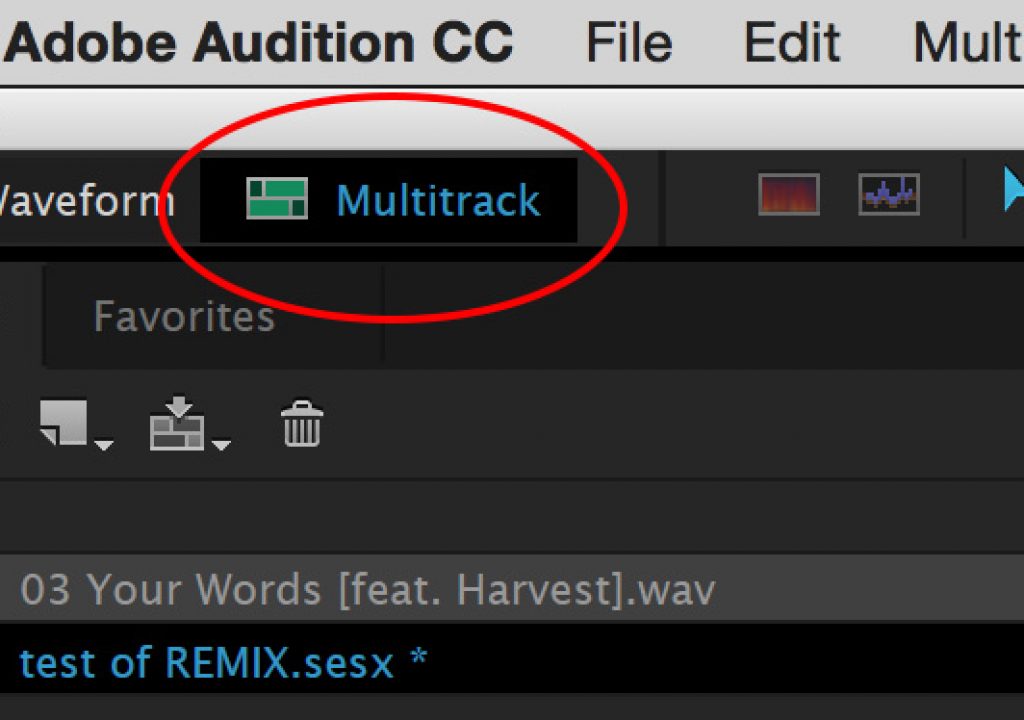Want to see something VERY impressive? Try out the REMIX function of Adobe Audition. Change the length of any piece of music before you can say “hemisemidemiquaver.”
Want to see something VERY impressive? Try out the REMIX function of Adobe Audition. Change the length of any piece of music before you can say “hemidemisemiquaver.”
So checking my Twitter feed, I ran across this little promo for the REMIX function on Adobe Audition. It sounds too good to be true.
But… it’s not. It’s total magic. This is kind of like content-aware fill for Photoshop only for music.
As the child of a music professor, I love music and I think I’m good at music editing. I have to do a LOT of it. It can be time consuming even for someone with a good understanding of phrasing, music structure and with thirty years of “cheats” tucked up his sleeve. It’s also the reason for using words like “hemidemisemiquaver.” (a 64th note)
But NOTHING works better or faster or cheaper than REMIX. Seriously.
Here’s all you need to do to try it. The world’s fastest tutorial.
1. Launch Audition (everyone own’s it as part of their Adobe subscription)
2. Open a piece of music on your computer. (who doesn’t have a single piece of music on their computer?)
3. Go into Multitrack mode. Audition defaults to Waveform mode and REMIX options will be grayed out in Waveform mode. You have to be in multi-track. (Not sure why)
4. Drag your music track to one of the multi-track tracks on the right side.
5. Drag down the Clip>Remix>Enable Remix option. This causes Audition to analyze the piece of music for the types of loops and phrases and edit points that a good editor listens for.
6. Then drag out the little zig-zag icon in the top corner at the beginning or end of the track to alter the duration to whatever you want – shorter or longer.
6. (OPTION) You can also type in a new desired length in the Property Tab in the bottom left corner.
That’s it. Sit back and listen to the magic. I was duly impressed. If you want a deeper dive into the process and the specifics, check out this Adobe Audition Remix explainer from Adobe.
New Art of the Cut interviews have been recorded. Take some time and catch up on the great archive of interviews with the best editors in the business.