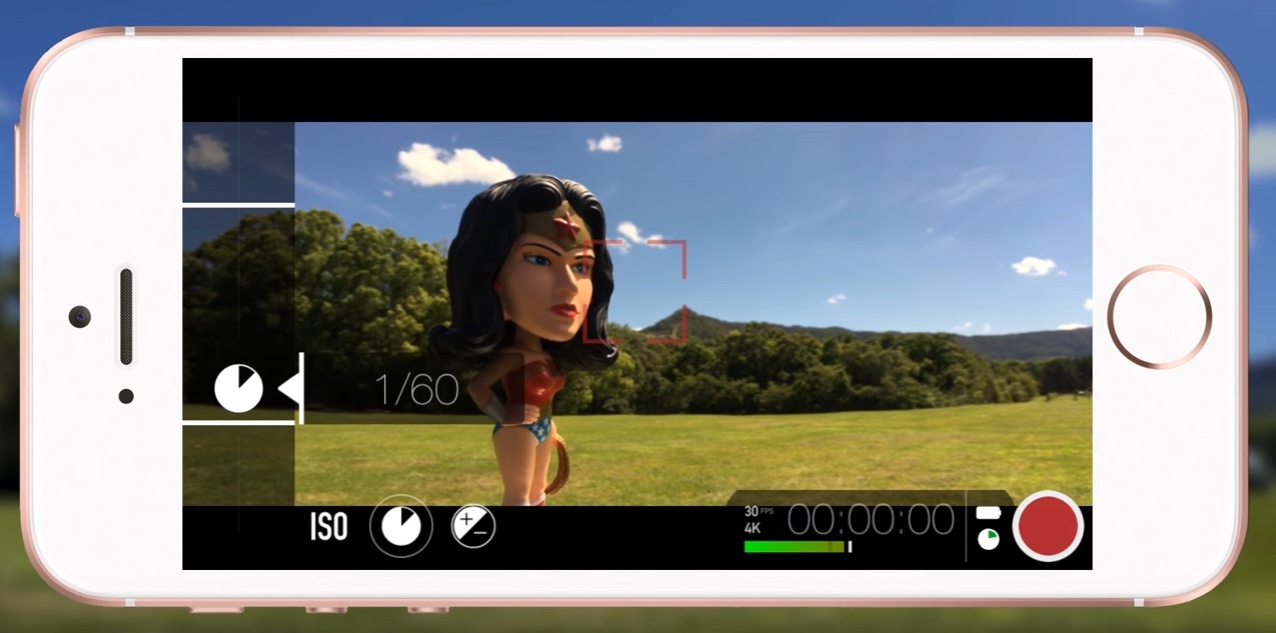
Many people know that the under US$10 FiLMiC Pro for Android or iPhone gives us much more control than the standard video recording app. The more commonly known features are the capability to set the framerate, and to lock both the focus and the exposure on a particular object. There is less awareness that FiLMiC Pro also offers the capability of setting the shutter speed after setting the framerate. Epic Tutorial’s video explains how to do achieve a 180° shutter (i.e. 1/48, 1/50, 1/60, 1/100 or 1/120 depending upon the framerate) to get a standard look, and when and why you may need an ND (neutral density) filter.
A review of how framerates work on a smartphone
As I have covered in prior articles, certainly with iOS, and likely also on Android, framerates are merely targets, not exact numbers. Variable framerate with a certain target is what gets recorded. As a result, FiLMiC Pro does not —and cannot— offer exact non-integer framerates like 23.976, 29.97 and 59.94 frames per second, but fortunately, it doesn’t matter. You select the closest desired framerate, be it ±24, ±25, ±30, ±50 or ±60 even if you really wanted 23.976, 29.97 or 59.94 fps. As long as you pre-create your project at your desired target framerate in a video editor like Apple’s Final Cut Pro X or Adobe’s Premiere CC, it will be corrected automatically. (Sorry, variable framerate source material is not supported with Premiere 6 or earlier, and will cause you terrible audio sync problems.). The most important thing is: Never let your video editor determine the project framerate from your first clip. Always set it manually when creating the project.
Standard framerates and their matching 180° shutter speed
Given what you just read above, standard framerates and their matching 180° shutter speed are as follows to get a standard look:
- ±24 fps = 1/48 shutter speed
- ±25 fps = 1/50 shutter speed
- ±30 fps = 1/60 shutter speed
- ±50 fps = 1/100 shutter speed
- ±60 fps = 1/120 shutter speed
Which brings me back to my 2012 article,
called Why I pardon rounding of shutter speeds in camera menus, but not framerates! (illustrated above).
Similarly to that sin of rounding framerates in menus, many dedicated camcorders express the shutter speed by only indicating the denominator of the number to save space (i.e. they express 1/60 as simply “60”), FiLMiC Pro fortunately displays it as a fraction, as you’ll see ahead.
Epic Tutorial’s excellent video
https://youtu.be/lnWJVkdoaoU
Epic Tutorial’s excellent video above explains how to do achieve a 180° shutter on your smartphone, and when you’ll need an ND (neutral density) filter. Although the video initially emphasizes the ±24 fps with 1/48 shutter speed, it later also covers two others. You may certainly use the video to learn how to set the appropriate shutter speed for other framerates, as I indicated above in this article.
Upcoming articles, reviews, radio shows, books and seminars/webinars
Stand by for upcoming articles, reviews, and books. Sign up to my free mailing list by clicking here.
Si deseas suscribirte a mi lista en castellano, visita aquí. Si prefieres, puedes suscribirte a ambas listas (castellano e inglés).
Follow @AllanLTepper on Twitter.
Listen to his CapicúaFM show at CapicúaFM.com in iTunes or Stitcher.
FTC disclosure
No manufacturer is specifically paying Allan Tépper or TecnoTur LLC to write this article or the mentioned books. Some of the other manufacturers listed above have contracted Tépper and/or TecnoTur LLC to carry out consulting and/or translations/localizations/transcreations. Many of the manufacturers listed above have sent Allan Tépper review units. So far, none of the manufacturers listed above is/are sponsors of the TecnoTur programs, although they are welcome to do so, and some are, may be (or may have been) sponsors of ProVideo Coalition magazine. Some links to third parties listed in this article and/or on this web page may indirectly benefit TecnoTur LLC via affiliate programs.
Copyright and use of this article
The articles contained in the TecnoTur channel in ProVideo Coalition magazine are copyright Allan Tépper/TecnoTur LLC, except where otherwise attributed. Unauthorized use is prohibited without prior approval, except for short quotes which link back to this page, which are encouraged!
