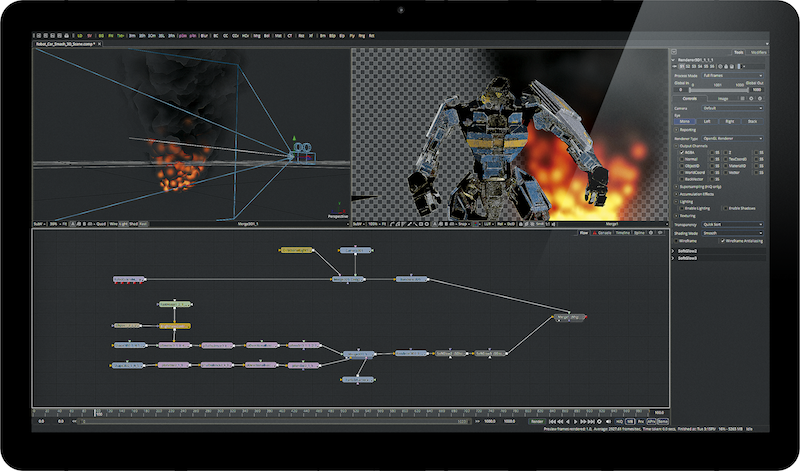
On paper, Fusion 9 checks all the boxes. Let’s take a deep dive into the new version and see if it can deliver.
The 3D Camera Tracker
To me, this is a must have for a modern compositing system. Yes there are standalone applications like Syntheyes and PFTrack dedicated to the task and able to solve extreme cases, but 3D tracking is so fundamental to the task of compositing in 2017 that it needs to be inside the compositor. (It doesn’t hurt that you’re not paying for an additional
The Fusion camera tracker is very much like Nuke X’s tracker and Nuke artists should be able to adapt very quickly. Similar workflow, similar controls, and (as you’ll see) similar results.
My first experience with the new Fusion 9 tracker was…a little frustrating. That is until I talked with the product manager, Steve Roberts, who explained that some of the defaults needed tweaking. The main one is the “Auto select seed frames” option, enabled by default. This causes Fusion to appear to hang. It turns out it’s not hanging, it’s just taking a really, really long time to choose the seed frames. Disable it and choose two of your own and things are good.
In general, the defaults are less than ideal–the Detection Threshold and Feature Separation are far too high. It’s hard to take off marks for this though. It’s common for first version defaults based on internal test footage to need adjustment once they hit the real world.
I ran the same undistorted footage through Nuke X’s current version tracker and Fusion’s camera tracker. Both took similar times to track and solve (Fusion’s solve was longer). I received a reprojection error of 1.03 in Nuke and 0.88 in Fusion. While that technically places Fusion as the winner, for a first pass without having culled any outliers that puts them both pretty much in the same ballpark.
I asked both apps to refine the lens value. I started with a lens focal length of 18mm. Fusion returned a 17.75mm lens, while Nuke proposed a 17.35mm lens. Again both were close.
After my first culling of points I had a reprojection error in Fusion of 0.32 (good enough for me). A similar culling in Nuke produced a 0.43 reprojection error. To be clear: This was not a scientific test and I’m not proposing Fusion beats Nuke based on one test (I’m not even sure Nuke and Fusion use the same RMSE test for their reprojection). What it does seem to show though, is that Fusion’s tracker is of comparable standard to that found in the $USD8,000+ NukeX. A test export of the tracker results showed a rock solid solve.
One caveat: Fusion seems to have a hard time refining a lens value that’s way off the mark. When I set the initial lens value to 50mm Nuke managed to refine it to 18mm without trouble. Fusion “spat the dummy” (if you’re not Australian, look it up) and returned the original 50mm lens unchanged with a large reprojection error of 17. In other words, you currently need to get your initial focal length close to the real world value for good results in Fusion.
Overall this in an amazing first version implementation. I find myself missing a few features from Nuke, like the ability to graph number of valid tracks per frame, or some of the more flexible alignment tools available in the Nuke viewer. And even though the documentation talks about aligning the ground plane from a point selection, I was unable to find the option in the release version (this may well have been user error on my part).
Planar tracker
I’m a little biased when it comes to planar trackers. Mocha Pro is king of the hill in this realm and every time I see a host application attempt a native planar tracker, it doesn’t come close. Nonetheless, having a planar tracker built into the app is handy.
In my informal testing I’d say that Fusion’s planar tracker wins some and loses some over Nuke’s native planar tracker. It
In summary, the new, native Fusion planar tracker is a great tool to have available for general tracking purposes like roto assist (via the handy Planar Transform utility node). For heavy duty applications like cosmetic fixes you’ll still want to shell out the extra few hundred bucks for the Mocha Pro OFX plugin for Fusion. (I’d say the same thing of Nuke though.)
Delta Keyer
Fusion’s previous default keyer, the Ultra Keyer, was competent but by no means world class. “Ultra” was perhaps a bit of a stretch. And while the Ultra Keyer has actually been improved in version 9, the real news is the brand new Delta Keyer.
Delta Keyer is a color difference keyer which seems to combine the best of Nuke’s Keylight keying system with Fusion’s matte finessing tools. In fact to a Nuke artist the Delta Keyer will feel very much like Keylight (my personal preferred keyer), complete with a shadow, midtown and highlight tuning system for selective matte hardening.
In my initial tests Delta Keyer performed famously. In fact, I found Delta Keyer’s single click initial results to be much more pleasing than Keylight. Delta Keyer also includes a nice clean plate generator (think Nuke’s IBK, but without the 1990’s performance) that can feed into Delta Keyer to help with uneven green screens.
Of course I haven’t put any truly nasty production green screens through just yet, but I have a suspicion Delta Keyer may be my new, favorite keyer. Interestingly enough, Blackmagic acquired Ultimatte last year but there’s no sign of their keyer added to Fusion (even though it’s currently licensed for Nuke). Perhaps it’ll make it’s way in at a future release, but if Delta Keyer proves itself in production Ultimatte may just be a redundant offering.
Studio Player for shot review and versioning
Complete confession time here: I haven’t even cracked the lid on this yet. But I will say that the feature set described in the release notes perfectly matches what’s required of such a tool. I’ve often scratched my head at The Foundry’s Nuke Studio and Hiero offerings. I’m not sure if it’s a Smoke system that’s fallen short of the mark, or a rudimentary review tool with too many bells and whistles.
Fusion’s Studio Player–at least as I read it on paper–has just the right feature set for a basic review tool: A simple timeline with versioning, annotation and basic color correction. Add to that playback through Blackmagic hardware and you should
Interestingly this is the first logical connection between Fusion and Blackmagic’s hardware (where they make their real money). It will be interesting to see just how solid the play out is via the Blackmagic hardware.
Studio Player also includes timeline synchronization between workstations. Not sure how useful this would be; it’s also not clear from the release notes as to whether this would work for multisite over a VPN.
VR Toolset
OK, I guess I need to talk about VR… While the marketing for Fusion 9 has “VR” splashed against the title, I personally don’t think it’s what will move the adoption of Fusion. After all, the noise is already subsiding over VR for live action.
That’s not to say that Fusion’s offering is weak. In fact it offers a competent feature set of VR tools and 3D 360° rendering while sensibly avoiding the ugliness of the stitching process. Think of it as Cara VR without the stitcher. There are plenty of third party stitchers out there so using Fusion to clean, patch, and composite is a logical choice.
Apple ProRes Encoding!
One quiet little showstopper tucked into the Fusion 9.0 release notes: Apple-licensed encoding to ProRes on both Windows and Linux. I’m not sure any other app on the market has this. Yes, I know, there are several third party developers offering it, but without exception to my knowledge they are unlicensed offerings that could be shut down at any moment by Apple’s legal team. In the case of Fusion, ProRes encoding is legally licensed for the software.
Alas, while the free version can read ProRes on all platforms, only Fusion Studio can encode to ProRes on Windows and Linux (presumably because Blackmagic has to pay a licensing fee to Apple. They can’t be giving away for free what actually costs them money in licensing).
Is Fusion now poised to take Nuke’s market share?
Probably not; well certainly not any time soon. Studios invest a lot of money in the pipeline glue code that sits between Nuke and their other apps, not to mention their employees and the freelance talent pool. As cheap and competent as Fusion is, the cost of the software is just a fractional cost in the big studio equation.
However, to me Fusion is the no-brainer choice for the individual and boutique. How can you justify spending $USD8,000+ for a license of NukeX, then another $USD1,500 a year to keep your software current when Fusion Studio will set you back just $299 with (so far at least) free updates? I would argue that your average creative cannot. And those After Effects houses who have been eyeing node-based compositing as the alien but technologically advanced neighboring planet now have a justification to colonize it.
It’s Fusion, not Nuke
While Fusion is very similar to Nuke, these apps are still different. There are some things I miss from Nuke and other things that simply require adapting to a different workflow. I find the roto and paint tools functional but a touch clunky when compared to the refined Rotopaint node in Nuke. Lack of cornerpin concatenation is a big issue for my typical workflows
One thing that Fusion has that Nuke does not: an interactive connection with the DaVinci Resolve timeline. That effectively turns Fusion into a Smoke, and that with some of the best color grading tools in the industry.
Is it worth it?
The $299 price tag on Fusion 9 Studio is almost insulting to the developers. The fact that a large portion of the features are available in the free version is baffling as a marketing strategy (but we thank you anyway Mr Petty, whatever the thought process). Don’t forget that these new features are adding to an already competent core (with powerful stereoscopic and optical flow tools in the studio version).
As for me, I’ve run out of reasons to work exclusively in Nuke. Sure, when a large studio is footing the bill for the license I’m happy to comp shots in NukeX. But when I’m spinning up and down work at my own studio, Fusion is a whole lot better of a financial model.
Damian Allen is a VFX supervisor and pipeline consultant based in LA. He specializes in stereoscopic and picture-lock emergency effects work through his company Pixerati LLC. In addition to his hands-on production work, Damian lectures and trains artists around the world in compositing theory and technique.
