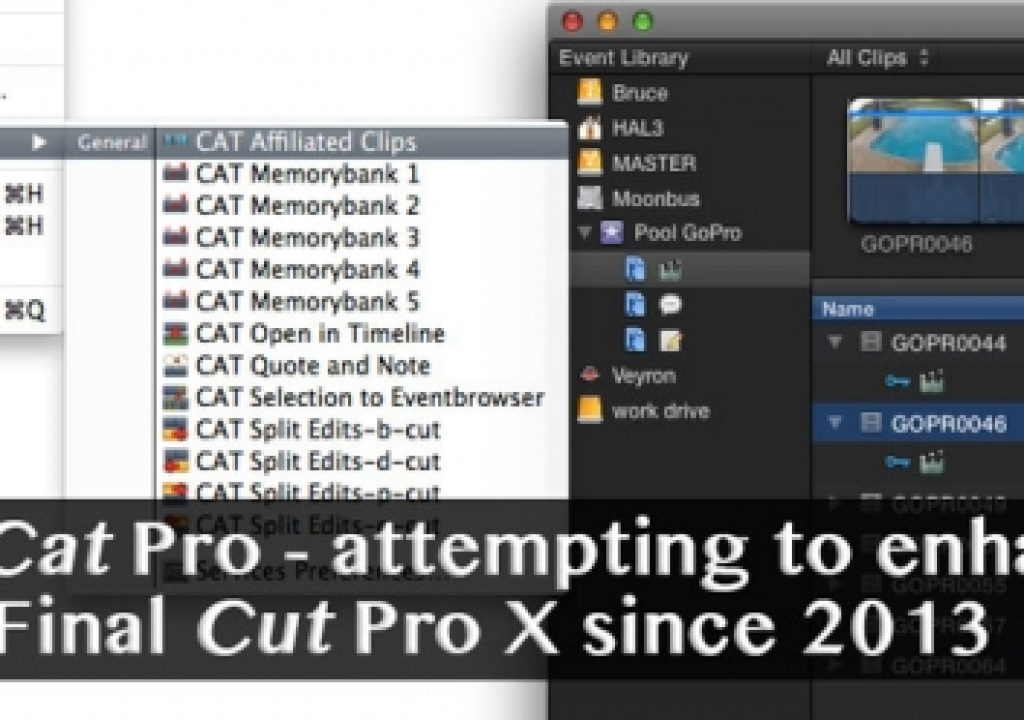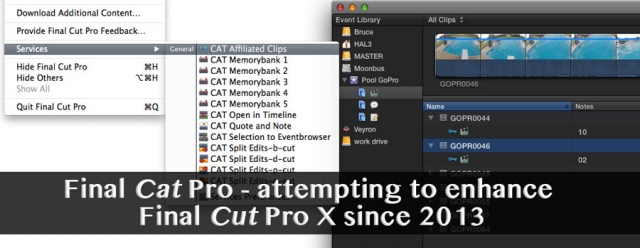
The seemingly infinite world of Final Cut Pro X third party enhancements and plug-ins have expanded recently to include an intriguing new set of tools from the oddly named little company Final Cat Pro (www.finalcatpro.com). This $29 addition isn’t effects you’ll find in the Effects Browser to spiff up video clips but rather a set of Mac OS Services that that work to extend the functionally of FCPX by making some difficult or repetitive tasks easier. With six basic tools, some are hidden gems while others are just menu items.
First of all, to call these Final Cat Pro tools plug-ins isn’t technically correct … at least it’s not correct in understanding what these things do as calling them plug-ins does a bit of a disservice to the tools themselves. I think of plug-ins mainly as things that will change the look of video be it through a look filter or matte tools. They’re not generators either as those are things that create new clips to use in an edit be it titles, shapes or some adjustment layer. I like to refer to the Final Cat Pro tools as enhancements as they try to enhance the editing experience in FCPX by adding something new to the editorial experience by making complex or repetitive tasks easier.
As an editor who does more nuts and bolts storytelling that fancy effects these FCatP enhancements intrigue me much more than most of the FCPX plug-ins out there. I find that a lot of the third part plug-ins usually fall into one of three categories: Incredibly useful, unbelievably useless or just meh. The FCatP stuff falls all along that spectrum.
They are Services, not plug-ins
Once you download and install the FCatP package head up under the Final Cut Pro menu to see where they live. Mac OS Services are one of those hidden gems items that has existed in the OS forever that are mostly underutilized. I crossed out gems as I think gems need to be something that even some people use but I know very few who ever make use of Mac OS Services. Personally I just seem to forget about them.
There’s really a lot you can do under the Services menu provided the application supports them. Here’s the Final Cat Pro enhancements.
Macworld has a good article on how to use services and a Google search of the term will return a lot of reading. I guess you can think of things in the Services menu as scripts or macros and they’re probably not too complex to build. But my attempts over the years have made my eyes glaze over as terms like shell scripting is way too geeky for me. Thankfully the Danish bothers of Final Cat Pro have done that work to make some stuff in Final Cut Pro X easier.
It makes things easier you say?
Saying that something in FCPX needs to be easier seems like a bit of a misnomer since the very basis of FCPX is editing simplicity but there are still some things that are a royal pain in rear. It’s those things that add the most value to the Final Cat Pro package.
Split Edits
If you’ve ever tried to make a split edit (J cut, L cut) in FCPX you know that it’s a several step process for a common edit task that really should be very fast. It’s usually a matter of expanding audio, dragging audio or video to make the split, maybe readjusting another piece of audio then collapsing the audio. Not a big deal if you have to do it once but doing that over and over and over again gets tiring.
FCatPro attempts to solve this by giving split edits their own lettered name that indicated the direction of the split … a very clever idea that goes beyond the usual name of L-cuts or J-cuts. Their video example explains it best.
Final Cut Pro X Plugin by CAT – Split Edits from Final Cat Pro on Vimeo.
What’s important to know about using this split edit service is that you have to use the FCPX Range tool to define how much of a split you want before choosing the service. This is important as just clicking on a clip and choosing a split edit might yield a very long and probably unwanted split. It takes a bit of experimenting to understand exactly how the range selection will affect the split but once you get it it’s a eureka kind of moment when you realize what a time saver this might be.
Here’s a couple of FCPX clips just waiting to be split edited.
Here’s the result of performing a q-cut edit using the Final Cat Pro service.
But I will say this about the split edits, I’ve had several times where the CAT Split Edit service just didn’t seem to make the split edit I was wanting. No matter which side of the edit I selected with the Range Tool it either paused and did nothing, performed a different split that I thought it was going to perform or jumped the playhead back to the top of the timeline. I wish the creators of the FCatP tools would provide a bit more detail on exactly how you need to use the Range Tool to get the results you want. It must be a rather complex macro to make this happen and you can sit and watch it work. I’m impressed it’s able to pull it off when it works right.
Quote and Note
The other service / enhancement that makes the Final Cat Pro package worth the $29 price of admission is Quote and Note (though you can buy Quote and Note by itself). In a sense this adds a brand new but very useful feature to FCPX. Take a look at the FCatP video demo first:
Final Cut Pro Plugin ‘Quote and Note’ by CAT from Final Cat Pro on Vimeo.
While Keyword Collections are the piece-de-resistance when it comes to FCPX’s incredible organization capabilities sometimes you just want to enter some notes about a clip and don’t want a Keyword Collection. While you’ve always been able to use the Notes column as an organizational option in an Event list view, Quote and Note makes it very easy.
When I say Quote and Note adds a “new feature” it can be seen when the Quote and Note dialog box pops up. There’s some little icons that become new to the FCPX interface.
Quote and Note adds some specific suggestions for logging with icons for quotes, notes or scene numbers.
When that dialog box pops up, type (or dictate as you see in the video above) your info and choose the icon that best represents how you want to log the footage. You need to pause for a brief second as FCatP goes to work doing its thing but when it’s done you now have those little icons in an Event that show exactly what has been Quote and Noted.
When using Quote and Note you need to pause and let the service do its thing. I found that after clicking the appropriate button in the Quote and Note dialog box if I immediately jumped back into the Event to move to another clip the service couldn’t finish. So just wait a bit until your work pops up in the Notes column. On occasion it didn’t seem to do anything but overall Quote and Note worked well and is my favorite tool in this package.
You can see the new quote, note and take/slate icons that Quote and Note adds to FCPX. In the image above I was using the camera slate icon to note some take numbers
As I mentioned making notes in the Notes column was possible before but Quote and Note makes it easier and extends the functionality to make the FCPX note column and the FCPX list view more usable. Overall I think the FCPX list view is often neglected as an Event seems must more geared to skimming. Now if only we could save custom Event column setups. Not even Final Cat Pro can add that one so I guess we’ll have to wait on Apple.
Affiliated Clips
The Affiliated Clips service is the other really useful enhancement added by the Final Cat Pro package. Think of it as a way to select all the clips in a timeline that are part of another selected clip.
Final Cut Pro X Plugin ‘Affiliated Clips’ by CAT from Final Cat Pro on Vimeo.
I see it a little bit like the beloved Final Cut Pro 7 timeline search function. If you have a long clip you’ve used multiple times in an edit and you want to apply the same effect to all of those clips the FCP7 timeline search would let you select all of the clips in the timeline at once. Apply a color correction via a copy/paste and you could save a lot of time. FCatP Affiliate Clips does the same thing. You’ll have to pause as the services goes to work on a complex timeline but once it’s done they are all selected.
It’s probably possible to do the same thing without the FCatP service via the Timeline Index (which you can see FCatP using) but this enhancement just makes it easy.
Memory Bank
A Memory Bank is an intriguing idea in that you can add a memory bank and always return to that position without having to do a lot of searching. In FCPX this idea is most intriguing when using it in an Event browser.
Final Cut Pro X Plugin ‘Memory bank’ by CAT from Final Cat Pro on Vimeo.
You could just put your own note on a clip but Memory Bank makes an easy macro that does it for you.
Using Memory Bank in the timeline is a bit of a casualty of FCPX’s own design since you can’t add timeline markers, only clip markers. The video above mentions remembering a “certain position” in the FCPX timeline but since markers attach to clips and not the timeline itself moving a clip with a Memory Bank marker attached moves that position in the timeline.
I’ve added Memory Banks to 5 positions in the timeline.
If you think of Memory Bank as being able to remember a certain clip in the timeline and not a certain position it helps understand what it can do a bit better.
You can see now that I’ve moved the M1 clip later in the edit that timeline position would have changed. I think of these Memory Banks more as way to identify clips in the timeline and not positions in the timeline but you can do that with any marker.
Open in Timeline
The Open in Timeline enhancement does just that, opens a clip or Compound Clip in the FCPX timeline.
Final Cut Pro X Plugin ‘Open in Timeline’ by CAT from Final Cat Pro on Vimeo.
A shortcut is always nice but a right + click on a clip in the Event browser also lets you do the same thing. Plus you can map that function to the keyboard.
Adding this operation as a keyboard shortcut via Final Cat Pro or the FCP keyboard mapper can be a timesaver as the less mousing you do the faster you can edit.
Reveal Selection
Like the name says Reveal Selection will do just that as in reveal a timeline clip selection in the Event browser:
Final Cut Pro X Plugin ‘Reveal Selection’ by CAT from Final Cat Pro on Vimeo.
This is nice but I mapped the Reveal in Event Browser command to F7 on my keyboard long ago to give FCPX its own Match Frame option which does pretty much the same thing. And then there’s the fact that this command defaults in FCPX to shift + F.
The only different thing that I could tell that FCatP’s Selection to Eventbrowser did was to move the skimmer to the first frame of the range selection instead of leaving it parked at the match from the from the timeline. I prefer the playhead to match frame so I like the default FCPX operation.
The Final Cat Pro enhancements are an interesting set of enhancements for FCPX. At $29 they won’t break the bank if you buy them all. If you want to only buy some of them then check out the Our Collection page on the Final Cat Pro website (if it comes up that is) where they can be individually purchased for $13 – $15.
The real caveat with the package is sometimes they don’t work exactly as expected. My guess is that’s because there is a lot going on behind the scenes since these enhancements are a Mac OS Service. I’ve seen a few comments around the net that others have had mixed success with them working as expected as well. Too bad there’s not some way to demo them before buying. Maybe letting potential customers download just one type of split edit would be a good way to demo the tool.
Pros
• Adds some nice functionality to FCPX
• Makes split edits easier if you can figure out exactly how the split edit function works
• Affordable
Cons
• Duplicates some functions already in FCPX
• You have to pause to let some operations complete
• Unless I’m just an idiot there needs to be more detail on how some of the operations work
Cautions
• These are services accessed via the Final Cut Pro > Services menu and not plug-ins that will appear in the Effects browser
• You’ll have to create you own keyboard shortcuts via that Services menu as there aren’t any by default.
• Sometimes the operations just don’t do anything. More often than not they do work but when they don’t it’s a bit frustrating.
Buying Advice
The Final Cat Pro enhancements for Final Cut Pro X are probably worth their $29 cost just for Split Edits, Affiliated Clips and Quote and Note alone. While most everything the package does is doable already in FCPX these services may speed up your work in FCPX overall. That’s a nice feature.
A word of note: I purchased the package via PayPal and the PayPal page came up in Dutch but the purchase went through and I got a download link and email without a hitch. But the Final Cat Pro website has been responding strangely. At the time of this writing the finalcatpro.com link returned a domain parking page when using Google Chrome. Then it did it in Safari but worked after that.
That doesn’t bring up a load of confidence when it comes to spending money on a product. I emailed the Final Cat Pro guys about this and they have been in contact asking if I still see the issue as everything looks to be right on their end.
PS.
There may be a place in this article where I called Final Cat Pro – First Cat Pro. I seem to keep getting the Final Cat Pro FCPX enhancements confused with the First Cut Pro review and approval system. Why in the world either of these companies feel the need to name themselves so close to the long existing Final Cut Pro product is beyond me. I’m no branding expert but it seems to confuse more than help.
Carry on.