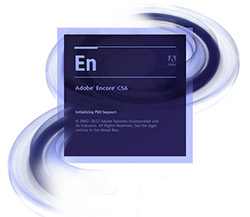Abode Encore reached its end-of-life with CS6, but you can still install it with Creative Cloud, with a few extra steps.
Note that you can download full library content/functional content from Encore Help. Adobe Premiere Pro and Encore CS6 Functional Content is available here. You just put the unzipped folder into the same folder as the Encore app, and the next time you launch Encore — and click on the Library > General pulldown — the templates will load. It's a bit of pain but worth it for jump-starting designs that can easily be modified in Photoshop. Encore made it very easy to build and modify menus in Photoshop and After Effects.
Later, Jan Ozer noted that “Dynamic Link from Premiere Pro CC to Encore CS6 is gone [but] …Dynamic Link from Premiere Pro CS6 to Encore CS6 works fine, and you can still import a sequence from a Premiere Pro CS6 project in Encore CS6.” He doesn't mention if copy & paste across suite version works.
You can find more details on the new workflow and installing Encore CS6 from Adobe's Dave Helmly in Installing Premiere CC & Encore CS6 and Using Encore CS6 with PremierePro CC. Dave also posted
If you're new to Encore (Help), check out Abobe TV, the Adobe Encore Basics series from Andrew Devis, and 2 hours or so of free Adobe Encore tutorials by Jeff Sengstack. Here's some samples:
There are several flavors of videography who still require DVD / Blu-Ray creation: wedding and event videographers, corporate environments, as well as the indy producer. There are still other DVD creation software choices available, though at the pro and semi-pro end most seem to be Windows-centric. Sony offers several solutions for the pro-end and semi-pro end Windows-based user.Vegas Pro 12, Vegas Pro 12 Premium and Vegas Pro 12 Suite all ship with DVD Architect Pro 6.0 for DVD and Blu-Ray authoring. DVD Architect Pro 5.0 is still available for individual purchase from Sony Creative Software’s website at a low $39.95.And if you have serious Blu-Ray creation needs, Sony’s DoStudio product family of software is available, starting at $2395.00. Sony also has the Blu-Print 6 Blu-Ray disc authoring system available, designed for pro high-volume disc production houses (contact Sony for pricing). Mac users who need Blu-Ray authoring can turn to Avid. Avid Media Composer 7 ships with Avid DVD, though it is a Windows-based program. Avid says Mac users will need to use Windows-emulation software on their machines in order to use it.