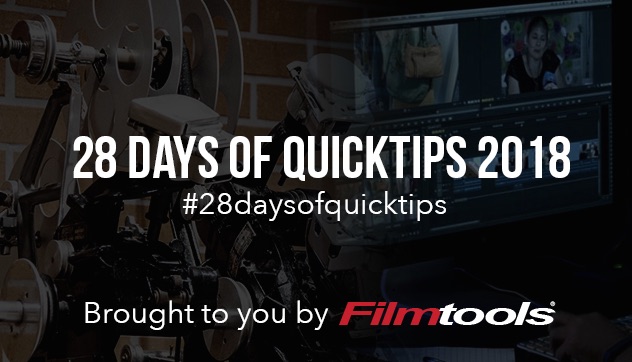Many Avid Media Composer editors rarely travel to their Project panel beyond opening bins and accessing they settings. But there’s a tab in there that tracks some handy information about your Media Composer project.
Statistics there include when the project was started and when the current session was started. But I find the most useful part to be the Elapsed Time that shows how long the project has been open both for the current session and the total time since the project was created. That might help with billing. And if you want to take it easy and subtract a discount for your client if you have multi-hour renders, it tracks effects rendering as well.