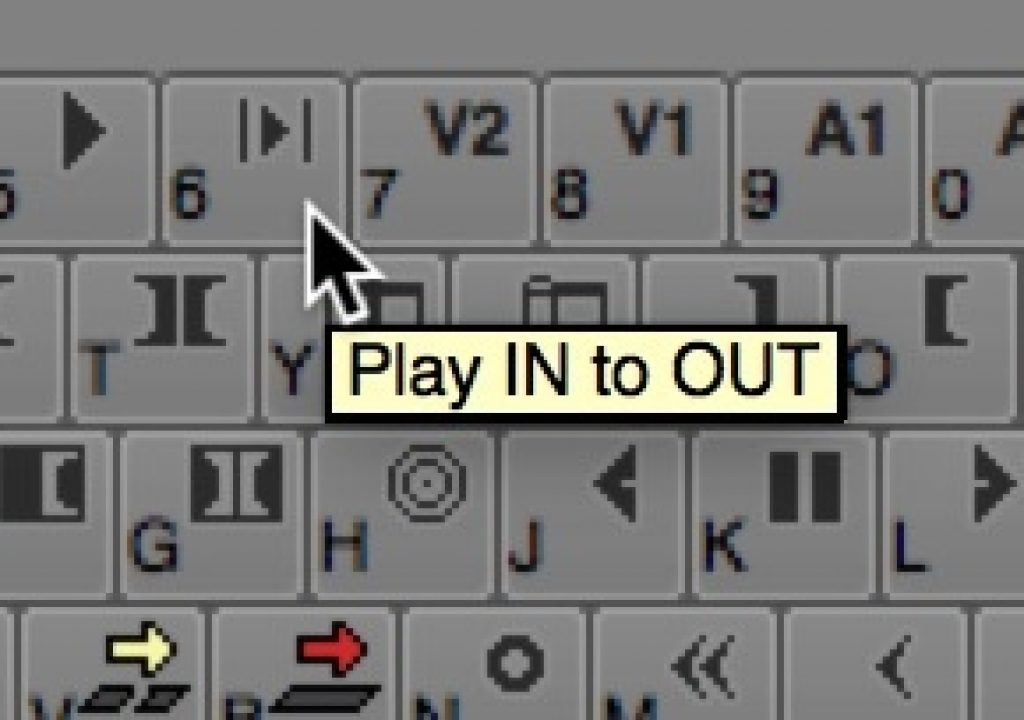How about a quick batch of Avid Media Composer Quicktips instead of one big one to round out our #28daysofquicktips? Here’s a few all the way from Poland sent to us by Marcin Zwolski. There are four little keyboard shortcuts that you might find useful. Thanks Marcin.
Hi there,
Though I’m Apple Certified Trainer for Final Cut Pro X I’ve been cutting mainly on Avid Media Composer recently.
I have a few Avid Media Composer shortcuts at hand. They’re not mine (though I tend to click around like crazy hoping to find secret Shift-Ctrl-Cmd-Alt-whatever combination 😉 — I’ve found them on my bookshelf in "The Avid Media Composer Cheat Sheet" written by David Forsyth, Avid Certified Senior Instructor from Australia and in "Avid Media Composer 7 Shortcuts” leaflet downloaded and printed from Shortcutworld.com.
I won’t provide screenshots (I grabbed the screenshots on my Mac). They’re just shortcuts. Useful for me. Hopefully you’ll find them useful as well.
Here they are (on a PC):
Shift – T (Marks entire sequence if there are no locators) Otherwise it’s Mark Markers
Alt – 6 (Loop play between IN to OUT marks)
Ctrl (⌘ on Mac) – ‘ (Send selected window back to its default location) That’s Home
Ctrl (⌘ on Mac) – = (equals; open active window’s settings — be it Composer or Timeline; to open Trim settings you have to have Trim Mode active AND Composer window active)
Happy editing 😉
Marcin Zwolski
You can follow Marcin on Twitter @MarcinZwolskiCT.