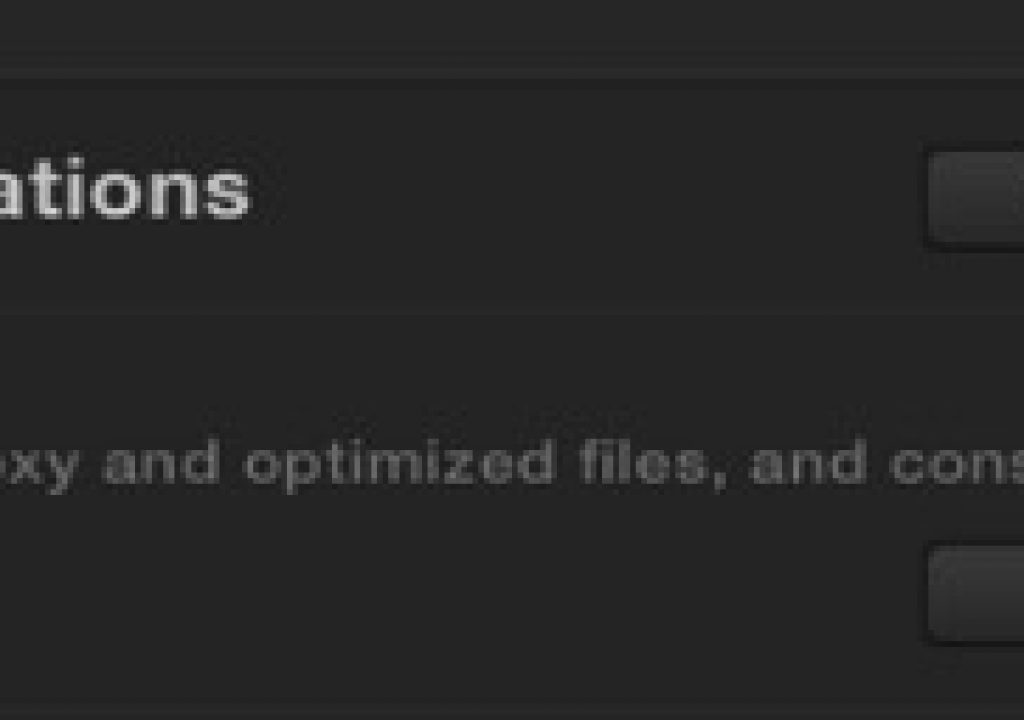Final Cut Pro X has some rather intricate media management capabilities built into its Library functionality. The Library concept itself is loved by some, hated by others. I think if you understand how you can move media in and out of a Library it might embrace one the concept (thought you still might choose to always leave media outside of a Library). I finally understand it a little bit better but it wasn’t without some study.
I’ve been working on a large FCPX edit where I have an over 700 GB Library. I’ve been working on two different editing systems as well as passing cuts to another editor and a “fat” Library like that doesn’t lend itself to the concept of Transfer Libraries so we’ve been using XML to send cuts back and forth. I was trying to figure out exactly how I could manage a Library of this size and that lead to a conversion with Sam Mestman of FCPWORKS. He took some time and walked me through what is basically the consolidation / media management operation in the screencast below but to be honest, I didn’t get it while he was explaining it. It took me sitting down with my own media later and doing this consolidation back and forth a few times to grasp how it works and what is happening. I decided that might make a good Quicktip by showing exactly what I as doing.
This whole operation (and the magic of Hard Links) was covered by Sam in an episode of MacBreak Studio. Couple that with this very detailed explication of Hard Links and you’ll go much further toward understanding media management in FCPX.