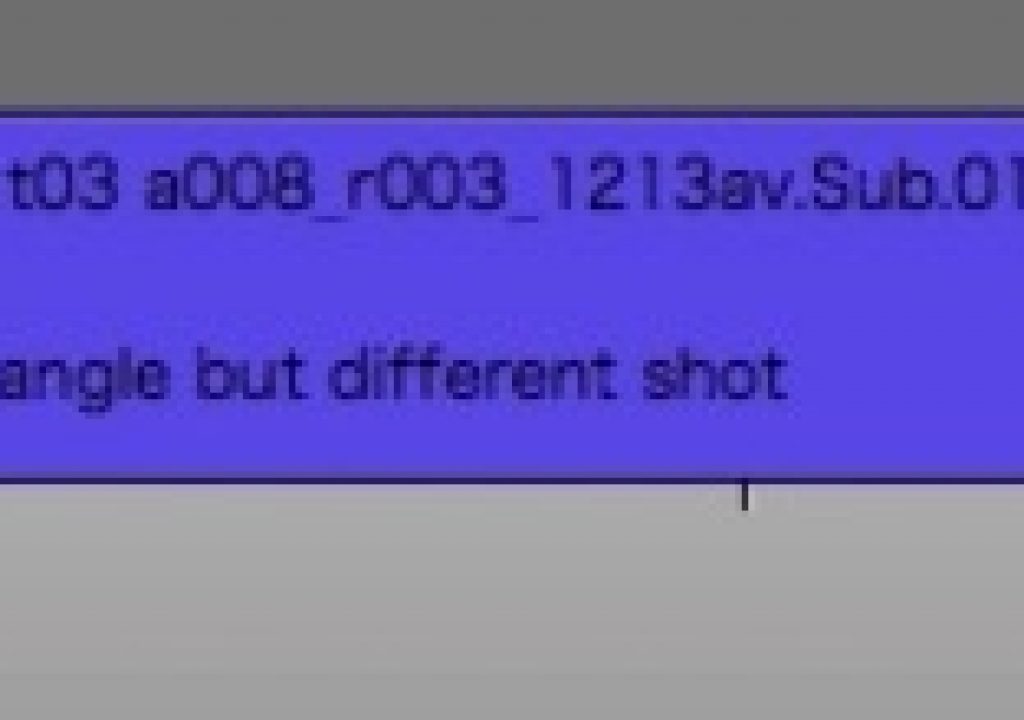There’s an old feature hanging around Avid Media Composer that is a holdout from the days of linear online editing that can be an alternate way to make notes to yourself right in the timeline.
Probably the most common way for an editor to make a note to herself would be via Media Composer Markers/Locators. They are very handy as they can be added in different colors and viewing en masse via the Marker tool. If you don’t want the comments obscuring the bottom of the Record window or don’t have room for the Marker tool window try EDL comments (I don’t know the actual name but these things show up in an EDL as their purpose was to send notes to online way back in the day). I like them as I can see the comments right on a clip in the timeline as they scroll by.
First begin by selecting a clip in the timeline via Segment Mode.
Go under the Record monitor dropdown menu and choose Add Comments…
Type your notes in the Comments dialog box.
Go under the timeline Fast/Hamburger menu > Clip Text > Comments (and there’s another Quicktip right there if you didn’t know all of the metadata you can display in the timeline via the Clip Text option).
Those comments will now display on the clips in the timeline.
This particular type of Comment shouldn’t be confused with Marker Comments or the Bin Comment Column. This is different comment metadata that will only appear in the timeline as illustrated above and when an EDL is exported.
And this is where these comments are technically supposed to show up I suppose, in an EDL.
Bonus Quicktip:
If you’re wondering how I made the Avid Media Composer timeline text bigger try Edit > Set Font.
In addition to changing the font style and size for Bins the Set Font option will change timeline text size as well. That’s nice for old eyes like mine.