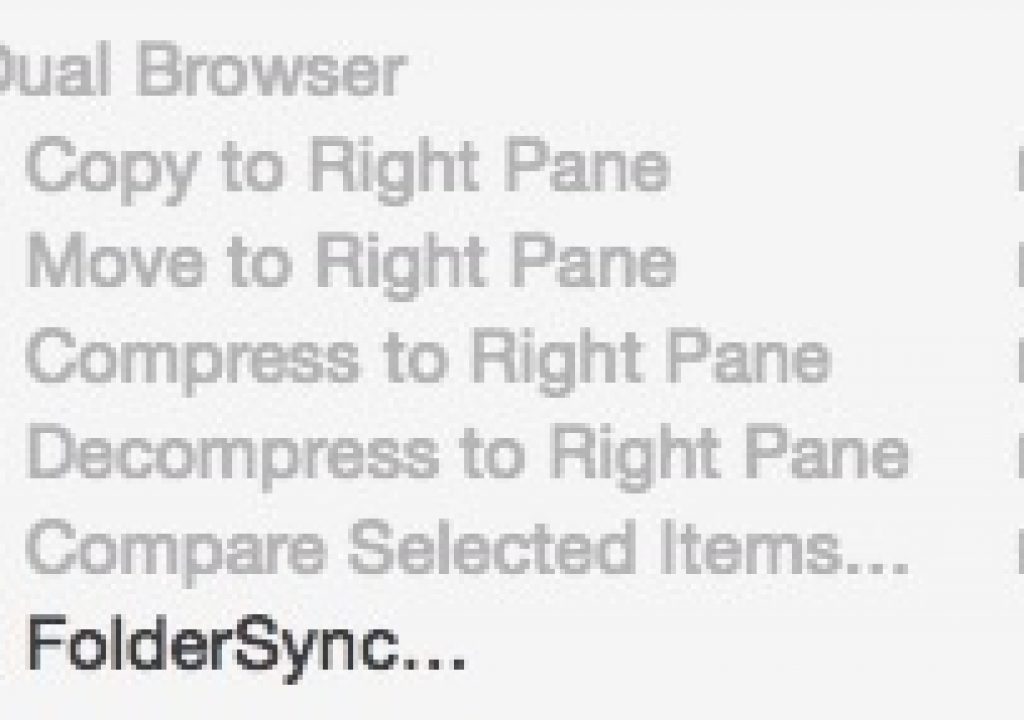If there’s one thing that any seasoned post-production professional has on their editing system it’s a lot folders full of files. An essential Macintosh utility is a way to compare folders and, if necessary, update one or the other. This tip might cost you $40.
I’ve long loved and championed the Mac Finder-replacement tool Path Finder and a recent version update added FolderSync.
It does just that in to looks at two folders in a dual-pane browser and allows you to update one side or the other, mirror one side to the other or merge the two folders.
And there’s a full compliment of features where you can tailor Path Finder to FolderSync in different ways.
You how different options for how you want to handle the sync.
You can set the presets for how you want Path Finder to handle the sync (plus you can change the colors to easily see what the status of an item is).
And it does so in a pretty darn easy to understand interface.
Above image is telling Path Finder to mirror the folder on the left to the folder on the right. It I had chosen to Update Right it would be adding a bunch of files. The color coded Action arrows make it easy to understand what is going to happen.
I use FolderSync all the time when moving an edit between my office edit suite and home. I have my Post Haste group of folders for each job that are duplicated on both edit RAIDs. I then have a shuttle drive that contains it as well. When I’m done at the end of an edit day I plug in the shuttle drive and have Path Finder FolderSync update the shuttle drive. I then FolderSync that again on the other system.
Path Finder is a whole lot more useful than syncing folders though. It’s $40 with a 30 day free trial.
If you don’t want a full featured app like Path Finder here’s two other file sync utilities that I’ve used with success:
DropSync: DropSync is a versatile Mac App for working with collections of files in different locations. Whether you’re pushing edits to a webserver or backing up a huge photo collection, DropSync helps get the job done with a minimum of fuss.
Kaleidoscope: Use Kaleidoscope to spot the differences in text, images, and folders. Review and merge changes in seconds with the world’s most advanced file comparison application.
I don’t know of any Windows app to do this but this link might help.